Configure Splunk DB Connect v1 inputs for the Splunk Add-on for Oracle Database
To gather inventory and performance data from your Oracle Database Server, the Splunk Add-on for Oracle Database leverages Splunk DB Connect. Follow the instructions that correspond to the version of DB Connect that you have installed. This topic presents the instructions for DB Connect Version 1.1.7.
Note: Not all sources can be collected using DB Connect version 1.1.7, see Source types for the Splunk Add-on for Oracle Database.
Note: If you are using DB Connect version 2.X, see the v2 instructions instead.
Set up the database connection
1. Copy the contents of $SPLUNK_HOME/etc/apps/Splunk_TA_oracle/default/transforms.conf to $SPLUNK_HOME/etc/apps/Splunk_TA_oracle/local/transforms.conf.
2. Follow the directions in the comments for the Perf section: uncomment the DELIMS and FIELDS lines for the [ORACLE_SYS_PERF], [ORACLE_OS_PERF], [ORACLE_LIB_CACHE], and [ORACLE_DBFILEIO_PERF] stanzas.
3. Create a database connection to the Oracle Database Server using either the Splunk DB Connect GUI or the database.conf file as described in the sections below.
Use the Splunk DB Connect GUI
Refer to the "Manage a database connection" in the Splunk DB Connect manual for step by step instructions for using the GUI to set up a new database connection.
The screenshot below shows an example configuration.
Use database.conf
1. Copy the sample database.conf in $SPLUNK_HOME/etc/apps/Splunk_TA_oracle/default to $SPLUNK_HOME/etc/apps/dbx/local.
Note: Make all changes to database.conf in $SPLUNK_HOME/etc/apps/dbx/local. Splunk Enterprise encrypts all database passwords in local/database.conf on restart, but passwords are not encrypted for default/database.conf files.
2. Change the name of the database connection stanza in your local copy of the file from [<Oracle>] to a unique value. For example, [<OracleDbHostname_Oracle11gR2_orcl>]
3. Edit the values of the fields below to reflect your production environment.
database = <name of the database> host = <hostname or IP address of the Oracle Database Server> username = <domain/user_id of the Oracle database user> password = <password of the Oracle database user> port =<network port of the Oracle Database Server instance, generally 1521>
3. Leave the following lines unchanged.
isolation_level = DATABASE_SETTING readonly = 1 type = oracle
4. Enable the database through the configuration file as follows:
disabled= 0
Configure the inputs
To configure the inputs, you can copy the input template provided in the add-on to your local inputs.conf file and enable the inputs that you want to collect there. Alternatively, you can configure the DB Connect inputs manually using the DB Connect GUI.
Use inputs.conf
1. Copy the contents of the dbx1.inputs.conf.template file from $SPLUNK_HOME/etc/apps/Splunk_TA_oracle/default to $SPLUNK_HOME/etc/apps/dbx/local/inputs.conf.
2. Enable the inputs through the configuration file by toggling the disabled attributes in the input stanzas you wish to use.
disabled = 0
3. For each input that you want to enable, adjust the stanza name to replace <Oracle> with the name of the database connection stanza configured in database.conf, or the name of the database connection you created via the GUI.
4. If necessary, adjust the index to another index of your preference.
5. If you are using Oracle Database Server 10g, uncomment the 10g version of the [dbmon-dump://<Oracle>/oracle:osPerf] stanza and comment out the 11g/12/c version.
6. Restart Splunk Enterprise services for your changes to take effect.
Use the Splunk DB Connect GUI
The following examples provide the configuration details for each data type, with example screenshots.
Refer to "Configure database input queries" in the Splunk DB Connect manual for step by step instructions for using the GUI to configure your database inputs.
Inventory events with Oracle database information
| Parameter | Value |
|---|---|
| Input Type | Dump (Always dump the full table/query) |
| Database | Enter the database connection name you created when you set up the database connection. |
| Specify SQL Query | True |
| SQL Query | SELECT * FROM V$DATABASE |
| Sourcetype | oracle:database
|
| Splunk index | Main, or your preferred index. |
| Host Field value | The host name of the database server you configured when you set up the database connection. |
| Output Format | Key-Value Format |
| Output timestamp | True |
| Interval | 2h |
Inventory events with Oracle instance information
| Parameter | Value |
|---|---|
| Input Type | Dump (Always dump the full table/query) |
| Database | Enter the database connection name you created when you set up the database connection. |
| Specify SQL Query | True |
| SQL Query | SELECT * FROM V$INSTANCE |
| Sourcetype | oracle:instance
|
| Splunk index | Main, or your preferred index. |
| Host Field value | The host name of the database server you configured when you set up the database connection. |
| Output Format | Key-Value Format |
| Output timestamp | True |
| Interval | 2h |
Inventory events with Oracle session information
| Parameter | Value |
|---|---|
| Input Type | Dump (Always dump the full table/query) |
| Database | Enter the database connection name you created when you set up the database connection. |
| Specify SQL Query | True |
| SQL Query | SELECT * FROM V$SESSION |
| Sourcetype | oracle:session
|
| Splunk index | Main, or your preferred index. |
| Host Field value | The host name of the database server you configured when you set up the database connection. |
| Output Format | Key-Value Format |
| Output timestamp | True |
| Interval | 2h |
Inventory events with Oracle SGA information
| Parameter | Value |
|---|---|
| Input Type | Dump (Always dump the full table/query) |
| Database | Enter the database connection name you created when you set up the database connection. |
| Specify SQL Query | True |
| SQL Query | SELECT NAME, TOTAL, FREE FROM ( SELECT 'SGA' NAME, (SELECT SUM(VALUE) FROM V$SGA) TOTAL, (SELECT SUM(BYTES) FROM V$SGASTAT WHERE NAME = 'free memory') FREE FROM DUAL ) UNION SELECT NAME, TOTAL, TOTAL - USED FREE FROM ( SELECT 'PGA' NAME, (SELECT VALUE FROM V$PGASTAT WHERE NAME = 'aggregate PGA target parameter') TOTAL, (SELECT VALUE FROM V$PGASTAT WHERE NAME = 'total PGA allocated') USED FROM DUAL ) UNION SELECT NAME, TOTAL, FREE FROM ( SELECT 'Shared pool' NAME, (SELECT SUM(BYTES) FROM V$SGASTAT WHERE POOL = 'shared pool' GROUP BY POOL) TOTAL, (SELECT BYTES FROM V$SGASTAT WHERE NAME = 'free memory' and POOL = 'shared pool') FREE FROM DUAL ) UNION SELECT NAME, TOTAL, FREE FROM ( SELECT 'Large pool' NAME, (SELECT SUM(BYTES) FROM V$SGASTAT WHERE POOL = 'large pool' GROUP BY POOL) TOTAL, (SELECT BYTES FROM V$SGASTAT WHERE POOL = 'large pool' AND NAME = 'free memory') FREE FROM DUAL ) |
| Sourcetype | oracle:sga
|
| Splunk index | Main, or your preferred index. |
| Host Field value | The host name of the database server you configured when you set up the database connection. |
| Output Format | Key-Value Format |
| Output timestamp | True |
| Interval | 5m |
Inventory events with Oracle tablespace information
| Parameter | Value |
|---|---|
| Input Type | Dump (Always dump the full table/query) |
| Database | Enter the database connection name you created when you set up the database connection. |
| Specify SQL Query | True |
| SQL Query | SELECT * FROM DBA_TABLESPACES |
| Sourcetype | oracle:tablespace
|
| Splunk index | Main, or your preferred index. |
| Host Field value | The host name of the database server you configured when you set up the database connection. |
| Output Format | Key-Value Format |
| Output timestamp | True |
| Interval | 1h |
Inventory events with Oracle tablespace capacity information
| Parameter | Value |
|---|---|
| Input Type | Dump (Always dump the full table/query) |
| Database | Enter the database connection name you created when you set up the database connection. |
| Specify SQL Query | True |
| SQL Query | SELECT TABLESPACE_NAME, TOTAL_BYTES, TOTAL_BLOCKS, FREE_BYTES, USED_BYTES FROM ( SELECT D.TABLESPACE_NAME, TOTAL_BYTES, TOTAL_BLOCKS, FREE_BYTES, TOTAL_BYTES - NVL(FREE_BYTES, 0) "USED_BYTES" FROM (SELECT TABLESPACE_NAME, SUM (BYTES) TOTAL_BYTES, SUM (BLOCKS) TOTAL_BLOCKS FROM DBA_DATA_FILES GROUP BY TABLESPACE_NAME) D, (SELECT TABLESPACE_NAME, SUM (BYTES) FREE_BYTES FROM DBA_FREE_SPACE GROUP BY TABLESPACE_NAME) F WHERE D.TABLESPACE_NAME = F.TABLESPACE_NAME(+) UNION ALL -- Temp table space SELECT D.TABLESPACE_NAME, TOTAL_BYTES, TOTAL_BLOCKS, NVL(FREE_BYTES, 0) "FREE_BYTES", USED_BYTES FROM (SELECT TABLESPACE_NAME, SUM(BYTES) TOTAL_BYTES, SUM(BLOCKS) TOTAL_BLOCKS FROM DBA_TEMP_FILES GROUP BY TABLESPACE_NAME) D, (SELECT TABLESPACE_NAME, SUM(BYTES_USED) USED_BYTES, SUM(BYTES_FREE) FREE_BYTES FROM V$TEMP_SPACE_HEADER GROUP BY TABLESPACE_NAME) F WHERE D.TABLESPACE_NAME = F.TABLESPACE_NAME(+) ) |
| Sourcetype | oracle:tablespaceMetrics
|
| Splunk index | Main, or your preferred index. |
| Host Field value | The host name of the database server you configured when you set up the database connection. |
| Output Format | Key-Value Format |
| Output timestamp | True |
| Interval | 15m |
Performance events with Oracle library cache information
| Parameter | Value |
|---|---|
| Input Type | Dump (Always dump the full table/query) |
| Database | Enter the database connection name you created when you set up the database connection. |
| Specify SQL Query | True |
| SQL Query | SELECT NAMESPACE, GETS, GETHITS, GETHITRATIO, PINS, PINHITS, PINHITRATIO, RELOADS, INVALIDATIONS, DLM_LOCK_REQUESTS, DLM_PIN_REQUESTS, DLM_PIN_RELEASES, DLM_INVALIDATION_REQUESTS, DLM_INVALIDATIONS FROM V$LIBRARYCACHE |
| Sourcetype | oracle:libraryCachePerf
|
| Splunk index | Main, or your preferred index. |
| Host Field value | The host name of the database server you configured when you set up the database connection. |
| Output Format | CSV |
| Output timestamp | False |
| Interval | 1m |
Performance events with Oracle I/O performance metrics
| Parameter | Value |
|---|---|
| Input Type | Dump (Always dump the full table/query) |
| Database | Enter the database connection name you created when you set up the database connection. |
| Specify SQL Query | True |
| SQL Query | SELECT 'DB_FILE' TYPE, D.NAME FILE_NAME, F.PHYRDS, F.PHYWRTS, F.AVGIOTIM, F.MINIOTIM, F.MAXIOWTM, F.MAXIORTM FROM V$FILESTAT F, V$DATAFILE D WHERE F.FILE# = D.FILE# UNION SELECT 'TEMP_DB_FILE' TYPE, T.NAME FILE_NAME, F.PHYRDS, F.PHYWRTS, F.AVGIOTIM, F.MINIOTIM, F.MAXIOWTM, F.MAXIORTM FROM V$FILESTAT F, V$TEMPFILE T WHERE F.FILE# = T.FILE# ORDER BY 1 |
| Sourcetype | oracle:dbFileIoPerf
|
| Splunk index | Main, or your preferred index. |
| Host Field value | The host name of the database server you configured when you set up the database connection. |
| Output Format | CSV |
| Output timestamp | False |
| Interval | 2m |
Performance events with Oracle database server host performance metrics
| Parameter | Value |
|---|---|
| Input Type | Dump (Always dump the full table/query) |
| Database | Enter the database connection name you created when you set up the database connection. |
| Specify SQL Query | True |
| SQL Query |
For 11g/12c: SELECT STAT_NAME, VALUE, CUMULATIVE FROM V$OSSTAT SELECT STAT_NAME, VALUE, 'YES' AS CUMULATIVE FROM V$OSSTAT |
| Sourcetype | oracle:osPerf
|
| Splunk index | Main, or your preferred index. |
| Host Field value | The host name of the database server you configured when you set up the database connection. |
| Output Format | CSV |
| Output timestamp | False |
| Interval | 5m |
Performance events with Oracle system performance metrics
| Parameter | Value |
|---|---|
| Input Type | Tail (Follow based on increasing value) |
| Database | Enter the database connection name you created when you set up the database connection. |
| Specify SQL Query | True |
| SQL Query | SELECT BEGIN_TIME, END_TIME, INTSIZE_CSEC,METRIC_NAME, VALUE, METRIC_UNIT FROM V$SYSMETRIC_HISTORY {{WHERE $rising_column$ > ?}}
|
| Rising Column | END_TIME
|
| Sourcetype | oracle:sysPerf
|
| Splunk index | Main, or your preferred index. |
| Host Field value | The host name of the database server you configured when you set up the database connection. |
| Output Format | CSV |
| Output timestamp | False |
| Timestamp column | END_TIME
|
| Timestamp format | yyyy.MM.dd HH:mm:ss |
| Interval | 1m |
This documentation applies to the following versions of Splunk® Supported Add-ons: released
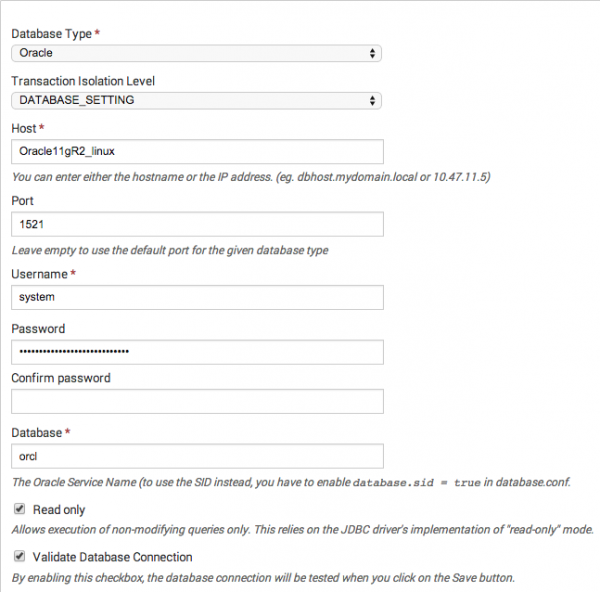
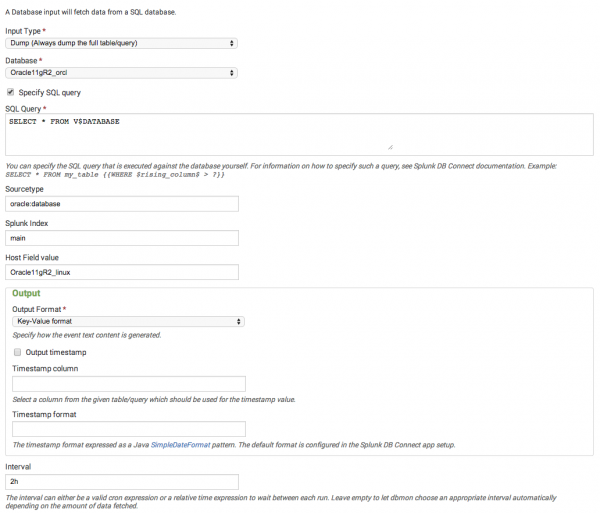
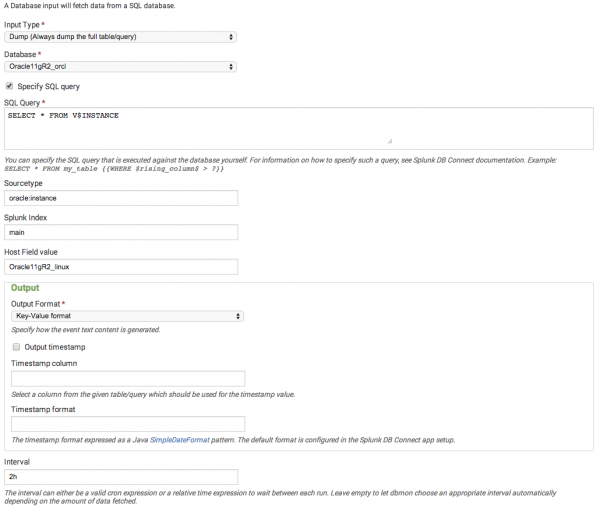
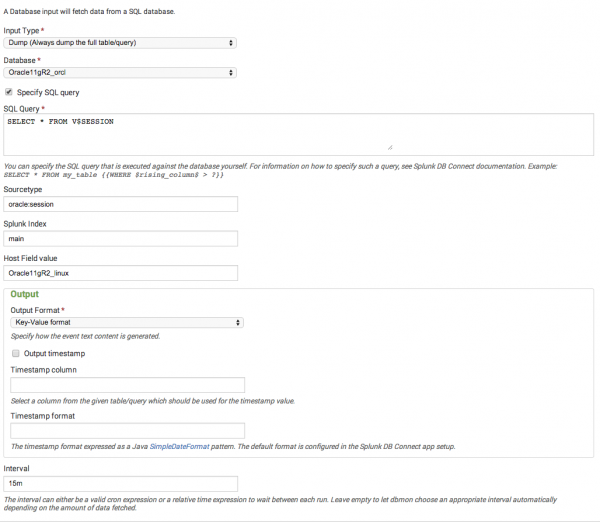
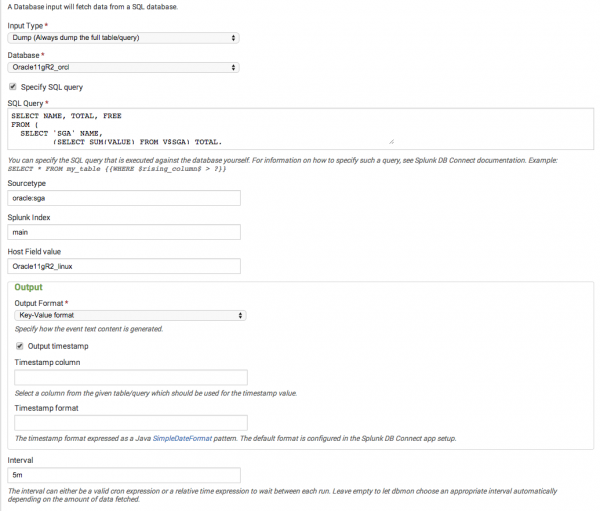
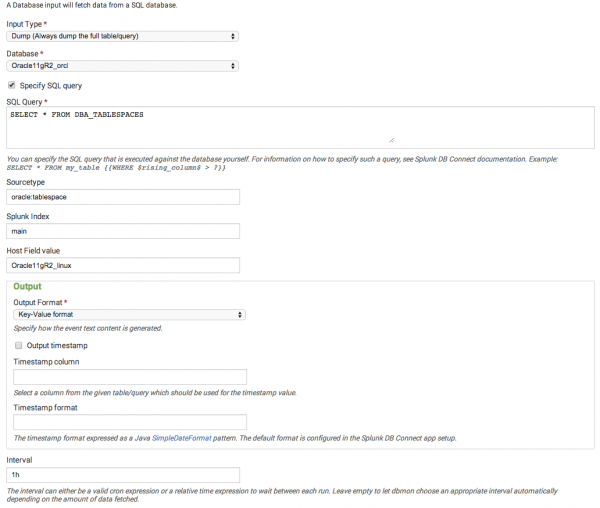
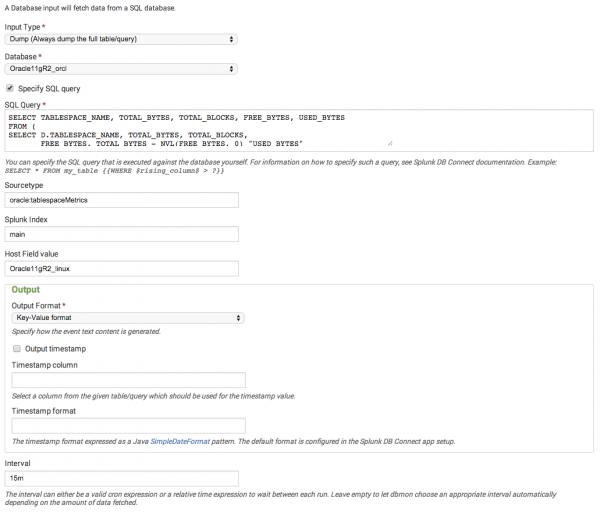
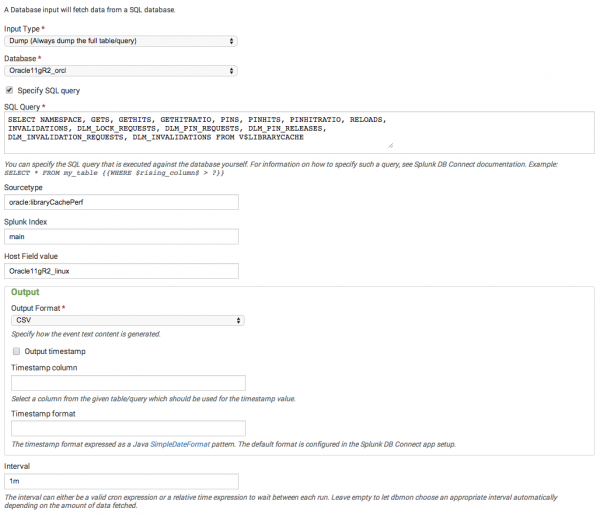
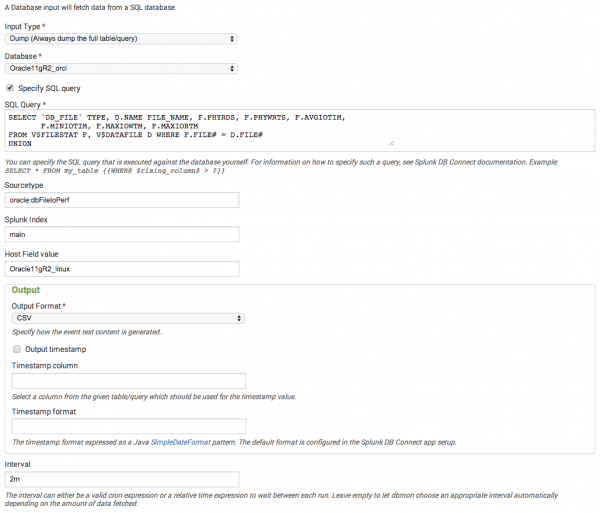
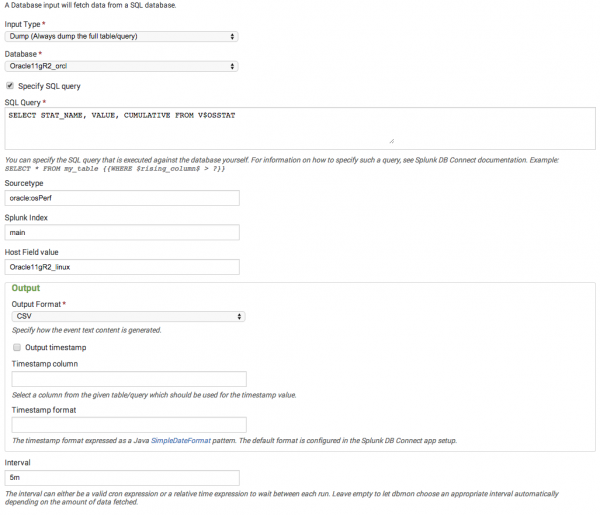
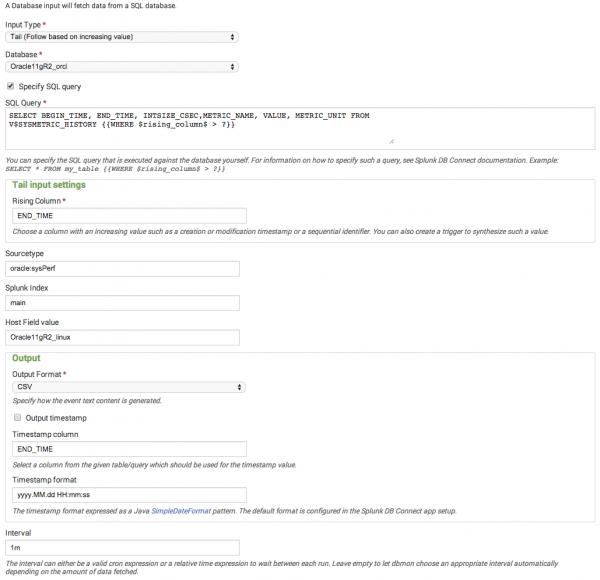
 Download manual
Download manual
Feedback submitted, thanks!