 Download topic as PDF
Download topic as PDF
Using bullet graphs
Learn how to visualize data in a bullet graph.
What bullet graphs visualize
Use a bullet graph to show a key performance indicator (KPI) and its context. A bullet graph can help you measure a current metric against contextual markers including past results or a target value.
Use cases
A bullet graph can use dashboard space efficiently to visualize many kinds of KPIs. Use a bullet graph for executive or summary dashboards to optimize visualization data density.
Data for bullet graphs
Use data that includes one or more key performance metrics and contextual information, such as severity ranges or target values. Contextual values are most likely predefined and can come from a lookup.
|
NEXT Bullet graph installation |
This documentation applies to the following versions of Bullet Graph: 1.0.0, 1.1.0, 1.2.0, 1.3.0, 1.4.0, 1.5.0
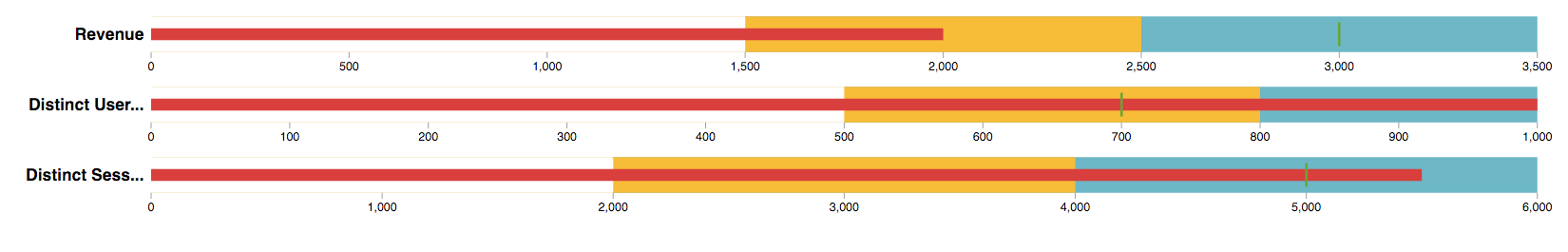
Feedback submitted, thanks!