Many critical problems in your IT environment are caused by issues outside of the application stack, such as a failure or change somewhere within the services provided by IT for use across applications and departments. The Content Pack for Shared IT Infrastructure Components supports approaches for mapping these dependencies within Splunk IT Service Intelligence (ITSI).
When you finish configuring this content pack, your IT department will have a central view of all IT alerts, changes, and tickets. This information is reflected with the Service Analyzer and glass table views. Use these dashboards to correlate shared IT issues with their impact on one or more business services.
The following image shows all of the services included in the content pack as displayed in the Service Analyzer:
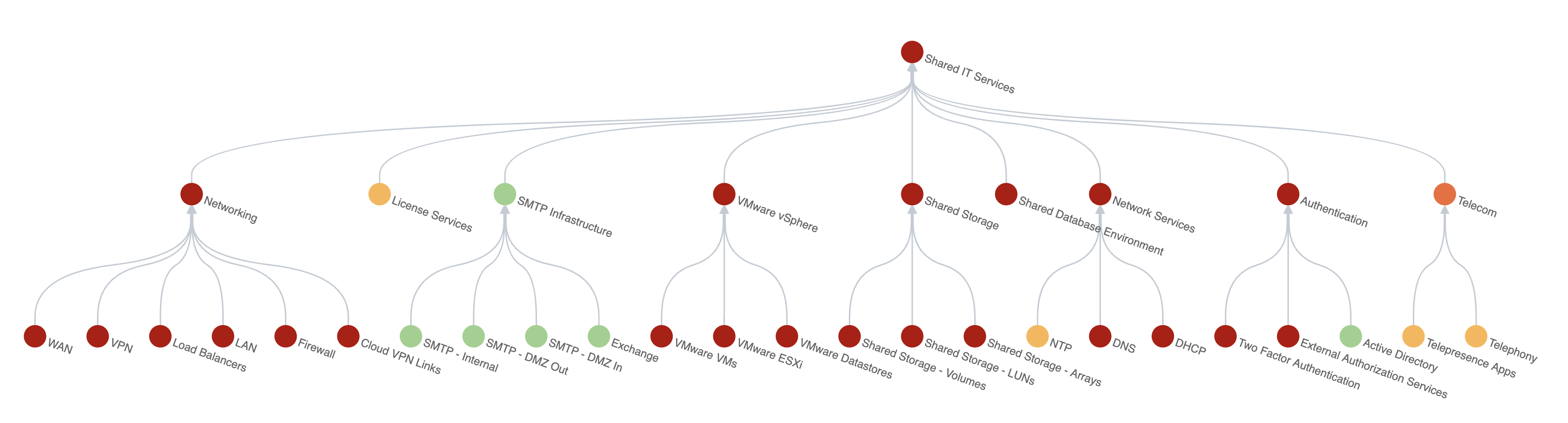
Content pack contents
The Content Pack for Shared IT Infrastructure Components contains the following objects:
- A saved service analyzer view called
IT Infrastructurefiltered to IT services. - A glass table called
IT Infrastructure Healthshowing per-domain health of IT services. The widgets drill down to the saved service analyzer. - Multiple services in a dependency tree:
Shared IT InfrastructureActive DirectorySMPT InfrastructureLicense ServicesNetworkingVMWareShared StorageShared Database EnvironmentNetwork ServicesTelecomAuthenticationSMTP - Internal BackboneSMTP - DMZ OutSMTP - DMZ InExchange OWAExchange MailstoreExchange CASWANVPNLoad BalancersLANFirewallCloud VPN LinksVMware VMsVMware ESXiVMware DatastoresShared Storage - VolumesShared Storage - LUNsShared Storage - ArraysNTPDNSDHCPTelepresence AppTelephonyTwo Factor AuthenticationExternal Authorization Service
ITSI and ITE Work support
The content in the Content Pack for Monitoring Shared IT Infrastructure Components is only supported in ITSI.
Installation
If you're using ITSI version 4.9 or later, you can install the Content Pack for Monitoring Shared IT Infrastructure Components after installing the Splunk App for Content Packs. Install the content pack on the same search head where you installed ITSI. For installation instructions, see Install and configure the Content Pack for Monitoring Shared IT Infrastructure Components.
If you're using ITSI version 4.8 or earlier, you need to install the content pack using the backup ZIP file. For installation instructions, see Install and configure the Content Pack for Monitoring Shared IT Infrastructure Components.
Deployment requirements
Use the following table to determine ITSI version compatibility with various versions of the Content Pack for Shared IT Infrastructure Components:
| Splunk App for Content Packs version | Content Pack for Shared IT Infrastructure Components version | ITSI version |
|---|---|---|
| 2.3.0 | 1.5.0 | 4.20.x |
| 2.0.0 | 1.4.0 | 4.17.x |
| 1.9.0 | 1.3.3 | 4.15.x, 4.16.x |
| 1.3.0 | 1.3.2 | 4.9.0 and higher |
Additional resources
- For ITSI deployment planning guidelines, see Plan your ITSI deployment in the Install and Upgrade manual.
- For ITSI version compatibility with Splunk Enterprise versions, see Splunk products version compatibility matrix.
- To access and install the content pack, see Install and configure the Content Pack for Shared IT Infrastructure Components.
| Release notes for the Content Pack for Shared IT Infrastructure Components |
This documentation applies to the following versions of Content Pack for Shared IT Infrastructure Components: 1.5.0
 Download manual
Download manual
Feedback submitted, thanks!