from command: Syntax
For overview information about the SPL2 from command, see from command: Overview.
For examples using the SPL2 from command, see from command: Examples.
Syntax
The SPL2 from command supports different syntaxes in different product contexts:
- Searches
- In searches, the
fromcommand has a flexible syntax which enables you to start the search with either theFROMclause or theSELECTclause. For more information about this flexible syntax, see from command: Usage.
- Pipelines
- In pipelines, the
fromcommand must be written asfrom $source. The flexible syntax is not supported and there is limited support for the optional clauses.
Syntax for searches
The required syntax is in bold.
- FROM <dataset> [ AS <alias>]
- [ JOIN <dataset> AS <alias> ON <join-condition>... ] ...
- [ WHERE ( <predicate-expression> [<logical-operator> <predicate-expression>] ) ... ]
- [ (GROUP BY | GROUPBY) ( <expression>[,<expression>... ] | span ( <field> ) | span ( <field>, [<int>]<timescale> ) | <field> span=( [<int>]<timescale> ) ]
- [ (SELECT | SELECT DISTINCT) <expression> [, <expression>] ... ]
- [ HAVING <expression> ]
- [ (ORDER BY | ORDERBY) <expression>[,<expression>... ] [ASC | DESC] ]
- [ LIMIT <integer> ]
- [ OFFSET <integer> ]
Syntax for pipelines
The required syntax is in bold.
- FROM <dataset>
- [ WHERE ( <predicate-expression> [<logical-operator> <predicate-expression>] ) ... ]
- [ (SELECT <field-list> ]
In addition to specifying these clauses in the FROM command, you can specify WHERE and SELECT as separate commands in both Edge Processor and Ingest Processor pipelines.
Uppercase and lowercase clause names
The clause names are shown in uppercase in the syntax for readability. You can specify the clause names in uppercase or lowercase. For example, you can specify FROM or from, GROUP BY or group by. However, you cannot specify the names in mixed case, such as Group By.
Required arguments
- dataset
- Syntax <dataset> [ AS <alias> [ <JOIN-TYPE> ] ]
- Description This argument accepts different values in different product contexts.
- Searches: This argument must be set to the name of the dataset to retrieve the data from.
- You can specify more than one dataset by using the
unioncommand. See union command: Overview, syntax, and usage. - If you start a search with the
FROMclause, you only need to specify a <dataset>. If you start a search with theSELECTclause, you must also specify theFROMclause. - When you use the JOIN clause, you must specify an alias for the dataset. You have the option of specifying the join type. The default join type is INNER. The supported join types are: INNER and LEFT.
- You can specify more than one dataset by using the
- Searches: This argument must be set to the name of the dataset to retrieve the data from.
- Pipelines: This argument must be set to the
$sourceparameter, which refers to an internal dataset in the Edge Processor or Ingest Processor.- The optional clause for specifying a dataset alias and join type are not supported.
- Pipelines: This argument must be set to the
Optional arguments
JOIN clause
- JOIN
- Syntax: ( <join-type> ) <dataset> AS <alias> ON <join-condition> [AND <join-condition>]... )...
- Description: Supported only in searches. You can enrich a dataset specified in the FROM clause with data from one or more datasets specified in the JOIN clause. When you use the JOIN clause, you must specify aliases for each of the datasets. The aliases are used to help identify the fields in each of the datasets.
- A maximum of 50000 rows from the dataset that you specify in the JOIN clause, sometimes referred to as the right-hand side dataset, can be joined with the dataset specified in the FROM clause. This maximum is set to limit the impact of the JOIN clause on performance and resource consumption.
- You have the option of specifying a join type. The default join type is INNER JOIN. You can also specify LEFT JOIN. Valid join types are described in the following table:
Join type Valid keywords Notes Inner join INNER JOIN or JOIN You can specify the keywords in lowercase. The keywords are shown in uppercase for readability. Left join LEFT JOIN or LEFT OUTER JOIN You can specify the keywords in lowercase. The keywords are shown in uppercase for readability. Right join A right join is not supported at this time.
- The <join-condition> specifies the key fields that each dataset has in common, such as a product ID or supplier ID. The syntax for the <join-condition> is <left-alias>.<left-field>=<right-alias>.<right-field>. The
aliasis a unique string you use in the search to identify the dataset. For example, if the dataset isordersyou could use the aliaso. If theordersdataset contains the fieldproductID, the syntax to identify this field iso.productID.
- You can specify multiple join conditions by using the AND operator between each condition. For example,
ON o.productID=p.pid AND o.supplierID=p.sid.
- You can specify multiple JOIN clauses in a search. See from command: Examples.
- Default: None. You must specify a join type.
WHERE clause
- WHERE
- Syntax: WHERE <predicate-expression> [<logical-operator> <predicate-expression>...]
- Description: Use predicate expressions to filter your data. When specifying multiple predicate expressions, you must specify a logical operator between the expressions. For information about and examples of the types of predicate expressions you can specify, see Predicate expressions in the SPL2 Search Manual.
- Use the
WHEREclause to filter your data before using other clauses that contain aggregations. For example, the following search contains an aggregation in theSELECTclause. TheWHEREclause filters the data by narrowing down the events based on a time range. The filtered data is then passed to theSELECTclause:
FROM main WHERE earliest=-5m@m AND latest=@m GROUP BY host SELECT sum(bytes) AS sum, host HAVING sum > 1024*1024
- In the <predicate-expression>, the
WHEREclause supports using wildcards only with thelikefunction. For more information, see Conditional and comparison functions.
- Pipelines: Data that does not match the <predicate-expression> is not sent to the INTO <destination>. The data will either be dropped, or sent to the default destination. For more information:
- For Edge Processor, see Partitions in the Use Edge Processors manual.
- For Ingest Processor, see Partitions in the Use Ingest Processors manual.
- Default: None
GROUP BY clause
- GROUP BY
- Syntax: (GROUP BY | GROUPBY ) ( <expression>[,<expression>... ] | span ( <field> ) | span ( <field>, [<int>]<timescale> ) | <field> span=( [<int>]<timescale> )
- Description: Supported only in searches. One or more expressions separated by commas. The expression can be a field name or an arbitrary expression such as
first_name + last_nameorupper(first_name). See Types of expressions in the SPL2 Search Manual.
- When specifying a field that contains UNIX time, you can also specify a time span.
- You cannot use a wildcard character to specify multiple fields with similar names. You must specify each field separately.
- The
GROUP BYclause returns one row for each distinct value in the list of fields.
- If the
GROUP BYclause is specified, theSELECTclause must also be specified. For examples, see theSELECTclause section Dependencies between SELECT and GROUP BY.
- Using a time span
- When you use the
spanfunction in theGROUP BYclause, the <field> must contain timestamps, such as the_timefield. - There are multiple ways to use a span:
Span type Syntax Description and Examples Auto span span (<field>)The span is calculated automatically based on the time range in the Time Range Picker.
Example:span(_time)
Span using the default time unit.
There are two syntaxes you can use.span (<field>, <timescale>)
<field> span=<timescale>You can specify a timescale, such as mfor minute andhfor hour, without specify a time unit. The default time unit,1is used.
Examples:span(_time, m), which defaults to a span of 1 minute._time span=h, which defaults to a span of 1 hour.
Span with a specified time unit.
There are two syntaxes you can use.span (<field>, <int><timescale>)
<field> span=<int><timescale>You can specify a timescale with a time unit.
Examples:span (_time, 3h), which specifies a span of 3 hours._time span=3h, which specifies a span of 3 hours.
- For more information about the
spanfunction, see span(<time>,<span-length> statistical function. - For more information about specifying
span, see Specifying time spans in the SPL2 Search Manual.
- For more information about the
- Default: If no
GROUP BYclause is specified, thefromcommand returns all of the rows, based on theWHEREclause.
SELECT clause
- SELECT
- Syntax: (SELECT | SELECT DISTINCT) <expression> [ AS <field> [,<expression> [AS <field>] ]... ]
- Description: Use the
SELECTclause to retrieve specific fields. In searches, you can also use SELECT to perform an aggregate function that specifies a field, such asmax(delay). In searches, useSELECT DISTINCTto retrieve unique combinations of the selected field values. If multiple rows contain the same combination of field values, only one row is returned.
- The <expression> you can use depends on the product context:
- In searches, the <expression> can be any expression.
- In pipelines, the <expression> must be a <field-list>.
- See Types of expressions in the SPL2 Search Manual.
- In the <expression>, you can specify a single field name or use the asterisk ( * ) wildcard to specify multiple fields, such as
'host*'. The syntax with the asterisk must be enclosed in single quotation marks. For information about when quotation marks are required, see Quotations in the SPL2 Search Manual. - If you rename an expression using
AS <field>, the name you specify for the field can't be a reserved word. For a list of the reserved words, see Reserved words. - In searches, if you specify an <aggregate-function>, only one row is returned with the aggregation over the entire incoming result set.
- In searches, if an <alias> is used to identify a dataset, such as when you use the JOIN clause, you must use that alias when specifying field names in the
SELECTclause. - In pipelines, the
SELECT DISTINCTsyntax is not supported.
- The <expression> you can use depends on the product context:
- Supported hierarchies in searches
- The
SELECTclause is supported in two different syntax hierarchies. One hierarchy starts with theFROMclause. The other hierarchy starts with theSELECTclause. See from command: Usage.
- FROM clause hierarchy: When the
GROUP BYclause is specified, theSELECTclause must also be specified. The expressions in theSELECTclause must be field names or aggregate functions. For examples, see the section Dependencies between SELECT and GROUP BY. - SELECT clause hierarchy: When you start a search with the
SELECTclause, theFROMclause is also required.
- FROM clause hierarchy: When the
- Dependencies between SELECT and GROUP BY in searches
- When you include the
GROUP BYclause in a search, theSELECTclause must also be included. The fields you specify in theSELECTclause must also be specified in theGROUP BYclause, unless the field in theSELECTclause is used in an aggregate function.
- The following table includes several examples that show the dependency between the
SELECTand theGROUP BYclauses:
Description Example The SELECTclause hascount(), an aggregate function, and the fieldshostand_time. TheGROUP BYclause must include both thehostand_timefields.FROM main WHERE sourcetype="web_access" GROUP BY host, _time SELECT count(), host, _time
The SELECTclause hascount(), an aggregate function, thehostfield, andlatest(_time) AS _timeaggregate function expression. TheGROUP BYclause must include thehostfield.FROM main WHERE sourcetype="web_access" GROUP BY host SELECT count(), host, latest(_time) AS _time
- Default: None
ORDER BY clause
- ORDER BY
- Syntax: (ORDER BY | ORDERBY) <expression>[,<expression>... ] [ASC | DESC]
- Description: Supported only in searches. One or more expressions to order the results by. See Types of expressions in the SPL2 Search Manual.
- An expression can be a field name, or an arbitrary expression such as
first_name + last_nameorupper(first_name). Separate multiple expressions with commas. - If the expression is a field name, you can't use a wildcard character ( * ) to specify multiple fields with similar names. You must specify each field separately. You can specify either ascending or descending order.
- If the field you want to order the results by is the result of an aggregation, such as
count(host)orsum(bytes), you can either enclose the field name in single quotation marks, because it contains special characters, or rename the field before using theORDER BYclause.
- An expression can be a field name, or an arbitrary expression such as
- Default: None, the order is based on the source. The
ORDER BYclause uses lexicographical order. See Lexicographical order in the SPL2 Search Manual.
HAVING clause
- HAVING
- Syntax: HAVING <expression>
- Description: Supported only in searches. Use the
HAVINGclause as a filter on the data. The expression you specify must result in either true or false. If the expression is a string, it must be enclosed in double quotation marks. See Predicate expressions in the SPL2 Search Manual.
- Traditionally you use the
HAVINGclause to filter data after clauses with aggregations. For example, this search contains an aggregation in theSELECTclause. TheWHEREclause is used to filter the data before the aggregation in the SELECT clause.
FROM main WHERE earliest=-5m@m AND latest=@m GROUP BY host SELECT sum(bytes) AS sum, host HAVING sum > 1024*1024
- Default: None
LIMIT clause
- LIMIT
- Syntax: LIMIT <integer>
- Description: Supported only in searches. Use to limit the number of rows returned. For example to return only the first 100 results.
- Default: None
OFFSET clause
- OFFSET
- Syntax: OFFSET <integer>
- Description: Supported only in searches. Use to skip past a number of matches. For example if you specify
OFFSET 15, the 16th result is the first result that is returned. The OFFSET clause is often used in conjunction with the LIMIT clause. - Default: None
See also
- Pipelines
- Edge Processor pipeline syntax in the Use Edge Processors manual
- Ingest Processor pipeline syntax in the Use Ingest Processors manual
| from command: Overview | from command: Usage |
This documentation applies to the following versions of Splunk® Cloud Services: current
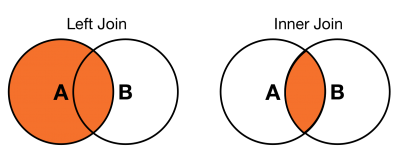
 Download manual
Download manual
Feedback submitted, thanks!