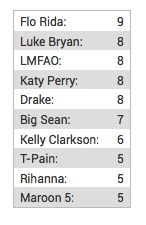
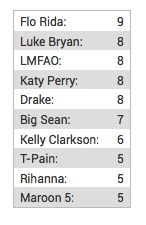
The DataTemplate view is a generic view that provides developers with the ability to display an underscore.js template and fill it out with the results of an associated search manager.
Name | Default value | Description |
| id | Required. The unique ID for this control. | |
| data | "preview" | The type of data to retrieve from the search results ( results | preview | events | summary | timeline ). |
| managerid | null | The ID of the search manager to bind this view to. |
| messages | false | Indicates whether to display messages. |
| template | "" | The template to render. You can specify the Underscore template inline as a string, or programmatically. For examples, see the Splunk Web Framework Toolkit. |
| templateName | "" | The CSS ID of the template to render. This ID should refer to an ID that is within a <script> tag. For examples, see the Splunk Web Framework Toolkit. |
Name | Description |
| render | Draws the view to the screen. Called only when you create the view manually in JavaScript. |
{% dataview id="mydataview" managerid="example-search" template="<%= results[0].count %>" %}
<script>
var deps = [
"splunkjs/ready!",
"splunkjs/mvc/dataview"
];
require(deps, function(mvc) {
var DataView = require("splunkjs/mvc/dataview");
// Instantiate components
new DataView({
id: "example-data",
managerid: "example-search",
template: "<%= results[0].count %>",
el: $("#mydataview")
}).render();
});
</script>