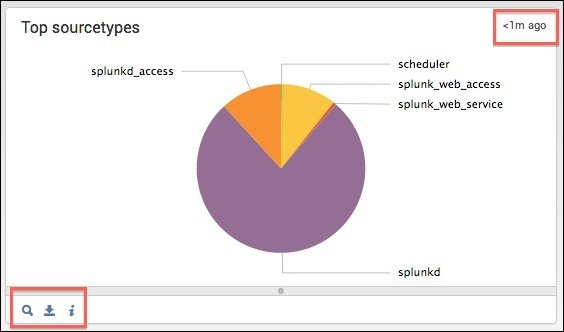
When a Simple XML dashboard is converted to HTML, each visualization is converted into a SplunkJS Stack view with a wrapper. For example, the dashboard chart visualization is converted into a SplunkJS Stack ChartView with a ChartElement wrapper. This wrapper includes a panel that provides additional features such as a timestamp, and buttons to open the search, export results, and open the search job inspector:
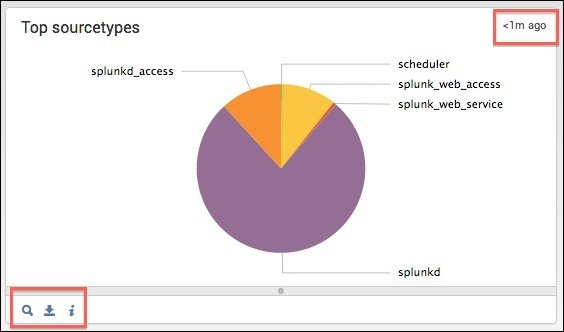
When you are working with wrappers in converted HTML dashboards, in addition to the SplunkJS Stack view properties, you can also set properties to customize the panel implementation.
Name | Default value | Description |
| link.exportResults.visible | Indicates whether to show the Export button at the bottom of the panel. | |
| link.inspectSearch.visible | Indicates whether to show the Inspect button at the bottom of the panel. | |
| link.openSearch.search | The alternative search query to use for the Open in Search button. | |
| link.openSearch.searchEarliestTime | The earliest time to use for the alternative search specified by link.openSearch.search. | |
| link.openSearch.searchLatestTime | The latest time to use for the alternative search specified by link.openSearch.search. | |
| link.openSearch.text | "Open in Search" | The label to use for the Open in Search button. |
| link.openSearch.ViewTarget | "Search" | The name of the target view for the Open in Search button. |
| link.openSearch.visible | Indicates whether to show the Open in Search button at the bottom of the panel. | |
| link.visible | true | Indicates whether to show link buttons at the bottom of the panel. |
var element1 = new ChartElement({
// Set chart view properties
"id": "element1",
"charting.chart": "pie",
"managerid": "search1",
"el": $('#element1'),
// Set wrapper panel properties
"link.openSearch.text": "Go to the Search app",
"link.exportResults.visible": false
}, {tokens: true}).render();