Overview
The Splunk Common Information Model Add-on (Splunk_SA_CIM) version 4.X includes a number of pre-configured data models you can use with Splunk Enterprise 6.x to create reports and dashboards.
The Splunk Common Information Model (CIM) is a set of field names and tags for event data, which are used to define the least common denominator of a domain of interest. These tags and fields provide a standard method of parsing, categorizing, and normalizing data. This manual provides reference documentation for these fields and tags. You can also find the fields and tags implemented as JSON data model files in the Splunk_SA_CIM add-on.
Applying the Common Information Model to your data
The Common Information Model is important for bringing data sources into Splunk Enterprise apps. Data indexed with Splunk Enterprise is much easier to interact with when it conforms to a standardized data model. Using the fields and tags prescribed by the CIM ensures a high degree of success when using Splunk-developed/supported applications.
With the Common Information Model and Splunk Enterprise 6.x, a developer, services engineer, or advanced customer should be able to implement a map of a new data source to the proper interface, validate that the domain interface has the expected data, and start writing or using an app which expects that domain interface.
Splunk Enterprise has the ability to flexibly search and analyze highly diverse machine data by employing late-binding or search-time techniques for schema-creation ("schema-on-the-fly"). The Common Information Model (CIM) defines relationships in the underlying data, while leaving the raw machine data intact. Tags and fields map these relationships at search time.
By default, Splunk Enterprise provides powerful search capabilities for generic IT data. However, more advanced reporting and correlation requires that the data be normalized, categorized, and parsed.
Parsing
Unlike text-based search, the robust reporting of some applications rely heavily on field extraction. Parsing occurs at index time during the transformation phase and at search time when field extraction is performed. See "Extract fields and assign tags" in this manual, and the tags and fields list for parsing additional data.
Categorizing
Various applications and add-ons use Splunk's event type and event type tagging facilities to categorize different types of data - security data for example. These searches are built using event types and tags to query for matching data. See "Extract fields and assign tags" in this manual, and the tags and fields list for parsing additional data.
Normalizing
The objective of normalization is to use the same names and values for equivalent events from different sources or vendors. Reports and correlation searches using normalized data are able to present a unified view of a data domain across heterogeneous vendor data formats. Data is normalized when events from different products and vendors, formatted in different ways, have the same field values for the semantically equivalent events.
Lookups are used to normalize event data by replacing field names or values with standardized names and values. Lookups can replace field values (such as "severity=med" with "severity=medium") or field names (such as replacing "sev=high" with "severity=high"). See "Normalize data" in this manual for more information about normalizing data.
Prerequisites
This manual assumes you are familiar with the full data lifecycle in Splunk Enterprise. If you are not yet sure how to get your data in, see the Splunk Knowledge Manager Manual for more information on how to set up Splunk Enterprise to accept new data or to learn about "What Splunk can index" and the types of data Splunk Enterprise can import.
| What are data models? |
This documentation applies to the following versions of Splunk® Common Information Model Add-on: 4.0.0
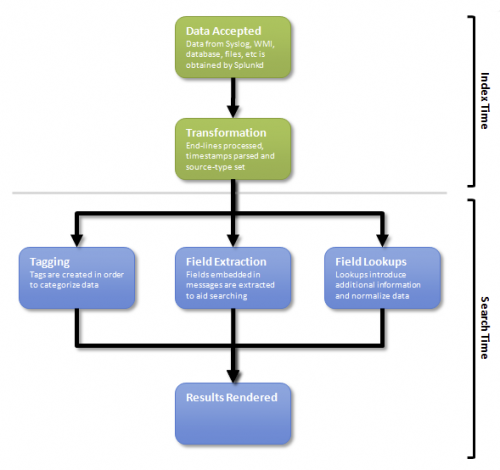
 Download manual
Download manual
Feedback submitted, thanks!