Track your progress in Splunk IT Essentials Learn
The My Progress page in Splunk IT Essentials Learn helps you view and track your progress through the available IT procedures.
Summary view
The summary view shows a breakdown of how many procedures you've viewed, how many you've run with live data, and how many you've successfully deployed within Splunk Enterprise. In addition to the procedure count, the overview also provides a stacked bar chart illustrating how far you've progressed through the procedures. You can filter by IT maturity journey level, data source, and whether the procedure is marked as a favorite or deployed.
Heat map view
The heat map view provides a more interactive canvas to explore all available procedures and track your progress. The procedures are grouped according to use case family to give you a visual representation of which areas you explored in depth and where you need more work. Use this view to visualize your mastery of the different use cases in Splunk IT Essentials Learn and fill in any gaps in your knowledge.
The following image shows the heat map view on the My Progress page:
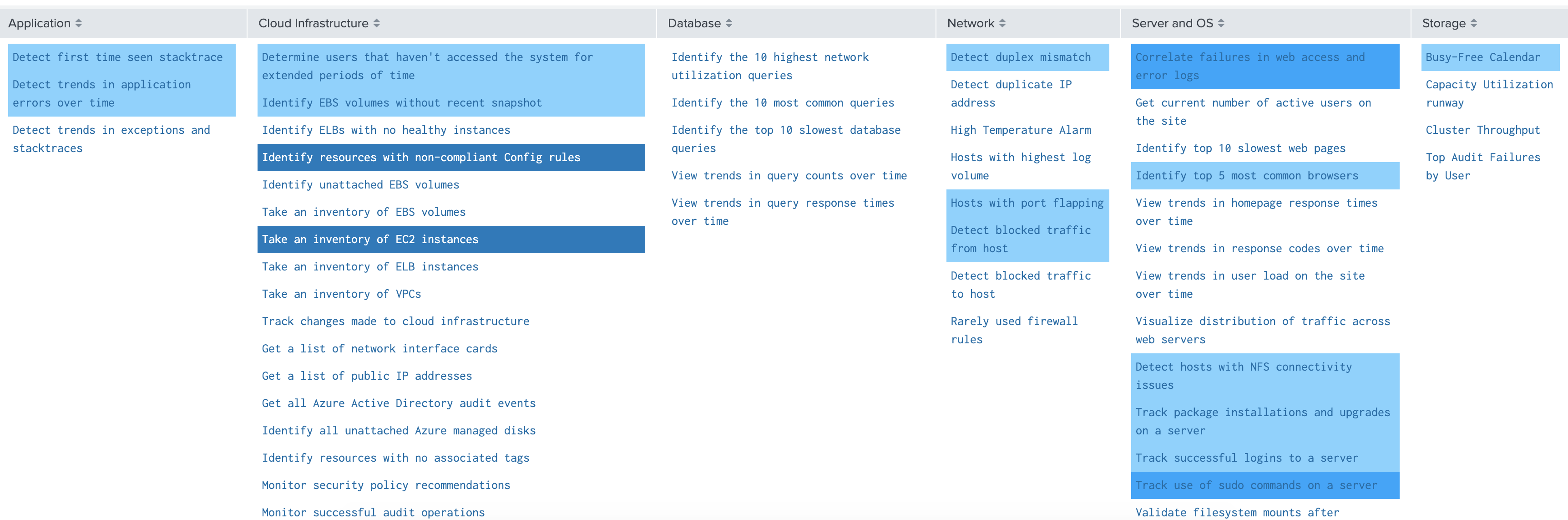
| Investigate procedures in Splunk IT Essentials Learn |
This documentation applies to the following versions of Splunk® IT Essentials Learn: 1.1.8
 Download manual
Download manual
Feedback submitted, thanks!