About Splunk Enterprise deployments
Splunk Enterprise indexes data from the servers, applications, databases, network devices, and virtual machines that make up your IT infrastructure. As long as the machine that generates the data is a part of your network, Splunk Enterprise can collect the data from anywhere, whether the data is local, remote, or in the cloud.
Splunk Enterprise performs three main functions as it processes data:
- It ingests data from files, the network, or other sources.
- It parses and indexes the data.
- It runs searches on the indexed data.
Types of deployments
Depending on your needs, you can deploy Splunk Enterprise as a single instance, or you can create deployments that span multiple instances, ranging from just a few to hundreds or even thousands of instances.
Single-instance deployments
In small deployments, one instance of Splunk Enterprise handles all aspects of processing data, from input through indexing to search. A single-instance deployment can be useful for testing and evaluation purposes and might serve the needs of department-sized environments.
Distributed deployments
To support larger environments where data originates on many machines, where you need to process large volumes of data, or where many users need to search the data, you can scale the deployment by distributing Splunk Enterprise instances across multiple machines. This is known as a "distributed deployment".
In a typical distributed deployment, each Splunk Enterprise instance performs a specialized task and resides on one of three processing tiers corresponding to the main processing functions:
- Data input tier
- Indexer tier
- Search management tier
You can, for example, create a deployment with many instances that reside on the data input tier and only ingest data, several other instances that reside on the indexer tier and index the data, and one instance that resides on the search management tier and manages searches. These specialized instances are known as "components".
Splunk Enterprise components and processing tiers
This table lists the processing components and the tiers that they occupy. It also describes the functions that each component performs.
| Component | Tier | Description |
|---|---|---|
| Forwarder | Data input | A forwarder consumes data and then forwards the data onwards, usually to an indexer. Forwarders usually require minimal resources, allowing them to reside lightly on the machine generating the data. |
| Indexer | Indexing | An indexer indexes incoming data that it usually receives from a group of forwarders. The indexer transforms the data into events and stores the events in an index. The indexer also searches the indexed data in response to search requests from a search head.
|
| Search head | Search management | A search head interacts with users, directs search requests to a set of indexers, and merges the results back to the user.
|
You can add components to each tier as necessary to support greater demands on that tier. For example, if you have a large number of users, you can add extra search heads to better service the users.
Example of a distributed deployment
This diagram illustrates the type of deployment that might support the needs of a small enterprise.
For more information about components and how to deploy them to scale Splunk Enterprise, see the Distributed Deployment Manual.
| About Splunk Enterprise users | Support and resources for Splunk Enterprise |
This documentation applies to the following versions of Splunk® Enterprise: 7.0.0, 7.0.1, 7.0.2, 7.0.3, 7.0.4, 7.0.5, 7.0.6, 7.0.7, 7.0.8, 7.0.9, 7.0.10, 7.0.11, 7.0.13, 7.1.0, 7.1.1, 7.1.2, 7.1.3, 7.1.4, 7.1.5, 7.1.6, 7.1.7, 7.1.8, 7.1.9, 7.1.10, 7.2.0, 7.2.1, 7.2.2, 7.2.3, 7.2.4, 7.2.5, 7.2.6, 7.2.7, 7.2.8, 7.2.9, 7.2.10, 7.3.0, 7.3.1, 7.3.2, 7.3.3, 7.3.4, 7.3.5, 7.3.6, 7.3.7, 7.3.8, 7.3.9, 8.0.0, 8.0.1, 8.0.2, 8.0.3, 8.0.4, 8.0.5, 8.0.6, 8.0.7, 8.0.8, 8.0.9, 8.0.10, 8.1.0, 8.1.1, 8.1.2, 8.1.3, 8.1.4, 8.1.5, 8.1.6, 8.1.7, 8.1.8, 8.1.9, 8.1.10, 8.1.11, 8.1.12, 8.1.13, 8.1.14, 8.2.0, 8.2.1, 8.2.2, 8.2.3, 8.2.4, 8.2.5, 8.2.6, 8.2.7, 8.2.8, 8.2.9, 8.2.10, 8.2.11, 8.2.12, 9.0.0, 9.0.1, 9.0.2, 9.0.3, 9.0.4, 9.0.5, 9.0.6, 9.0.7, 9.0.8, 9.0.9, 9.0.10, 9.1.0, 9.1.1, 9.1.2, 9.1.3, 9.1.4, 9.1.5, 9.1.6, 9.1.7, 9.1.8, 9.1.9, 9.2.0, 9.2.1, 9.2.2, 9.2.3, 9.2.4, 9.2.5, 9.2.6, 9.3.0, 9.3.1, 9.3.2, 9.3.3, 9.3.4, 9.4.0, 9.4.1, 9.4.2
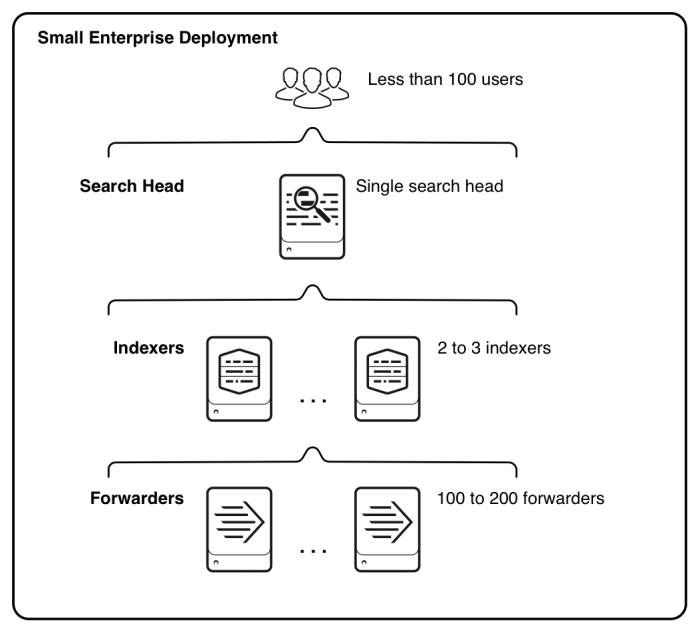
 Download manual
Download manual
Feedback submitted, thanks!