Select and prepare your distributed Splunk Enterprise deployment for the Splunk Add-on for Amazon Kinesis Firehose
Before you install the Splunk Add-on for Amazon Kinesis Firehose on a distributed Splunk Enterprise, review the supported deployment topologies below. The diagrams show where the Splunk Add-on for Amazon Kinesis Firehose should be installed for data collection in the supported distributed deployment topologies. The add-on is also installed on search heads for search-time functionality, but that is not shown in the diagrams.
Choose the deployment topology that works best for your situation.
Indexers in AWS VPC
If your indexers are on AWS Virtual Private Cloud, use an elastic load balancer to send data to your indexers.
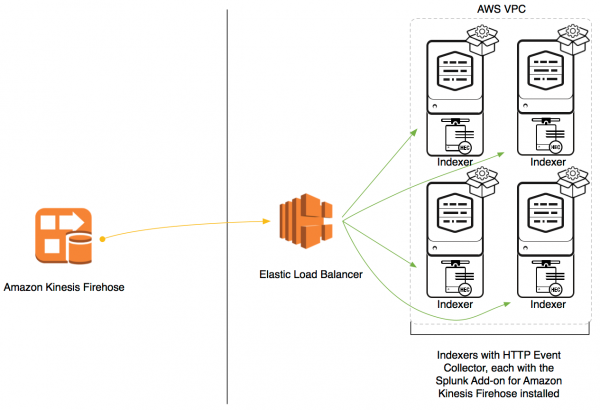
Next step
Configure an Elastic Load Balancer for the Splunk Add-on for Amazon Kinesis Firehose
Indexers not in an AWS VPC
If your indexers are not in an AWS VPC, but are accessible from AWS Firehose via public IPs, install a CA-signed SSL certificate on each indexer, then send data directly to your indexers.
Prepare your indexers before you proceed:
- Install a CA-signed SSL certificate on each indexer. For instructions, see Configure your indexer to use your certificates in Securing Splunk Enterprise.
- Create a DNS name that resolves to the set of indexers that you plan to use to collect data from Amazon Kinesis Firehose. You will need this DNS name in a later step.
Next step
Install the Splunk Add-on for Amazon Kinesis Firehose on a distributed Splunk Enterprise deployment
| Installation steps for the Splunk Add-on for Amazon Kinesis Firehose on a distributed Splunk Enterprise deployment | Configure an Elastic Load Balancer for the Splunk Add-on for Amazon Kinesis Firehose |
This documentation applies to the following versions of Splunk® Supported Add-ons: released, released
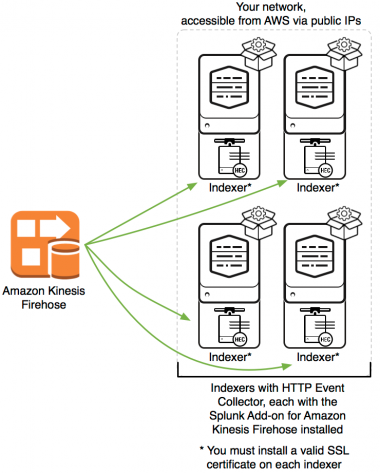
 Download manual
Download manual
Feedback submitted, thanks!