Bullet graph components
Learn how to interpret a bullet graph.
Visual elements
Bullet graphs use the following visual elements to emphasize meaning or show context.
Lanes
Bullet graphs include a lane for each metric that you are tracking.
Bullet track
A bullet track in the center of each lane represents the current metric status. The bullet track runs from zero to the current value for the metric that you are tracking.
Ranges
Low, medium, and high value ranges in a bullet graph appear in different colors behind the bullet track. Depending on where the bullet track ends, you can determine whether the current metric falls in a low, medium, or high value range.
Target
An optional target can indicate a projected goal or past result for the metric you are tracking.
Interactive element
Drilldown
Click on a bullet graph lane to open a new search returning events for the selected lane.
| Create a bullet graph query | Customize a bullet graph |
This documentation applies to the following versions of Bullet Graph (EOL): 1.0.0, 1.1.0, 1.2.0, 1.3.0, 1.4.0, 1.5.0
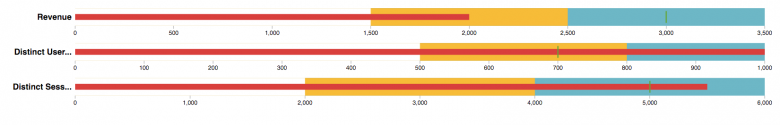
 Download manual
Download manual
Feedback submitted, thanks!