About the Content Pack for Third-party APM
The Content Pack for Third-Party Application Performance Monitoring (APM) enables IT Service Intelligence (ITSI) users or IT Essentials Work users to visualize and investigate the health of applications that use third-party APM tools. The Content Pack for Third-party APM normalizes data from Dynatrace and New Relic so you can manage your applications in one place.
The content pack includes services, KPIs, glass tables, and vendor-specific dashboards that use industry-standard metrics like the Application Performance Index (Apdex) score, availability, response time, throughput, and error rates. The content pack calculates health scores for each of your applications, and provides consistent and proactive monitoring, regardless of the APM tool.
Service Analyzer - APM:
Content pack features
The content pack provides a robust collection of features for you to manage your applications. Review the following sections for further information about these features.
Dashboards
The content pack includes 12 dashboards that were migrated from the Dynatrace App for Splunk and the Splunk App for New Relic. The content pack enables you to easily access all of these dashboards in one place.
Entity searches
The content pack includes entity searches. You can enable entity searches manually or using the guided installation of the content pack. For more information, see Install and configure the Content Pack for Third-party APM for steps to enable the searches.
Entity type
The content pack includes entity types named Third Party APM. The Third Party APM entity type is associated with entities from Dynatrace and New Relic. You can use this association to visualize and troubleshoot APM entities.
Glass tables
The content pack includes three glass tables that you can use to monitor application performance at a high level.
Services and KPIs
The content pack includes services with KPIs configured with industry best-practice metrics. For a full list of services, see the KPI reference for the Content Pack for Third-party APM.
Service analyzer
The content pack includes a service analyzer view called Service Analyzer - APM, which provides a visual representation of your application services and the dependencies between them. You can use this custom view to see the KPIs associated with a service.
Vital metrics
The APM entity type contains a set of vital metrics which describe the overall performance of APM entities, including things like the Apdex score, response time, requests per minute, and error rates. You can view these metrics on the Entity Health page and drill down further into individual APM entities.
ITE Work support
ITE Work only supports the following subset of Content Pack for Third-party APM features:
- Entity types
- Entity searches
- Vital metrics
Installation
The Splunk App for Content Packs contains the Content Pack for Third-party APM. The content pack is automatically available once you install the Splunk App for Content Packs.
For installation instructions, see Install the Splunk App for Content Packs in the Splunk App for Content Packs manual.
Deployment requirements
Use the following table to ensure you are running the correct version of the Content Pack for Third-party APM, ITSI, IT Essentials Work, the Splunk App for Content Packs, and the add-ons for Dynatrace or New Relic:
| Content Pack for Third-party APM version | ITSI version | IT Essentials Work version | Splunk App for Content Packs version | Vendor-specific Splunk Add-on versions |
|---|---|---|---|---|
| 1.4.0 | 4.20.x | 4.20.x | 2.3.0 | • Dynatrace Add-on for Splunk v2.1.6 • Splunk Add-on for New Relic v2.2.6 |
| 1.3.0 | 4.17.x, 4.18.x, 4.19.x | 4.17.x, 4.18.x, 4.19.x | 2.2.0 | • Splunk Add-on for AppDynamics v2.0.2 • Dynatrace Add-on for Splunk v1.2.2 • Splunk Add-on for New Relic v2.2.0 |
| 1.2.0 | 4.17.x, 4.18.x, 4.19.x | 4.17.x, 4.18.x, 4.19.x | 2.1.0 | • Splunk Add-on for AppDynamics v1.8.1 • Splunk Add-on for AppDynamics v1.9.0 • Dynatrace Add-on for Splunk v1.2.2 • Splunk Add-on for New Relic v2.2.0 |
| 1.1.0 | 4.17.x, 4.18.x, 4.19.x | 4.17.x, 4.18.x, 4.19.x | 2.0.0 | • Splunk Add-on for AppDynamics v1.8.1 • Splunk Add-on for AppDynamics v1.9.0 • Dynatrace Add-on for Splunk v1.2.2 • Splunk Add-on for New Relic v2.2.0 |
| 1.0.1 | 4.9.4 or 4.11.0 or higher | 4.9.4 or 4.11.0 or higher | 1.4.0 | • Splunk Add-on for AppDynamics v1.8.1 • Splunk Add-on for AppDynamics v1.9.0 • Dynatrace Add-on for Splunk v1.2.2 • Splunk Add-on for New Relic v2.2.0 |
| 1.0.0 | 4.9.0 or higher | 4.9.0 or higher | 1.3.0 | • Splunk Add-on for AppDynamics v1.8.1 • Dynatrace Add-on for Splunk v1.2.2 • Splunk Add-on for New Relic v2.2.0 |
Additional resources
- For ITSI deployment planning guidelines, see Plan your ITSI deployment in the Install and Upgrade Manual.
- For ITSI version compatibility with Splunk Enterprise versions, see the Splunk products version compatibility matrix.
| Release notes for the Content Pack for Third-party APM |
This documentation applies to the following versions of Content Pack for Third-party APM: 1.4.0
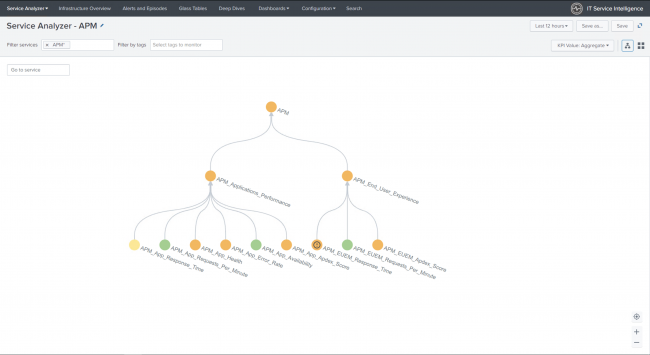
 Download manual
Download manual
Feedback submitted, thanks!