Glass table reference for the Content Pack for Example Glass Tables
These tables display the example glass tables included in the Content Pack for Example Glass Tables.
| Glass table title | Screenshot and description |
|---|---|
| 1 - Operational and Executive Visibility | |
| 2 - Transaction Flow | |
| 3 - Online Checkout Funnel | |
| 4 - Data Center Overview | |
| 5 - Airport Operations Status | |
| 6 - Boston Marathon |
| Install and configure the Content Pack for Example Glass Tables |
This documentation applies to the following versions of Content Pack for Example Glass Tables: 1.0.1

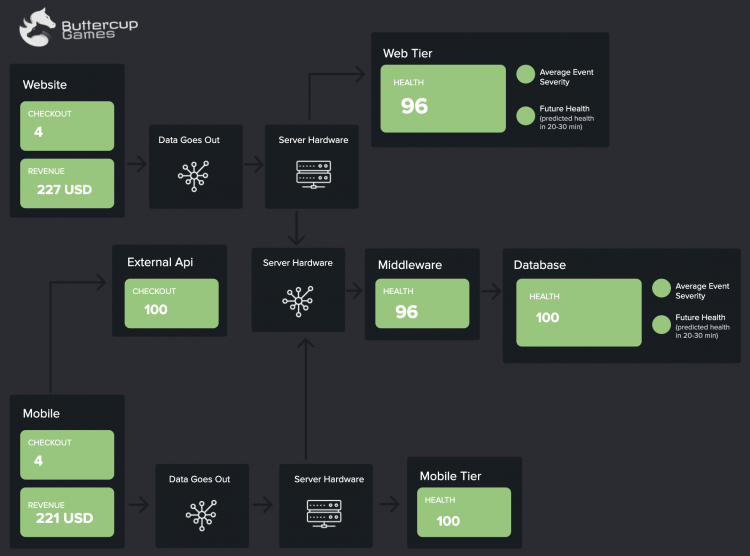
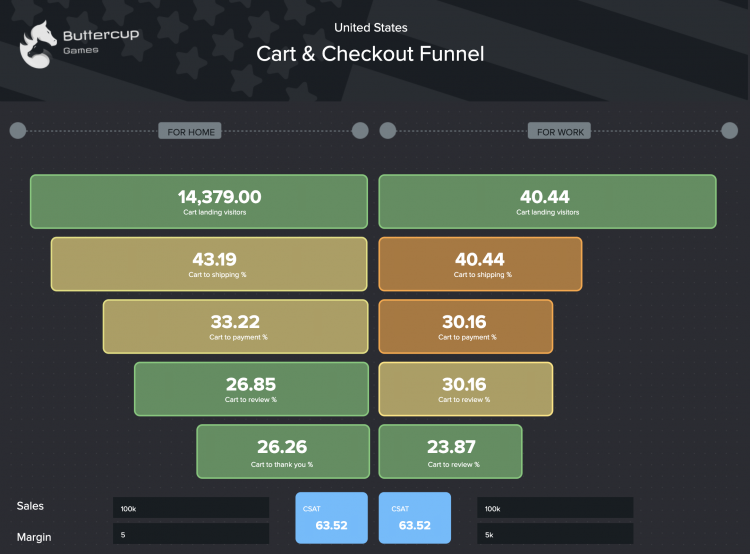
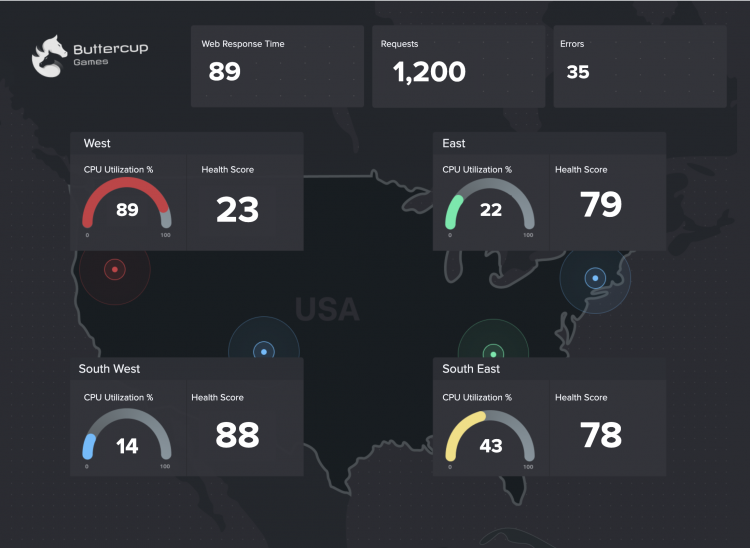
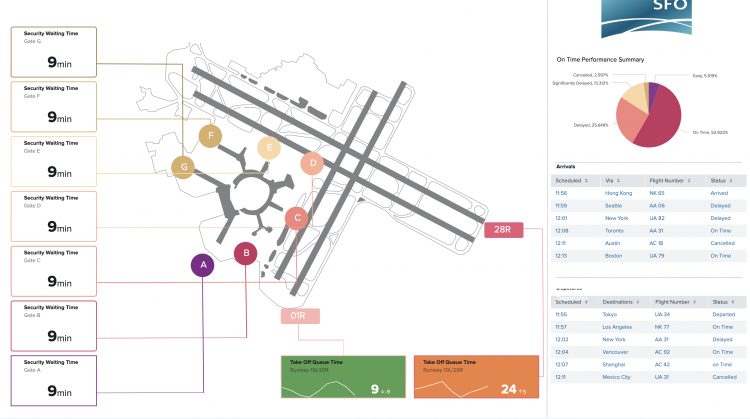

 Download manual
Download manual
Feedback submitted, thanks!