About the Content Pack for Monitoring Splunk as a Service
The Content Pack for Monitoring Splunk as a Service provides OS and application-level monitoring of your Splunk Enterprise environment. It includes services and KPIs to monitor a fully distributed single deployment of Splunk Enterprise. All operating system metrics are obtained from introspection and all KPIs are obtained from internal logs and REST APIs. This content pack is not intended for monitoring of Splunk Cloud Platform deployments.
In ITSI, a service is a logical mapping of IT objects that applies to your business goals. This content pack helps you create services that model the different pieces of your Splunk Enterprise environment, including search heads, indexers, and search head clusters. ITSI services contain KPIs (Key Performance Indicators) which make it possible to monitor service health, perform root cause analysis, and receive important alerts when things change.
This content pack provides the ability to monitor various aspects of your Splunk architecture, including the forwarder, indexer, license, and search tiers, as well as premium apps. The following image shows the services provided in this content pack:
Content pack features
This content pack contains the following objects and object types:
| Object type | Description |
|---|---|
| ITSI services | 41 services that represent your Splunk deployment. For a breakdown of the KPIs within each service, see KPI reference for the Content Pack for Monitoring Splunk as a Service. |
| Service templates | Two service templates for Splunk instance and OS metrics. |
| KPI base searches | 33 KPI base searches used by the KPIs in the various services. |
ITSI and ITE Work support
The content in Content Pack for Monitoring Splunk as a Service is only supported in ITSI.
Installation
If you're using ITSI v4.9 or higher, you can install the Content Pack for Monitoring Splunk as a Service after installing the Splunk App for Content Packs. Install the content pack on the same search head where you installed ITSI. For installation instructions, see Install and configure the Content Pack for ITSI Monitoring and Alerting.
If you're using ITSI v4.8 or lower, you need to install the content pack using the backup ZIP file. See Install the content pack using backup and restore functionality provided by ITSI for detailed instructions.
Deployment requirements
Use the following table to determine ITSI version compatibility with various versions of the Content Pack for Monitoring Splunk as a Service:
| Content pack version | ITSI version |
|---|---|
| 2.1.0 | 4.17.x, 4.18.x |
| 2.0.3 | 4.17.x, 4.18.x |
| 2.0.1 | 4.4.5 and higher |
| 2.0.0 | 4.4.5 and higher |
| 1.1.0 | 4.4.4 - 4.5.0 |
| 1.0.0 | 4.2.1 - 4.4.3 |
Additional resources
- For ITSI deployment planning guidelines, see Plan your ITSI deployment in the Install and Upgrade Manual.
- For ITSI version compatibility with Splunk Enterprise versions, see Splunk products version compatibility matrix.
| Release Notes for the Content Pack for Monitoring Splunk as a Service |
This documentation applies to the following versions of Content Pack for Monitoring Splunk as a Service: 2.1.0
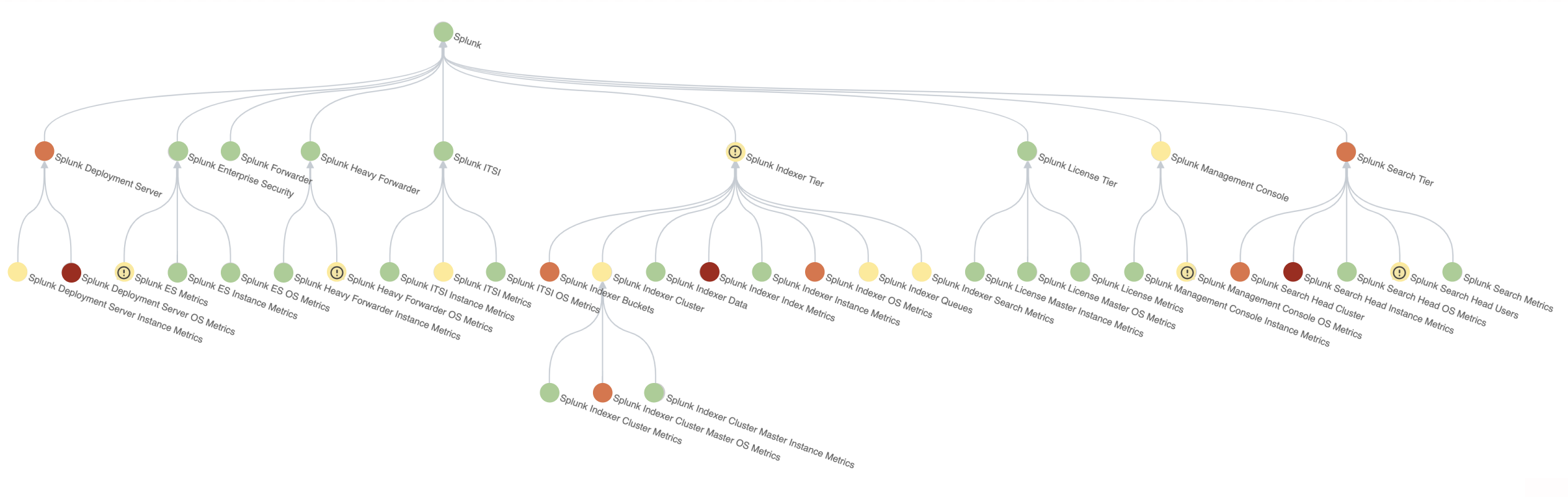
 Download manual
Download manual
Feedback submitted, thanks!