About the Content Pack for Splunk Synthetic Monitoring
The Content Pack for Splunk Synthetic Monitoring enables users to visualize and investigate synthetic data from the Splunk Synthetic Monitoring Add-on within IT Service Intelligence users or IT Essentials Work.
Content pack features
The content pack provides a robust collection of features for you to monitor the performance of your web applications.
Entity search
In the install documentation for the content pack, you can copy the entity search to import your Splunk Synthetic Monitoring entities when you are ready.
Entity types
The content pack includes 5 custom entity types, one for each of the metrics in the Splunk Synthetic Monitoring Add-on.
- Synthetic API
- Synthetic Benchmark
- Synthetic Content
- Synthetic HTTP
- Synthetic Real Browser
KPI base searches and metrics
The content pack includes 5 KPI base searches with a total of 17 associated metrics. The KPI base searches correspond to the 5 entity types.
Services and KPIs
The content pack includes 7 services with 17 KPIs. For a full list of services and KPIs, see the KPI reference for the Content Pack for Splunk Synthetic Monitoring.
Service analyzer
The content pack includes a preconfigured service analyzer view which provides a visual representation of your synthetic checks and the dependencies between them. You can use this custom view to see the KPIs associated with a service.
Content pack features in ITSI and IT Essentials Work
The features available in IT Essentials Work are a subset of the full feature set available in the content pack for ITSI. The content pack for IT Essentials Work only includes the APM dashboards.
| Objects | IT Essentials Work | ITSI |
|---|---|---|
| Dashboards | 0 | 0 |
| Entity search | 1* | 1* |
| Entity types | 5 | 5 |
| Glass tables | 0 | 0 |
| KPIs | 0 | 16 |
| KPI base searches | 0 | 5 |
| Services | 0 | 6 |
| Service analyzer dashboards | 0 | 1 |
| Service templates | 0 | 0 |
| Vital metrics | 0 | 0 |
| *The entity search isn't included in the content pack contents. Go to the install documentation for the content pack, to get the entity search to import your Splunk Synthetic Monitoring entities when you are ready. | ||
Installation
You can install the Content Pack for Splunk Synthetic Monitoring after installing the Splunk App for Content Packs on the search head where you have installed ITSI or IT Essentials Work. For installation instructions, see Install and configure the Content Pack for Splunk Synthetic Monitoring.
Deployment requirements
Review the version compatibility requirements for the Content Pack for Splunk Synthetic Monitoring:
| Content pack version | ITSI version | IT Essentials Work version | Splunk App for Content Packs version | Splunk Synthetic Monitoring Add-on version |
|---|---|---|---|---|
| 1.0.0 | 4.9.0 or higher | 4.9.0 or higher | 1.3.0 | 1.0.5 |
Additional resources
- For ITSI deployment planning guidelines, see Plan your ITSI deployment in the Install and Upgrade Splunk IT Service Intelligence manual.
- For ITSI version compatibility with Splunk Enterprise versions, see Splunk products version compatibility matrix.
| Release notes for the Content Pack for Splunk Synthetic Monitoring |
This documentation applies to the following versions of Content Pack for Splunk Synthetic Monitoring: 1.0.0
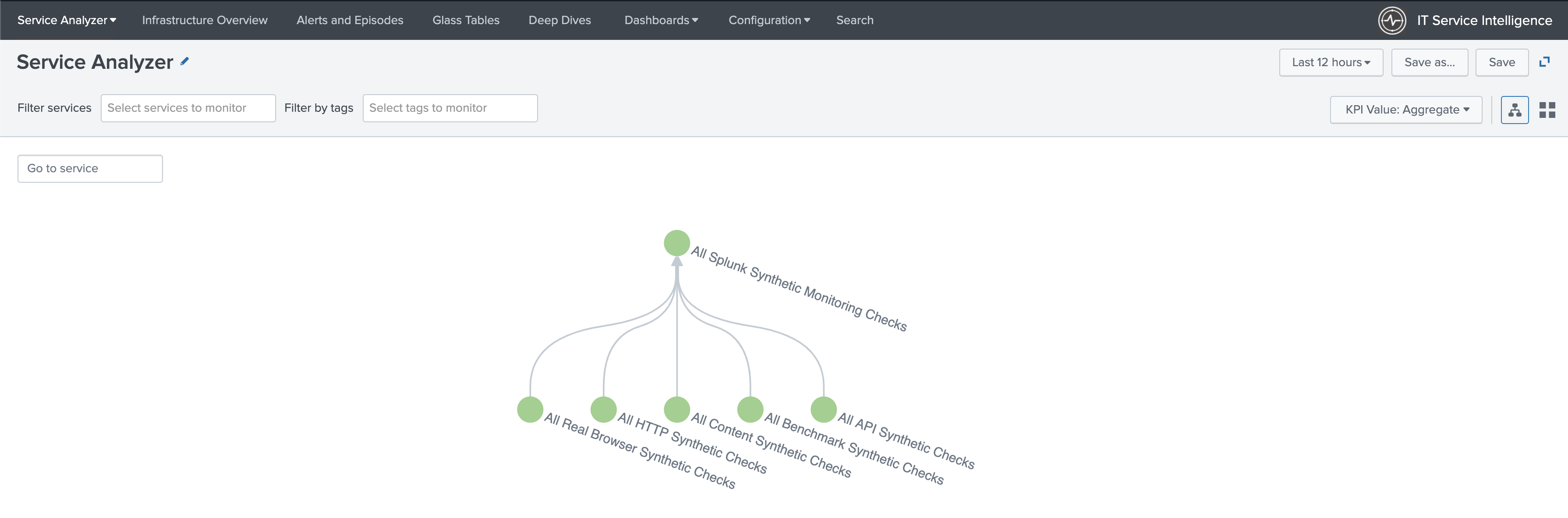
 Download manual
Download manual
Feedback submitted, thanks!