What's new in Splunk DB Connect
New Features
Performance improvement
Under similar hardware conditions and environment, DB Connect 3 is about 2-10 times faster than DB Connect 2 depending on the task you perform. See performance expectations for more detailed information on performance improvement.
Usability improvement
DB Connect 3 improves usability with the following features:
- A new SQL Explorer interface to assist users with SQL and SPL report creation, see Use SQL explorer to make live reports;
- Redesigned setup experience, including new connections and identities, see Create and manage identities and Create and manage database connections;
- Improved logging, including graphical configuration option, see Logging;
- Improved support for scripted configuration, via reorganized configuration files and a redesigned checkpointing system.
Health dashboard improvement
New DB Health and Input Metrics dashboards allow you to monitor and troubleshoot several aspects of your database connections from inside Splunk Enterprise. See Monitor database connection health.
Feature improvement
DB Connect 3 supports SQL stored procedures in the dbxquery. See dbxquery on how to use the dbxquery command.
What's changed in DB Connect 3.0.0
Separated configuration files
Instead of configuring inputs, outputs and lookups in one inputs.conf file, in DB Connect 3, inputs, outputs and lookups are configured in discrete files db_inputs.conf, db_outputs.conf and db_lookups.conf. This increases configurability and performance. Note that the rising column checkpoint is no longer stored in the inputs.conf configuration file. See Configuration file reference for detailed description and example of each .conf file.
If you are running DB Connect version prior to DB Connect 3, see Migrate DB Connect to DB Connect 3 for detailed migration procedures.
Retry policy on scheduled task failures is changed
Rapid retry policy of scheduled tasks for failing inputs and outputs is disabled. DB Connect 3 does not retry failed tasks until the next interval. Consequently, the auto_disable setting is deprecated; it will not cause configuration validation errors, but it is no longer functional.
Resource pooling is removed
The resource pooling feature of DB Connect 2.0 through 2.4 was designed to increase the speed and efficiency of database input and output operations by distributing jobs horizontally from the master node to one or more resource pool nodes. With the increased vertical scale of DB Connect 3, horizontal resource pooling is not required and has been removed.
Scheduled tasks are disabled on search head cluster
DB Connect 3 does not support scheduled inputs and outputs in a search head cluster deployment since it may cause some duplicates or data missing. Splunk recommends that you run scheduled inputs and outputs from a heavy forwarder. Error messages will appear when attempting to schedule DB Connect inputs or outputs on a search head cluster member.
- You can still run ad hoc DB Connect commands, such as
dbxquery,dbxlookup, ordbxoutputon a search head cluster using the search bar to create dashboards or modular alerts. - If you have scheduled tasks (inputs and outputs) in a search head cluster on DB Connect 2, you must back up the configuration files on a heavy forwarder when migrating to DB Connect 3. See Migration for more details.
- If you have lookups running in a search head cluster on DB Connect 2, keep them running on search head cluster in DB Connect 3.
Redesigned input types
The advanced input type is merged into rising column input type. Advanced input type is not available in DB Connect 3. See Choosing an input type for details. Note that rising column checkpoints are stored in splunk/var/lib/splunk/modinputs/server/splunk_app_db_connect, each input has a separate checkpoint file.
.conf files
Some fields have been removed or added in the .conf files. See Configuration file reference.
Directory change for JDBC JAR files
DB Connect 3 changes the layout of Java JAR files to separate internal files from drivers which administrators need to work with. To install a JDBC driver, extract the JAR file to $SPLUNK_HOME/etc/apps/splunk_app_db_connect/drivers/. When adding complex drivers with multiple JAR file requirements, the main JDBC JAR file and the extended JAR files must be installed in different folders. The path for the extended JAR files is $SPLUNK_HOME/etc/apps/splunk_app_db_connect/drivers/<JDBC driver name>-libs. For upgraders, DB Connect 3 setup and migration will move simple JAR files correctly. If you are using Spark SQL, or a Teradata or Oracle database, you must move dependent JAR files manually. See Install database drivers for more detail.
dbxlookup command
Automatic and scripted lookups are replaced by a simpler, more performant dbxlookup command. You cannot perform scripted or automatic lookups using the lookup command any longer in DB Connect 3, unless this is to access a standard Splunk lookup populated via dbxquery. To access database tables for lookup purposes directly from a Splunk search, use the dbxlookup command. See Create and manage database lookups for more detail.
dbxquery command
The following options were changed in the dbxquery command:
- The wrap argument is now deprecated and will have no effect. The value for wrap is now set to False by default. Query wrapping as introduced in version 2.1 is no longer an option, but can still be introduced through manual query editing in Editor mode.
- The output argument is now deprecated and will have no effect. The value for output is now set to CSV by default. JSON output is no longer available.
- The shortnames option now defaults to True.
- When a table name is not available for a query, driver, or database, "NA" is used as the table name. Previously, a NULL character was used.
dbxoutput command
In versions 2.3.0 to 2.4.0, if the related database output is disabled, the dbxoutput command is also disabled. In DB Connect 3, the dbxoutput command works regardless of output status.
UI Changes
The main updates for UI in DB Connect 3 include:
- Reorganize the main tasks of DB Connect Inputs, Outputs and Lookups under Data Lab.
- Group general settings and database settings under Configuration.
- Provide SQL Explorer to query and explore data.
- Provide graphical logging level configurations.
DB Connect 3
- The Data Lab page
- The Configuration page
- The SQL Explorer page
Known issues and fixed issues
For information about bug fixes and know issues, see the Release Notes.
| About Splunk DB Connect | Share data in Splunk DB Connect |
This documentation applies to the following versions of Splunk® DB Connect: 3.0.0, 3.0.1, 3.0.2, 3.0.3
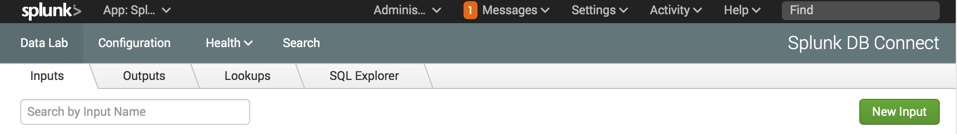
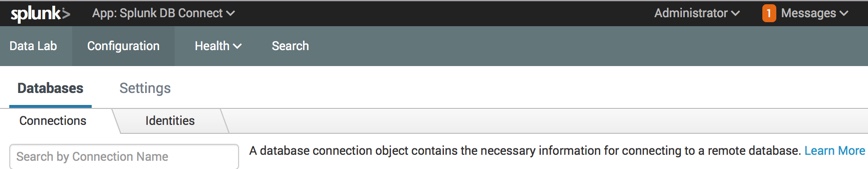
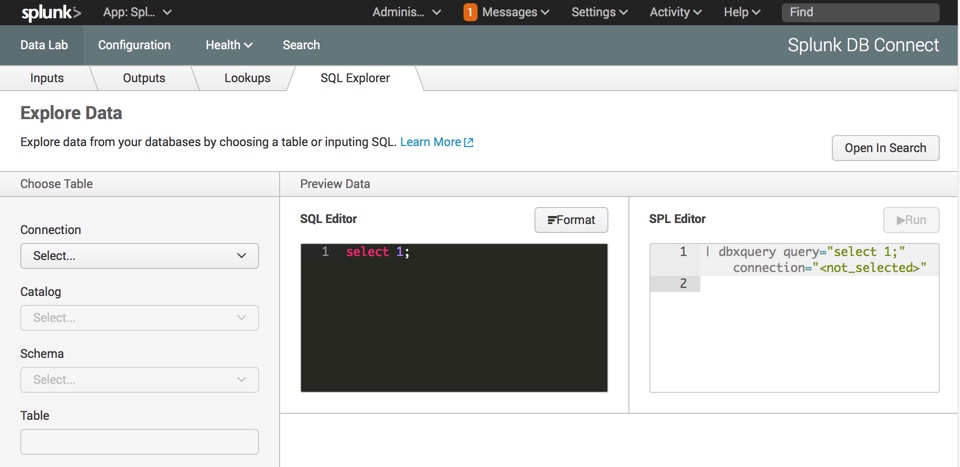
 Download manual
Download manual
Feedback submitted, thanks!