Configure Splunk DB Connect settings
This topic explains how to setup DB Connect before you use it to access databases.
General tab
- Access Configuration > Settings.
- The General Settings tab contains settings related to your Java Runtime Environment (JRE) and Task Server. Change any settings you wish. When DB Connect 3.x prompts you to input the JRE Installation path, be sure to input the complete JRE filepath. Refer to Prerequisites for further details.
- Click Save to restart the Task Server's Java process. You do not need to restart Splunk Enterprise for changes on this page to take effect.
JRE Installation Path (JAVA_HOME)
DB Connect attempts to detect the JAVA_HOME environment variables as the JRE installation path if possible. You can change it to the Java home path you want to use for DB Connect.
JVM Options
This field lists Java Virtual Machine parameters. For more information about available JVM parameters, access Oracle's JVM documentation.
DB Connect saves the options in this field in $SPLUNK_HOME/etc/apps/splunk_app_db_connect/jars/server.vmopts.
Task Server Port
This field contains the port number of the task server. DB Connect uses an RPC server to manage communications with the Java subsystem. The default port is 9998, but you can use any unassigned, unused port on your system.
Drivers tab
This tab contains a list of supported database connection types, along with install status and version number information.
If there is no JDBC driver for a connection type, the Installed column shows an X icon and the word "No". By default, there are no drivers.
- To install a JDBC driver, follow the instructions in "Install database drivers."
- Once you have moved the appropriate JAR file to the
$SPLUNK_HOME/etc/apps/splunk_app_db_connect/driversdirectory, click the Reload button.
If you have installed a JDBC driver and it still does not register:
- Verify that you have installed the driver properly by repeating the steps in "Install database drivers."
- Access the "Supported databases matrix" to verify that DB Connect supports the driver and its version. If necessary, download a newer version of the driver.
- Follow the applicable steps in "Troubleshoot driver connections."
When DB Connect detects a driver, it displays a green checkmark icon and the word "Yes" next to the database, as shown in the screen shot below. It also displays the version information of the driver.
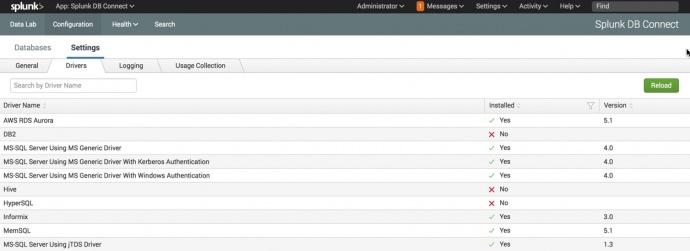
Logging levels
Versions 3.0.x and above of Splunk DB Connect provides graphical configurations of the logging levels of DB Connect. DB Connect logs activity to files in $SPLUNK_HOME/var/log/splunk and automatically indexes to _internal. The relevant log files for DB Connect are:
splunk_app_db_connect_server.logsplunk_app_db_connect_job_metrics.logsplunk_app_db_connect_dbx.logsplunk_app_db_connect_audit_server.log
By default, DB Connect logs all SQL queries it executes at the INFO level. You can enable other logging levels using the UI below, or by adjusting the dbx_settings.conf file at splunk/etc/apps/splunk_app_db_connect/default/dbx_settings.conf.
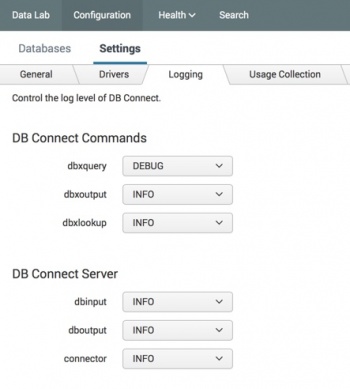
Usage Collection tab
This tab contains an option to grant permission for Splunk to collect statistics about how you use DB Connect. See sending usage data to Splunk DB Connect to learn more about the data that DB Connect sends to Splunk.
Configure remote HTTP Event Collector (HEC)
Improve data ingestion performance by configuring a remote HTTP Event Collector (HEC). By default, Splunk DB Connect ingests data through a local HTTP Event Collection (HEC). Remote HEC can ingest data to remote forwarders, indexers, and indexer clusters, or through HEC directly. To configure remote HEC, perform the following steps.
- Open a command line interface window, and navigate to
$SPLUNK_HOME/etc/apps/splunk_app_db_connect/local/. - Open
dbx_settings.confin a text editor. Ifdbx_settings.confdoes not yet exist, navigate to$SPLUNK_HOME/etc/apps/splunk_app_db_connect/default/, copy thedbx_settings.conffile, and paste it in$SPLUNK_HOME/etc/apps/splunk_app_db_connect/local/. - In
dbx_settings.conf, edit the following stanzas:hecUris: A list of HEC servers/ports, separated by comma. hecToken: A HEC token listing, when it is the same HEC token, configured on multiple indexers.
By default, these values are empty, and Splunk DB Connect will still ingest data thru your local HEC.
- Save your changes.
- Restart your Splunk platform instance.
If an error takes place, the scheduler performs a round robin all HEC URIs, and Splunk DB Connect will mark current HEC URI as unavailable for 1 minute (cannot be adjusted), before trying the next available HEC URI.
| Backup and restore Splunk DB Connect version 3.10.0 or higher | Configure Splunk DB Connect security and access controls |
This documentation applies to the following versions of Splunk® DB Connect: 3.4.0, 3.4.1, 3.4.2, 4.0.0
 Download manual
Download manual
Feedback submitted, thanks!