Deployment planning
You must have a Splunk platform implementation to install Splunk Enterprise Security. There are several architectures and features to consider when implementing Splunk software.
Common deployment architectures
This topic covers how to integrate Splunk Enterprise Security in the following common deployment architectures:
- Single instance deployment
- Distributed search deployment
The recommended deployment architectures share common components:
| Search head | A Splunk platform instance that is the central location for Splunk software apps and search knowledge, hosting the users, and providing authentication and authorization. The search head also manages and directs search requests to the few or many indexers. Splunk Enterprise Security must be installed on its own search head. |
|---|---|
| Indexer | A Splunk platform instance that processes search requests from search heads. The indexer also accepts incoming data streams from forwarders, transforms the streams into events, and writes the events into indexes. |
| Forwarder | A light weight Splunk platform instance that obtains and streams data to the indexers. Forwarders are designed to load balance the data streams between indexers. |
Single instance deployment
When designing simple and small deployments, use a single Splunk platform instance with Splunk Enterprise Security installed. A single instance serves both the search head and indexer logistical roles, accepting data streams from forwarders along with parsing, storing, and searching the data. A single instance Splunk platform configuration is often used for a lab or test environment, and supports one or two users running concurrent searches. For more information about storage requirements and Enterprise Security, see "Indexers" in this topic.
Whenever possible, use forwarders for data collection.
Distributed search deployments
A distributed Splunk Enterprise deployment is recommended when running Splunk Enterprise Security. A dedicated search head hosting Enterprise Security provides the user interface and search management roles. A collection of indexers provides improved search performance by distributing the workload of searching data across more nodes. Having multiple indexers also allows distribution of both the incoming data streams from the forwarders and the workload of processing those streams.
For scaling recommendations, see "Indexers" in this topic . To review critical details in determining scale and the hardware required, see "Introduction to capacity planning for Splunk Enterprise" in the Capacity Planning Manual.
Whenever possible, use forwarders for data collection.
Clustering options
In a distributed search deployment, both the search head and indexer roles offer clustering options. Splunk ES supports installation on a search head cluster, and running on an indexer cluster.
For details on search head clustering architecture, see "Search head clustering architecture" in the Distributed Search Manual.
For details on indexer cluster architecture, see "The basics of indexer cluster architecture" in the Managing Indexers and Clusters of Indexers Manual.
Splunk Enterprise system requirements
Splunk Enterprise Security requires a 64-bit OS install on all search heads and indexers. Use this table to determine the compatibility of the ES 4.0.x versions and Splunk platform versions.
| Splunk Enterprise Security version | Splunk platform version |
|---|---|
| 4.0.0 | 6.3.x |
| 4.0.1 | 6.3.x |
| 4.0.2 | 6.3.x |
| 4.0.3 | 6.3.x and 6.4.x. |
| 4.0.4 | 6.3.x and 6.4.x and 6.5.x. |
For the list of supported operating systems, browsers, and file systems, see "System Requirements" in the Splunk Enterprise Installation Manual.
Note: Configuring a Splunk platform instance on a *nix OS requires a review of the ulimit settings. See "Considerations regarding file descriptor limits (FDs) on *nix systems" in the Splunk Enterprise Installation Manual.
Search Head considerations
Splunk Enterprise Security supports installation on one dedicated search head or search head cluster. Install only Common Information Model (CIM) compatible add-ons on a search head or search head cluster hosting Enterprise Security.
Splunk Enterprise Security requires all real-time searches to use the indexed real-time setting for improved indexing performance. For more information, see "About real-time searches and reports" in the Search Manual. If you revert the configuration, that will reduce the overall indexing capacity. To review the performance implications, see "Known limitations of real-time searches" in the Search Manual.
CPU cores
An Enterprise Security search head requires a minimum of 16 CPU cores. Additional cores are necessary depending on search concurrency, search type, and number of users. For the latest reference hardware requirements for Splunk Enterprise, see "Reference Hardware: Dedicated search head" in the Capacity Planning Manual
Note: SPARC platform support is a deprecated feature, and cannot be used to host Enterprise Security.
Memory
An Enterprise Security search head requires a minimum of 32GB of RAM. Add additional memory to address search concurrency, the number of correlation searches enabled, and the size of the asset and identity tables referenced by Enterprise Security.
Forward search head data to indexers
In a distributed search deployment, configure the search head to forward all data to the indexers. See "Forward search head data to the indexer layer" in the Distributed Search manual. You must use this configuration to implement search head clustering.
Deployment Client
The installation of Enterprise Security on a search head will not complete if apps or add-ons included in the ES package are managed by a deployment server. Before beginning the ES installation, remove the deploymentclient.conf containing references to the deployment server and restart Splunk services.
Search head pooling
Splunk Enterprise Security does not support search head pooling.
Search head clustering
Splunk Enterprise Security supports installation on Linux-based search head clusters only. A search head cluster multiplies the maximum search concurrency of the Splunk environment by the number of search heads in the cluster. To manage the increase in search load, add more indexers or allocate additional cores to the indexers when implementing a search head cluster. For a complete list of requirements, see "System requirements and other deployment considerations for search head clusters" in the Splunk Enterprise Distributed Search Manual.
Using Splunk Enterprise Security with other apps
Install only CIM-compatible apps or add-ons alongside Enterprise Security when deployed in a search head cluster.
KV Store
Splunk Enterprise Security requires use of the KV Store feature. For more information about KV Store, including the system requirements, see About the app key value store in the Splunk Enterprise Admin Manual.
Forward search head data to indexers
The search head cluster members must send all locally-generated data to the indexers. See the topic Forward data from search head cluster members in the Splunk Enterprise Distributed Search Manual.
Deploying configuration changes
Using search head clustering changes the process for deploying apps and configuration files to the search head cluster members. Splunk does not support using the deployment server to distribute configurations or apps to a search head cluster. To distribute configurations across the set of search head cluster members, you must use the search head cluster deployer. See "Use the deployer to distribute apps and configuration updates" in the Splunk Enterprise Distributed Search Manual.
To enable the deployer to manage configuration files with hashed passwords, the captain replicates its splunk.secret file to all other cluster members during initial deployment of the cluster. For more information, see "Deploy secure passwords across multiple servers" in the Securing Splunk Enterprise Manual.
Indexer considerations
Indexing is an I/O-intensive process. The indexers require sufficient disk I/O to ingest and parse data efficiently while responding to search requests. For the latest IOPS requirements to run Splunk Enterprise, see Reference Hardware: Indexer in the Capacity Planning Manual.
A collection of indexers can serve more than one search head. Additional search heads using the same indexers will impact the total performance, and reduce the resources available to the Enterprise Security search infrastructure. Always increase the number of indexers to scale with increases in search load and search concurrency.
Memory
An Enterprise Security indexer requires a minimum of 32GB of RAM.
Performance test results
The Splunk platform uses indexers to scale horizontally. The number of indexers required in an Enterprise Security deployment varies based on the data volume, data type, retention requirements, search type, and search concurrency.
| Variables | Details | ||||
|---|---|---|---|---|---|
| Data types | A selection of data sources with varying ratios were ingested and accelerated across 4 data models. Web: 65% of all data, Network Traffic: 25% of all data, Change Analysis: 1% of all data, and Authentication: 1% of all data with any remaining percentage not applicable to any data model. | ||||
| Search Load | 60 correlation searches were enabled. No additional user load was added. | ||||
| Reference Hardware | All indexers used 32GB of RAM, but otherwise conform to the specifications listed under Reference Hardware: Indexer in the Capacity Planning Manual. | ||||
| Results | |||||
| Data Volume | 100 | 300 | 500 | 800 | 1000 |
| Indexers | 1 | 3 | 5 | 8 | 10 |
| Each indexer sustained a 100GB/Day data ingestion while maintaining low latency for data model accelerations and UI responsiveness. | |||||
Data model usage and correlation search load are the two largest factors in sizing Enterprise Security. Changing correlation search counts and data model usage may require additional indexers.
Indexes
Splunk Enterprise Security defines custom indexes for event storage. For more information about the indexes required, see "Configure and deploy indexes" in this manual.
Indexer Clustering
Splunk Enterprise Security supports both single site and multisite cluster architectures. See "The basics of indexer cluster architecture" and "Multisite cluster architecture" in the Managing Indexers and Clusters Manual.
A single site or multisite indexer cluster architecture may have one search head or search head cluster with a running instance of Enterprise Security. Additional single instance search heads cannot run Enterprise Security.
Using the clustering feature changes the method used to deploy apps and configuration files to the indexer peer nodes. See "Manage common configurations across all cluster peers" and "Manage app deployment across all cluster peers" in the Managing Indexers and Clusters Manual.
Data model accelerations
Splunk Enterprise Security accelerates data models to provide dashboard, panel, and correlation search results. Data model acceleration uses the indexers for processing and storage. The accelerated data is stored within each index by default. To calculate the additional storage needed on the indexers based on the total volume of data, use the formula:
- Accelerated data model storage/year = Data volume per day * 3.4
- This formula assumes that you are using the recommended retention rates for the accelerated data models.
- Example: If you process 100GB/day of data volume for use with Enterprise Security, you need approximately 340GB more space available across all of the indexers to allow for up to one year of data model retention and source retention.
The storage used for data model acceleration is not added to index sizing calculations for maintenance tasks such as bucket rolling and free space checks. For an example of defining an index volume and storing data model accelerations, see Configure size-based retention for data models summaries in the Knowledge Manager Manual. For additional information, see "Data model acceleration storage and retention" in this manual.
Splunk Enterprise 6.1 and later implements new configuration parameters for data model acceleration tasks. See "Advanced configurations for persistently accelerated data models" in the Knowledge Manager Manual.
Deployment server
The deployment server deploys apps to nodes within the Splunk platform environment. In Splunk Enterprise Security, use the deployment server to deploy add-ons or TAs to forwarders and indexers for distributing index-time knowledge.
The installation of Enterprise Security on a search head will not complete if apps or add-ons included in the ES package are managed by a deployment server. Before beginning the ES installation, remove the deploymentclient.conf containing references to the deployment server and restart Splunk services.
For information about the deployment server configuration and use, see "About deployment server and forwarder management" in the Updating Splunk Enterprise Instances Manual
The use of a Splunk platform clustering feature changes the method used to deploy apps and configuration files. Do not use the deployment server to deploy directly to search cluster or index cluster members. Each clustered tier, search heads and indexers, has their own configuration methodology and tool.
Splunk Enterprise Security includes a tool to gather the indexes.conf and index-time props.conf and transforms.conf settings from all enabled apps and add-ons on the search head and assemble them into one add-on. For more details, see "Distributed Configuration Management" in this manual.
Virtualized hardware
Installing Splunk Enterprise Security in a virtualized environment requires the same memory and CPU allocation as an installation in a non-virtualized, bare-metal environment. You must reserve all CPU and memory resources, with no oversubscription of hardware.
In a virtualized environment, test the storage IOPS across all Splunk platform indexer nodes simultaneously. The results from every node must conform to the "Reference Hardware" IOPS specified in the Capacity Planning Manual. Insufficient storage performance is a common cause for poor search response and timeouts when scaling the Splunk platform in a virtualized environment.
For VMware configuration details, review the technical brief: "Deploying Splunk Inside Virtual Environments: Configuring VMware Virtual Machines to Run Splunk" available in "Splunk Resources".
Splunk Cloud
Splunk Enterprise Security is available as a SaaS environment on Splunk Cloud. For more information on Splunk Cloud services, see the Splunk Cloud Products page.
Distributed Management Console
If the DMC is enabled on an ES search head, it must remain in a standalone mode. For more information on when and how to configure the DMC for use in a distributed environment, see "Which instance should host the console?" in the Splunk Enterprise Distributed Management Console Manual.
Enterprise Security compatibility with other apps
Enterprise Security relies on the search knowledge and CIM support supplied through add-ons. The add-ons are responsible for defining the event processing necessary to optimize, normalize, and categorize IT security data for use with the Common Information Model. Apps that are compatible with the ES are documented as CIM compatible.
Splunk apps and other add-ons that have been developed separately from Enterprise Security often include data knowledge that has not been normalized for the CIM, and could prevent ES searches and dashboards that rely on those fields from functioning properly.
| About Splunk Enterprise Security | Data source planning |
This documentation applies to the following versions of Splunk® Enterprise Security: 4.0.0, 4.0.1, 4.0.2
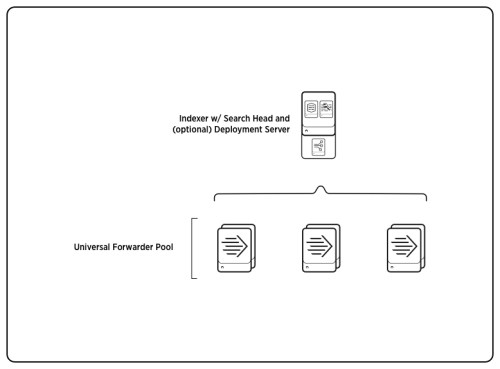

 Download manual
Download manual
Feedback submitted, thanks!