Mount your Splunk Edge Hub
Mount the Splunk Edge Hub where you want to collect and monitor data.
Mounting solution for IT operations
Your Hub includes a mounting bracket and mounting bracket bolts. A 4U VESA mounting bracket on the rack is required for the Splunk Edge Hub.
- Attach the mounting bracket to your rack using the standard 100x100 VESA spacing.
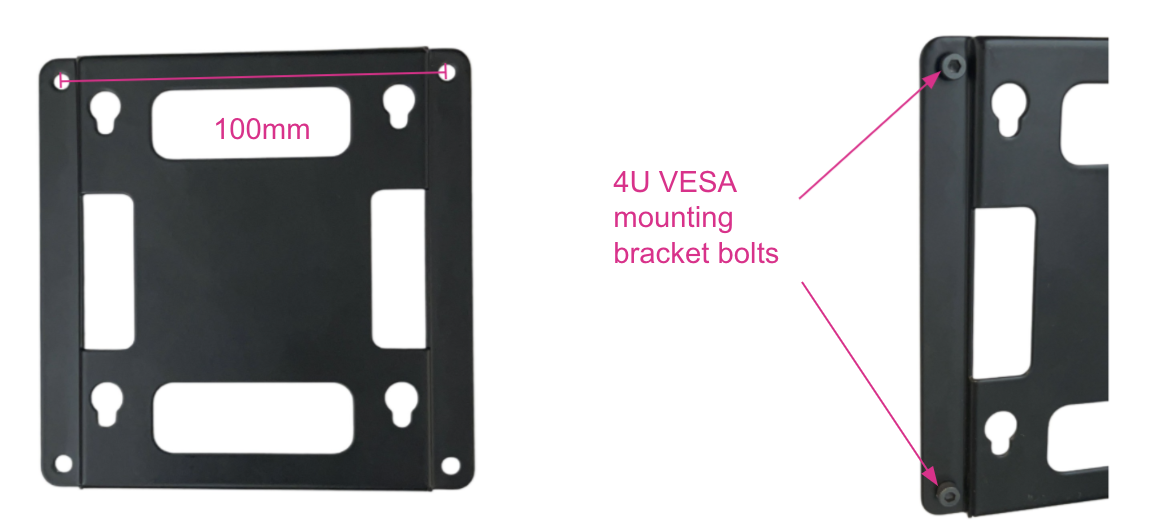
- Insert the O-ring gaskets onto the bolts that go on the back of the hub. The O-ring gaskets keep the spacing loose to ensure the hub easily slides on and off the rack mount.
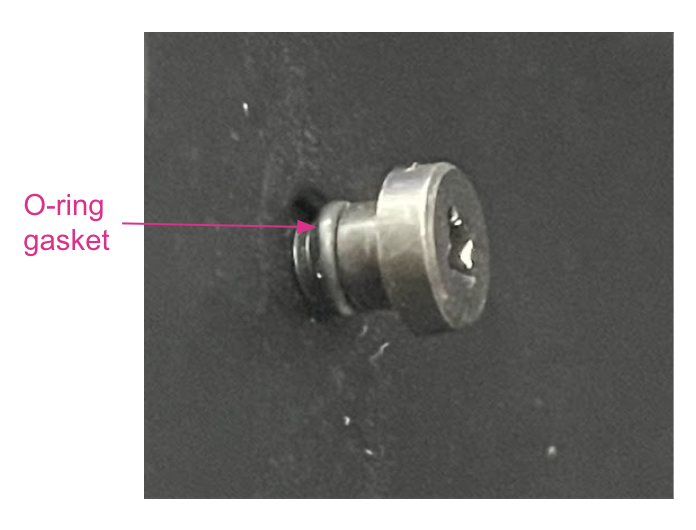
- Line up the Hub mounting bracket with the bolt spaces on the 4U VESA mounting bracket and slide the Hub down to mount it.
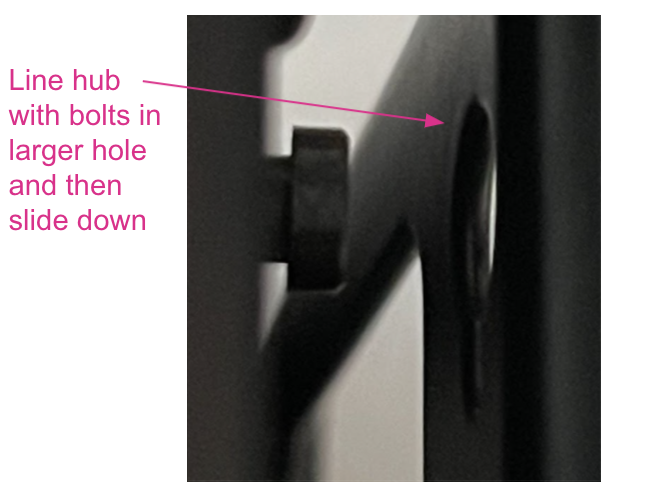
Mounting Solutions for industrial applications
Use the provided mounting bracket as an adaptor. You can leave out the O-ring gaskets to provide a tighter fit which might be critical for vibration sensitive applications.You can use a DIN Rail or zip ties to mount the Hub on an industrial IP rated box.
As part of the beta program, Splunk hopes to gain more knowledge about various mounting approaches. Email edgesupport@splunk.com to share your approach and feedback, so that Splunk can provide more robust compatibility to suit industrial mounting standards.
This documentation applies to the following versions of Splunk® Edge Hub OS: beta0.10.0, beta0.11.0
 Download manual
Download manual
Feedback submitted, thanks!