Administering Splunk Industrial Asset Intelligence
Splunk Industrial Asset Intelligence (IAI) is an application that you can use to monitor asset health, alert on metric anomalies, create custom metrics, perform root cause analysis for issues across data sources, and measure overall equipment effectiveness in real time.
Where to start
For instructions on how to install and set up Splunk IAI, see Install and Upgrade Splunk Industrial Asset Intelligence.
For instructions on how to use an already configured instance of Splunk IAI, see Use Splunk Industrial Asset Intelligence.
For information about new features, fixed issues, and known issues in this version of Splunk IAI, see Release Notes for Splunk Industrial Asset Intelligence.
For instructions on setting up Splunk IAI for your organization and performing ongoing administrator tasks, continue reading.
How to administer Splunk IAI for your organization
As a Splunk IAI administrator, you are responsible for ingesting metrics data, associating that data to structured asset hierarchies that model your industrial asset infrastructure, and creating calculated metrics, views, and alerts for use by your organization.
If Splunk IAI is not already installed, work with a Splunk platform administrator to install and set up Splunk Industrial Asset Intelligence with indexes, roles, and accounts. See Install and Upgrade Splunk Industrial Asset Intelligence.
The following material introduces you to Splunk IAI terminology, the required data format, and where to go for further resources:
Follow the links in the table to complete the administrative tasks that are relevant to you.
| Task | Description | Instructions |
|---|---|---|
| Ingest metrics and alarm data. | Get metrics and alarm data from industrial assets and systems in your organization and bring that data in to Splunk IAI. | Get your metrics and alarms data in to Splunk IAI |
| Organize your asset structure. | You must provide a browsable asset structure in Splunk IAI to be able to work with your assets and their associated metrics and alarm data. | Model your asset hierarchy in Splunk IAI Organize your assets and data into separate operations in Splunk IAI |
| Associate raw data to your asset structure. | After your asset structure is defined, configure Splunk IAI to recognize how your raw data maps to that asset structure. | Associate metrics data to your asset structure in Splunk IAI |
| Create groups of similar assets. | After you can browse through your asset hierarchies and see which metrics are associated with each of the assets, you can create groups of assets to make them easier to manage in bulk. | Create groups of assets in Splunk IAI |
| Calculate custom metrics that don't exist in your raw data. | Calculate additional useful metrics for assets or for groups of assets by constructing formulas based on your raw data. | Calculate metrics in Splunk IAI |
| Set alerts on metrics. | Define thresholds for normal, warning, or critical values and define alert actions to send an email or text message so that someone can investigate and fix issues. | Set alerts on metrics in Splunk IAI |
| Design monitor views that display real-time metrics data for your assets. | IAI users can access these monitor views to monitor and diagnose issues with industrial assets, ensure compliance, and plan predictive maintenance. | Create views to monitor metrics in Splunk IAI |
| Splunk IAI terminology |
This documentation applies to the following versions of Splunk® Industrial Asset Intelligence (Legacy): 1.1.0, 1.1.1, 1.2.1, 1.2.2, 1.3.0
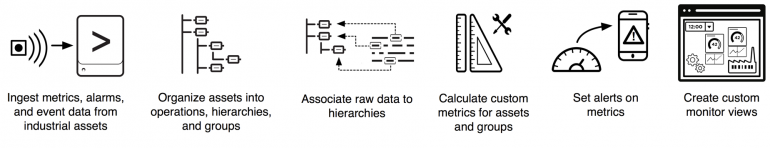
 Download manual
Download manual
Feedback submitted, thanks!