Splunk for Industrial IoT
Welcome to Splunk for Industrial IoT.
Your entitlement for Splunk for Industrial IoT includes the following products:
- Splunk Enterprise
- Search and Reporting App
- Splunk Industrial Asset Intelligence
- Splunk Add-on for OPC
- Splunk Machine Learning Toolkit
These components work together in your deployment to help you get value from your industrial data.
To deploy Splunk for Industrial IoT in your environment, follow the links on this page to find the installation instructions for each of the components.
Splunk Enterprise
Splunk Enterprise is a software platform that enables you to search, analyze, and visualize the data gathered from the components of your infrastructure. Splunk Enterprise takes in data from applications, sensors, devices, and so on. After you set up your data sources, Splunk Enterprise indexes the data stream and parses it into a series of individual events and metrics that you can view and search.
Download Splunk Enterprise at https://www.splunk.com/en_us/download/splunk-enterprise.html.
For instructions on how to install Splunk Enterprise, see the Splunk Enterprise Installation Manual.
To learn more about Splunk Enterprise, see About Splunk Enterprise.
Search and Reporting App
Splunk Enterprise includes the Search & Reporting App. Use the Search & Reporting App to navigate raw data in Splunk Enterprise, build custom dashboards, and create reports.
To get started with the Search & Reporting App, see the Splunk Enterprise Search Tutorial.
Splunk Industrial Asset Intelligence
Splunk Industrial Asset Intelligence (IAI) extends the Splunk Enterprise platform with additional functionality for industrial use cases. Splunk IAI is an application that you can use to monitor asset health, alert on metric anomalies, create custom metrics, perform root cause analysis for issues across data sources, and measure overall equipment effectiveness in real time.
Download Splunk Industrial Asset Intelligence from Splunkbase using your entitlement account.
For instructions on how to install Splunk Industrial Asset Intelligence, see Installation overview for Splunk Industrial Asset Intelligence.
To learn more about Splunk Industrial Asset Intelligence, see Administering Splunk Industrial Asset Intelligence.
Splunk Add-on for OPC
The Splunk Add-on for OPC allows you to ingest data from OPC UA, OPC DA, and OPC AE servers into Splunk Enterprise. The Splunk Add-on for OPC is compliant with the IoT Common Information Model.
Download Splunk Add-on for OPC from Splunkbase using your entitlement account.
For instructions on how to install the Splunk Add-on for OPC, see Installation steps for the Splunk Add-on for OPC.
To learn more about the Splunk Add-on for OPC, see Splunk Add-on for OPC.
Splunk Machine Learning Toolkit
The Splunk Machine Learning Toolkit helps you apply a variety of machine learning techniques and methods against your data, such as classification (predicting a yea or nay), regression, anomaly detection, and outlier detection. The different showcases in this app illustrate how to apply these methods to a sample of datasets, which are included in the app for you to use as a starting point for building your own analysis.
Download the Splunk Machine Learning Toolkit from Splunkbase.
For instructions on how to install the Splunk Machine Learning Toolkit, see Install the Splunk Machine Learning Toolkit.
To learn more about the Splunk Machine Learning Toolkit, see About the Machine Learning Toolkit.
| Licensing for Splunk for Industrial IoT |
This documentation applies to the following versions of Splunk® for Industrial IoT (Legacy): 1.1.0, 1.1.1, 1.2.1, 1.2.2, 1.3.0
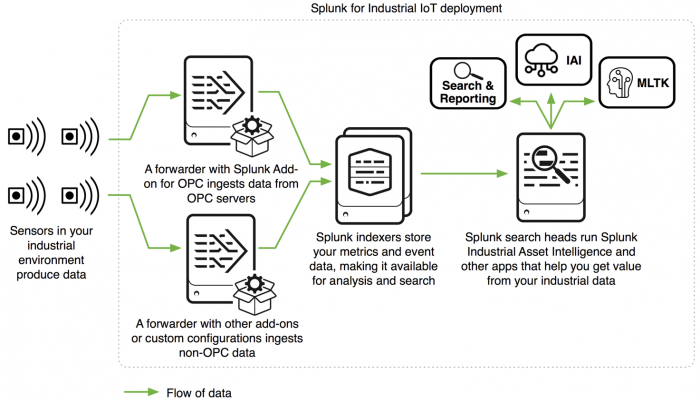
 Download manual
Download manual
Feedback submitted, thanks!