Support for the Machine Learning Toolkit
Support for the MLTK is available through several channels:
- Ask questions and get answers through community support at Splunk Answers.
- Join the Splunk user group Slack channel.
- Learn about new machine learning algorithms from the Splunk open source community, and help fellow users of the MLTK by joining the Splunk Community for MLTK on GitHub.
- If you have a support contract, submit a case using the Splunk Support Portal.
- For general Splunk platform support, see the Splunk Support Programs page.
You can also keep track of both known and fixed issues by release cycle through the MLTK documentation. For details, see Known issues and Fixed issues.
Within the MLTK app itself, you can access resources and support options using the Help dropdown menu in the top right of each screen.
| Troubleshoot the MLTK | What's new |
This documentation applies to the following versions of Splunk® Machine Learning Toolkit: 5.1.0, 5.2.0, 5.2.1, 5.2.2, 5.3.0, 5.3.1
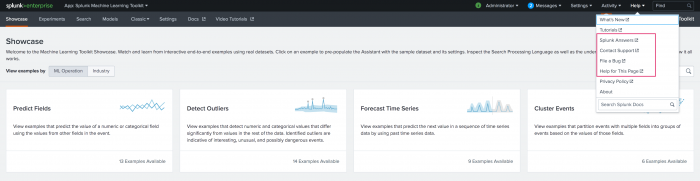
 Download manual
Download manual
Feedback submitted, thanks!