Network Monitoring Browser
The "Network monitoring browser" dashboard allows you to monitor many aspects of your Windows network. The dashboard has a single panel, which lists:
- Host name.
- Network communication direction.
- Packet type.
- Protocol version.
- Remote host name.
- Local and remote ports the transaction used.
- The process that spawned the network activity.
- The user that started the process.
You can filter the host list by selecting entries from the following drop-down list boxes:
- "Local Host"
- "Direction"
- "Protocol"
- "Packet type"
- "Remote host"
- "Remote port"
- "Local port"
- "Process name"
- "User name"
This documentation applies to the following versions of Splunk® App for Microsoft Exchange (EOL): 3.1.0
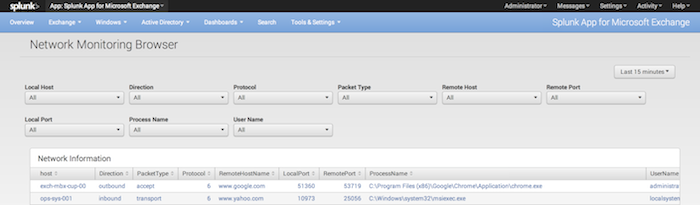
 Download manual
Download manual
Feedback submitted, thanks!