Release notes
This topic contains information on new features, known issues, and updates as we version the Splunk App and Add-ons for Microsoft Exchange.
What's new
- Django is no longer supported. Dashboards and panels built using the Django framework will not work in versions 3.4.0 and later of the Splunk App for Microsoft Exchange. All customer created dashboards built using the custom dashboard builder will no longer be available for use in versions 3.4.0 and above.
All dashboards shipped as part of the exchange app will still be available by navigating to Core Views > Dashboards.
- SSO is now supported. Previously, Django URL rendering conflicted with SSO URL formats.
Current known issues
The Splunk App for Microsoft Exchange has the following known issues:
No known issues.
Fixed issues
| Publication Date | Defect Number | Date |
|---|---|---|
| 2016-07-16 | EXC-1986 | Exchange app reports violations when total license side is higher. |
| 2016-08-03 | EXC-1967 | Error message displayed - "Your license for Splunk App for Microsoft Exchange has expired or cannot be found". |
| 2016-09-16 | EXC-776 | Exchange App: broken url when used together with SSO |
| 2016-09-09 | EXC-429 | Microsoft Exchange App: Icons don't appear with SSO |
| Best practices guide | Known Issue: Disable Transport Handling and Mailbox components in Service Analyzer for Exchange Server 2007 and Server 2010 environments |
This documentation applies to the following versions of Splunk® App for Microsoft Exchange (EOL): 3.4.0
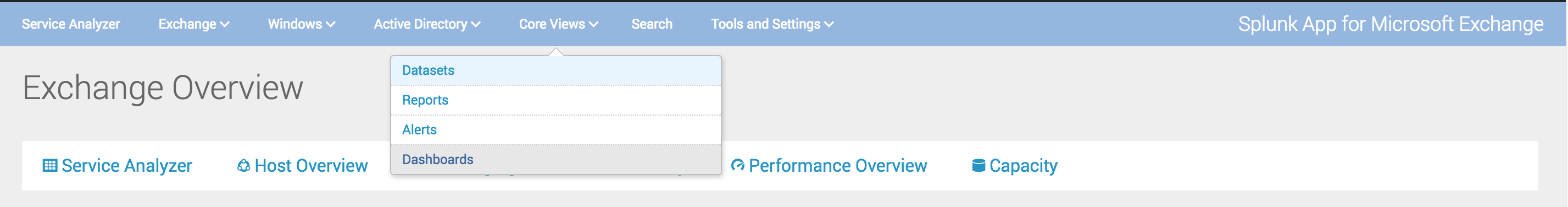
 Download manual
Download manual
Feedback submitted, thanks!