Managed Folder Assistants
This page shows you the number of messages processed, the average amount of time it takes to process a mailbox, and the number of mailboxes processed per second in your Microsoft Exchange environment.
The page displays several panels:
- The Messages Processed panel shows you the number of messages processed per server.
- The Average Mailbox Processing Time provides a chart of how long it took on average to process a specific mailbox.
- The Mailboxes Processed/sec chart shows how many mailboxes were processed per second per host.
How to use this page
- In the Host Name drop down, select the host you want to get information on.
- Optionally, use the time picker to select the range of time that you want the panels to display.
- For each panel, you can sort the contents by clicking on the column header button. Clicking more than once on the same column header toggles between ascending and descending sort based on that column.
- You can click on any point in the spark line to load the "Performance" page for the selected server, performance object, and performance counter.
| Mailbox Stores | Client Throttling Policies |
This documentation applies to the following versions of Splunk® App for Microsoft Exchange (EOL): 3.4.2, 3.4.3, 3.4.4, 3.5.0, 3.5.1, 3.5.2, 4.0.0, 4.0.1, 4.0.2, 4.0.3
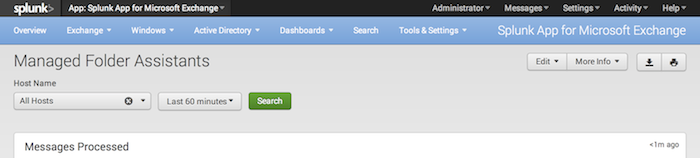
 Download manual
Download manual
Feedback submitted, thanks!