Using parallel coordinates
| This feature is deprecated. |
|---|
| The parallel coordinate visualization is deprecated as of version 1.5.0. It will be archived and removed from Splunkbase on December 21, 2024. After removal, visualizations previously installed in environments will remain available but unsupported.
As an alternative, you can create parallel coordinate visualizations with Dashboard Studio. For more details, see Parallel coordinates in the Dashboard Studio manual. |
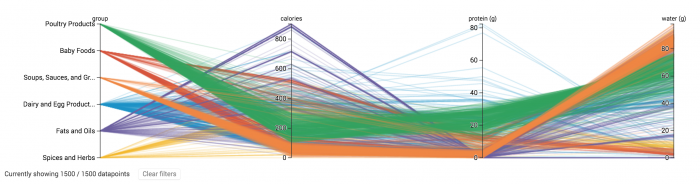
Learn how to visualize data with parallel coordinates.
What parallel coordinates visualize
Use parallel coordinates to show multidimensional patterns in a data set. Dimensions appear on vertical axes. Lines representing events connect the different axes.
Use case examples
You can use a parallel coordinates visualization to help you detect patterns in data sets with multiple variables.
- Retail activity
- Credit card transactions
- Product manufacturing processes and components
Data for parallel coordinates
Use data that that includes numerical fields or a limited number of dimension fields. Search results should include fewer than 15 dimensions to render the visualization.
| Parallel coordinates installation |
This documentation applies to the following versions of Parallel Coordinates (EOL): 1.0.0, 1.1.0, 1.2.0, 1.3.0, 1.4.0, 1.5.0
 Download manual
Download manual
Feedback submitted, thanks!