Custom visualizations overview
Unique use cases and data sets can require custom visualizations.
Use the Splunk platform custom visualization API to create visualizations that admins can download and install from Splunkbase. Users can access and configure installed custom visualizations in Splunk Web. The API lets you create a user experience that is consistent with the standard Splunk platform visualization set.
Release notes
The custom visualization API has been updated for the latest Splunk software version. If you are building a new custom visualization app, use the latest version of the API.
Developers who built apps using prior versions of the API are encouraged to update their apps.
For more details on API updates and migration advice for existing custom visualization apps, see API updates and migration advice.
Developer resources
Documentation
- Tutorial
- Build a custom visualization
- Learn how to create a working custom visualization. This tutorial includes steps for creating an example visualization, developer best practices, and example code.
- API details and best practices
- Custom visualization API reference
- Review custom visualization components and app directory structure.
- API updates and migration advice
- Get migration information for apps built using the previous API version.
- Formatter API reference
- Review components of the user interface for formatting visualizations.
- User experience
- Design guidelines
- Implement custom visualization appearance and behavior.
- Data handling guidelines
- Work with user search results and data format errors.
- API interactions
- Custom visualizations in Simple XML
- Add a custom visualization to a dashboard and configure it in Simple XML.
- Custom visualizations in SplunkJS
- Access and instantiate a custom visualization in SplunkJS.
Community
Discuss custom visualizations with other developers on Splunk Answers.
| Building customizations for the Splunk platform | API updates and migration advice |
This documentation applies to the following versions of Splunk® Enterprise: 7.0.0, 7.0.1, 7.0.2, 7.0.3, 7.0.4, 7.0.5, 7.0.6, 7.0.7, 7.0.8, 7.0.9, 7.0.10, 7.0.11, 7.0.13, 7.1.0, 7.1.1, 7.1.2, 7.1.3, 7.1.4, 7.1.5, 7.1.6, 7.1.7, 7.1.8, 7.1.9, 7.1.10, 7.2.0, 7.2.1, 7.2.2, 7.2.3, 7.2.4, 7.2.5, 7.2.6, 7.2.7, 7.2.8, 7.2.9, 7.2.10, 7.3.0, 7.3.1, 7.3.2, 7.3.3, 7.3.4, 7.3.5, 7.3.6, 7.3.7, 7.3.8, 7.3.9, 8.0.0, 8.0.1, 8.0.2, 8.0.3, 8.0.4, 8.0.5, 8.0.6, 8.0.7, 8.0.8, 8.0.9, 8.0.10, 8.1.0, 8.1.1, 8.1.2, 8.1.3, 8.1.4, 8.1.5, 8.1.6, 8.1.7, 8.1.8, 8.1.9, 8.1.10, 8.1.11, 8.1.12, 8.1.13, 8.1.14, 8.2.0, 8.2.1, 8.2.2, 8.2.3, 8.2.4, 8.2.5, 8.2.6, 8.2.7, 8.2.8, 8.2.9, 8.2.10, 8.2.11, 8.2.12, 9.0.0, 9.0.1, 9.0.2, 9.0.3, 9.0.4, 9.0.5, 9.0.6, 9.0.7, 9.0.8, 9.0.9, 9.0.10, 9.1.0, 9.1.1, 9.1.2, 9.1.3, 9.1.4, 9.1.5, 9.1.6, 9.1.7, 9.1.8, 9.1.9, 9.2.0, 9.2.1, 9.2.2, 9.2.3, 9.2.4, 9.2.5, 9.2.6, 9.3.0, 9.3.1, 9.3.2, 9.3.3, 9.3.4, 9.4.0, 9.4.1, 9.4.2
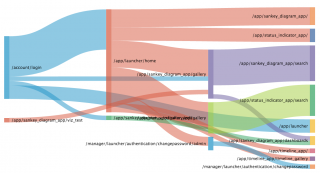

 Download manual
Download manual
Feedback submitted, thanks!