msearch
Description
Returns a list of the individual metric data points in a specified metric index that match a provided filter. msearch returns metric data points in JSON format by default. The msearch command is designed to be used as a tool for the onboarding and troubleshooting of metrics data and the exploration of metrics indexes.
Do not use msearch for large-scaled searches of metrics data. Such searches will be very slow to complete. Use mstats for large metrics searches instead.
The msearch command cannot search data that was indexed prior to your upgrade to the 8.0.x version of the Splunk platform.
You can use the msearch command only if your role has the run_msearch capability. See Define roles on the Splunk platform with capabilities in Securing Splunk Enterprise.
Syntax
msearch [filter=<string>] [<index-opt>]... [splunk_server=<wc-string>] [splunk_server_group=<wc-string>]... [earliest=<time-specifier>] [latest=<time-specifier>]
Required arguments
None. By default all types of terms are returned.
Optional arguments
- filter
- Syntax: filter= "<string>"
- Description: An arbitrary boolean expression over the dimension or
metric_name.
- index-opt
- Syntax: index=<index-name> (index=<index-name>)...
- Description: Limits the search to results from one or more indexes. You can use wildcard characters (*). To match non-internal indexes, use
index=*. To match internal indexes, useindex=_*.
- splunk_server
- Syntax: splunk_server=<wc-string>
- Description: Specifies the distributed search peer from which to return results. If you are using Splunk Enterprise, you can specify only one
splunk_serverargument. However, you can use a wildcard when you specify the server name to indicate multiple servers. For example, you can specifysplunk_server=peer01orsplunk_server=peer*. Uselocalto refer to the search head.
- splunk_server_group
- Syntax: splunk_server_group=<wc-string>
- Description: Limits the results to one or more server groups. If you are using Splunk Cloud, omit this parameter. You can specify a wildcard character in the string to indicate multiple server groups.
- earliest
- Syntax: earliest=<time-specifier>
- Description: Specify the earliest
_timefor the time range of your search. You can specify an exact time (earliest="11/5/2016:20:00:00") or a relative time (earliest=-horearliest=@w0).
- latest
- Syntax: latest=<time-specifier>
- Description: Specify the latest time for the
_timerange of your search. You can specify an exact time (latest="11/12/2016:20:00:00") or a relative time (latest=-30morlatest=@w6).
Usage
This search command generates a list of individual metric data points from a specified metric index that match a provided filter. The filter can be any arbitrary boolean expression over the dimensions or the metric_name. Specify earliest and latest to override the time range picker settings.
For more information about setting earliest and latest, see Time modifiers.
msearch is designed to display individual metric data points in JSON format. If you want to aggregate metric data points, use the mstats command.
All metrics search commands are case sensitive. This means, for example, that msearch treats as the following as three distinct values of metric_name: cap.gear, CAP.GEAR, and Cap.Gear.
Examples
1. Return data points that match a specific filter
This search returns individual data points from the _metrics index that match a specific filter.
| msearch index=_metrics filter="group=queue name=indexqueue metric_name=*.current_size"
Here is an example of a JSON-formatted result of the above search.
2. Return individual data points from the metrics index
| msearch index=_metrics
See also
| meventcollect | mstats |
This documentation applies to the following versions of Splunk® Enterprise: 8.0.0, 8.0.1, 8.0.2, 8.0.3, 8.0.4
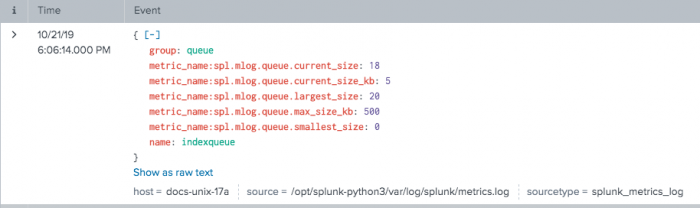
 Download manual
Download manual
Feedback submitted, thanks!