Part 1 Getting started with the Splunk Dashboard Studio tutorial
When you want to create a dashboard in Splunk Dashboard Studio, it's good practice to sketch out your dashboard before you begin building. Planning out your dashboard helps to organize your ideas and direct your design process. You can use the following image as a reference for this tutorial while building the Buttercup Games dashboard.
Prerequisite: Upload the tutorial data
The Dashboard Studio tutorial relies on automated lookups. Before proceeding to Part 2, complete one of the following two options:
- Complete the Search Tutorial.
- Complete Part 2: Uploading the tutorial data and Part 5: Enriching events with lookups in the Search Tutorial manual.
If you do not configure the field lookups, the searches in the Dashboard Studio tutorial will not produce the correct results.
Next step
You've completed Part 1 of the Splunk Dashboard Studio tutorial. Now your data is ready to use in a dashboard. Next, open a new dashboard in Splunk Dashboard Studio and get acquainted with the editors. Continue to Part 2: Create a dashboard.
| About the Splunk Dashboard Studio tutorial | Part 2 Create a dashboard |
This documentation applies to the following versions of Splunk® Enterprise: 9.0.3, 9.0.4, 9.0.5, 9.0.6, 9.0.7, 9.0.8, 9.0.9, 9.0.10
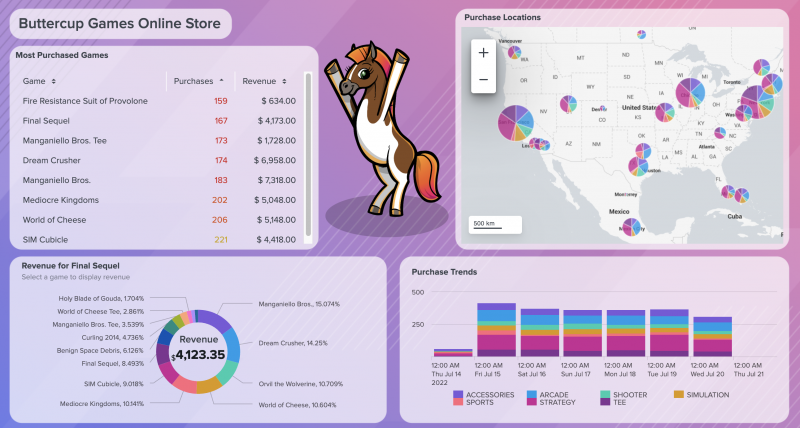
 Download manual
Download manual
Feedback submitted, thanks!