Data for charts
To build any chart, start with a transforming search that generates one or more data series.
A series is a sequence of related data points. These points can be plotted on a chart. For example, each line in a line chart shows one series.
When you run a transforming search, select the Statistics tab. Review the statistics table to see the series generated. After the first column, each additional column represents a series. A single series search generates two columns. A multiple series search generates three or more columns.
Different chart types are optimized to visualize one or more data series.
| Chart name | Optimized for single series? | Optimized for multiple series? | Notes |
|---|---|---|---|
| Pie | Yes | No | Pie charts can only render a single series. |
| Bar | Yes | Yes | |
| Column | Yes | Yes | |
| Line | Yes | Yes | Typically, line charts are used for multiple series. |
| Area | No | Yes | Use an area chart to render multiple series. |
| Scatter | No | Yes | Scatter charts work best with two data series. |
| Bubble | No | Yes | Bubble charts work best with three data series. |
| Chart overview | Pie chart |
This documentation applies to the following versions of Splunk® Enterprise: 7.1.0, 7.1.1, 7.1.2, 7.1.3, 7.1.4, 7.1.5, 7.1.6, 7.1.7, 7.1.8, 7.1.9, 7.1.10, 7.2.0, 7.2.1, 7.2.2, 7.2.3, 7.2.4, 7.2.5, 7.2.6, 7.2.7, 7.2.8, 7.2.9, 7.2.10, 7.3.0, 7.3.1, 7.3.2, 7.3.3, 7.3.4, 7.3.5, 7.3.6, 7.3.7, 7.3.8, 7.3.9, 8.0.0, 8.0.1, 8.0.2, 8.0.3, 8.0.4, 8.0.5, 8.0.6, 8.0.7, 8.0.8, 8.0.9, 8.0.10, 8.1.0, 8.1.1, 8.1.2, 8.1.3, 8.1.4, 8.1.5, 8.1.6, 8.1.7, 8.1.8, 8.1.9, 8.1.10, 8.1.11, 8.1.12, 8.1.13, 8.1.14, 8.2.0, 8.2.1, 8.2.2, 8.2.3, 8.2.4, 8.2.5, 8.2.6, 8.2.7, 8.2.8, 8.2.9, 8.2.10, 8.2.11, 8.2.12, 9.0.0, 9.0.1, 9.0.2, 9.0.3, 9.0.4, 9.0.5, 9.0.6, 9.0.7, 9.0.8, 9.0.9, 9.0.10, 9.1.0, 9.1.1, 9.1.2, 9.1.3, 9.1.4, 9.1.5, 9.1.6, 9.1.7, 9.1.8, 9.1.9, 9.2.0, 9.2.1, 9.2.2, 9.2.3, 9.2.4, 9.2.5, 9.2.6, 9.3.0, 9.3.1, 9.3.2, 9.3.3, 9.3.4, 9.4.0, 9.4.1, 9.4.2
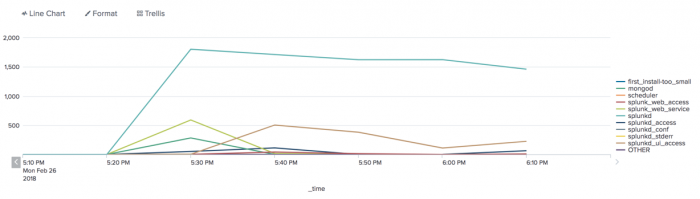
 Download manual
Download manual
Feedback submitted, thanks!