System architecture of the Edge Processor solution
The primary components of the Edge Processor solution include the Edge Processor service, Edge Processors, and SPL2 pipelines that support data processing. The following diagram provides an overview of how these components work together:
Edge Processor service
The Edge Processor service is a cloud service hosted by Splunk. It is part of the data management experience, which is a set of services that fulfill a variety of data ingest and processing use cases.
You can use the Edge Processor service to do the following:
- Configure and install Edge Processors on your local environment for on-location data processing.
- Create and apply SPL2 pipelines that determine how each Edge Processor processes and routes the data that it receives.
- Define source types to identify the kind of data that you want to process and determine how Edge Processors break and merge that data into distinct events.
- Create connections to the destinations that you want your Edge Processors to send processed data to.
You access the Edge Processor service by logging in to your tenant in the Splunk cloud environment. Your tenant is connected with your Splunk Cloud Platform deployment, and uses it as an identity provider for managing user accounts and logins. To log in and access the Edge Processor service, use the same username and password as you would when logging in to your Splunk Cloud Platform deployment.
The connection between the tenant and the Splunk Cloud Platform deployment also allows the Edge Processor solution to use the deployment as a storage location for the logs and metrics that are generated by Edge Processors. The Edge Processor service retrieves these logs and metrics from the deployment and displays them in the user interface of the service.
These Edge Processor logs and metrics only contain information pertaining to the operational status of a given Edge Processor. They do not contain any of the actual data that you are ingesting and processing through Edge Processors. See the Edge Processors section that follows for more details.
Edge Processors
An Edge Processor is a data processing engine that allocates resources for processing and routing data. You can install an Edge Processor on a single server node in your network or on a cluster of multiple server nodes. Multi-instance Edge Processors provide more powerful data processing capabilities than single-instance Edge Processors. Be aware that multiple Edge Processor instances cannot run on the same machine, so you must install each instance on a different machine.
Each Edge Processor instance is associated with a supervisor, which contacts the cloud service at regular intervals to check for system updates, provide telemetry data, and confirm that the instance is still connected to the service. When you use the Edge Processor service to change your Edge Processor configurations or pipeline definitions, or when Splunk releases new features or bug fixes for Edge Processors, the supervisor detects these changes and automatically updates the instance as needed.
The supervisor sends the following information from the Edge Processor instance to the Edge Processor service in the cloud:
- Configuration information. This includes details such as the following:
- The list of applied pipelines
- The datasets that represent the selected data sources and destinations
- The names of the Splunk indexes that the Edge Processor sends internal logs and metrics to
- The version of the Edge Processor software that the instance is running
- Heartbeats that indicate the status of the Edge Processor instance and confirm if the instance is still connected to the service. These heartbeats include information such as the following:
- Whether the instance is running or stopped
- How much CPU and memory the instance is consuming
- The version of the Edge Processor software that the instance is running
As an Edge Processor works to process data, it generates logs and metrics containing operational information such as the amount of data that was processed and any events, warnings, or errors that have occurred. The Edge Processor sends these logs and metrics to the Splunk Cloud Platform deployment that is connected to the tenant.
The information that an Edge Processor instance and its supervisor sends to the cloud does not contain any of the actual data that is being ingested and processed. The data that you send through an Edge Processor only gets transmitted to the destinations that you choose in the Edge Processor configuration settings and the applied pipelines.
Pipelines
A pipeline is a set of data processing instructions written in SPL2. When you create a pipeline, you write a specialized SPL2 statement that specifies which data to process, how to process it, and where to send the results. For example, you can create a pipeline that filters for syslog events and sends them to a dedicated index in Splunk Cloud Platform. When you apply a pipeline to an Edge Processor, the Edge Processor uses those instructions to process all the data that it receives from data sources such as Splunk forwarders, HTTP clients, and logging agents.
The Edge Processor solution supports a subset of SPL2 commands and functions. Pipelines can include only the commands and functions that are part of the EdgeProcessor profile. For information about the specific SPL2 commands and functions that you can use to write pipelines for Edge Processors, see Edge Processor pipeline syntax. For a summary of how the EdgeProcessor profile supports different commands and functions compared to other SPL2 profiles, see the following pages in the SPL2 Search Reference:
- Compatibility Quick Reference for SPL2 commands
- Compatibility Quick Reference for SPL2 evaluation functions
See also
For information about how to set up and use specific components of the Edge Processor solution, see the following resources:
- Set up an Edge Processor
- Create pipelines for Edge Processors
- How the destination for Edge Processor works
- View logs for the Edge Processor solution
For more information about how the Edge Processor solution works, see the following resources:
| Quick start: Process and route data using Edge Processors | How data moves through the Edge Processor solution |
This documentation applies to the following versions of Splunk Cloud Platform™: 9.0.2209, 9.0.2303, 9.0.2305, 9.1.2308, 9.1.2312, 9.2.2403, 9.2.2406, 9.3.2408, 9.3.2411 (latest FedRAMP release)
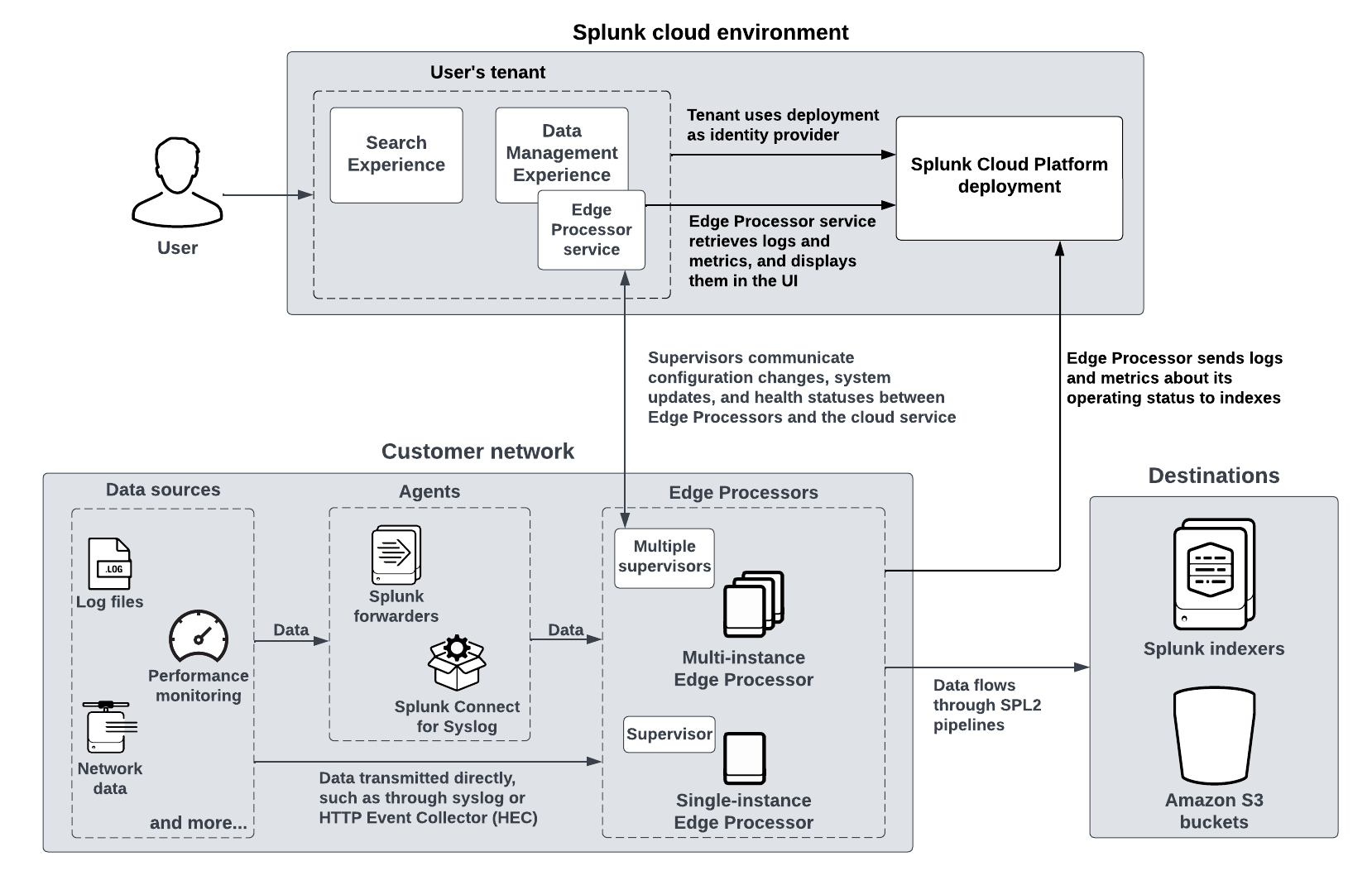
 Download manual
Download manual
Feedback submitted, thanks!