Create a treemap query
To generate a treemap, write a query that returns events in the correct data format.
Query syntax
To generate a treemap visualization, use this query syntax.
... | stats <stats_function>(<metric_field>) [<stats_function>(<color_field>)] by <parent_category_field> <child_category_field>
Query components
A treemap query includes the following components.
metric_field
- Required
- Determines rectangle size.
- Indicates which field to use for the metric in each event. For example, the data might include a cost field for each expense event.
color_field
- Optional
- Determines the rectangle color.
- If not specified, the parent category determines rectangle color. Each parent category gets a different color in this case.
- If specified, two cases are possible.
- If a category field is used, then a categorical color scale is applied to the treemap.
- If a non-categorical field is used, then a linear numerical color scale is applied to the treemap.
parent_category_field
- Required
- Use the field that indicates parent category in each event. For example, the data might include an expense_group field to indicate an expense category.
child_category_field
- Required
- Use the field that indicates the child category in each event. For example, the data might include an expense_subgroup field to indicate a particular expense type.
Search result data formatting
The treemap query syntax returns results in a table with multiple columns. Columns represent data for rectangle parent and child categories, size, and color.
Check the Statistics tab after running a query to make sure that the results table includes the correct columns in the required order.
Results table columns
| First | Second | Third | Fourth |
|---|---|---|---|
| Parent category | Child category | Rectangle size | Rectangle color |
Query example
Here is part of a query tracking files and directories.
... | stats sum(size) as size by parent_directory, child_directory
The query generates a results table with columns for the parent_directory, child_directory, and size fields. An optional color field is left out.
| Treemap installation | Treemap components |
This documentation applies to the following versions of Treemap (EOL): 1.0.0, 1.0.1, 1.1.0, 1.1.1, 1.2.0, 1.3.0, 1.4.0, 1.5.0
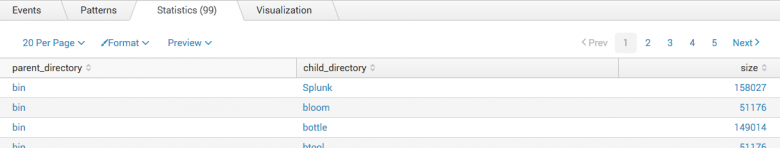
 Download manual
Download manual
Feedback submitted, thanks!