Hydra Framework Status
Use the Hydra Framework Status page to identify issues related to jobs handled by SA-Hydra. Page can be viewed by following the below link for your Splunk platform deployment. https://<SH>:8000/en-US/app/splunk_for_vmware/hydra_framework_status.
Enable data population for this page.
- Navigate to
Splunk_TA_vmware/local/input.conf - Set the
log_leveltoDEBUGfor all enabled worker stanzas. - Save your changes and restart your Splunk platform deployment.
| Dashboard name | Description |
|---|---|
| Job Expirations by DCN | Number of jobs assigned and expired on each DCN versus time. DCN (Worker) logs are required to populate this panel. |
| Jobs Handled by DCN | Number of jobs successfully completed by each DCN versus time. DCN (Worker) logs are required to populate this panel. |
| Job Scheduling Duration Range (DEBUG level logs only) | Average, Max and Min time taken for Scheduler to assign jobs to DCNs at every iteration versus time. It will populate when DEBUG level is enabled on your scheduler. Scheduler logs are required to populate this panel. |
| Collection Task Duration Range (Log Scale) | Minimum, Median and Maximum execution time to perform all the task. DCN (Worker) logs are required to populate this panel. |
| Median Task Performance Over Targets | Target (vCenter) and task wise median job execution time reported by Worker on DCN. DCN (Worker) logs are required to populate this panel. |
| Task Expiration Count Over DCN | Task wise no. of jobs assigned and expired on each DCN. DCN (Worker) logs are required to populate this panel. |
| Task Failure Count Over Target | Task wise no. of jobs assigned and failed on each DCN. DCN (Worker) logs are required to populate this panel. |
| Last 100 Worker Errors - excluding expiration | Last 100 errors occurred in worker processes in all DCNs excluding errors which occurred due to job expiration. DCN (Worker) logs are required to populate this panel. |
| Last 100 Scheduler Errors | Last 100 errors occurred in Scheduler process. Scheduler logs are required to populate this panel. |
| App Data Volume | Hydra Scheduler Status |
This documentation applies to the following versions of Splunk® App for VMware (EOL): 4.0.2
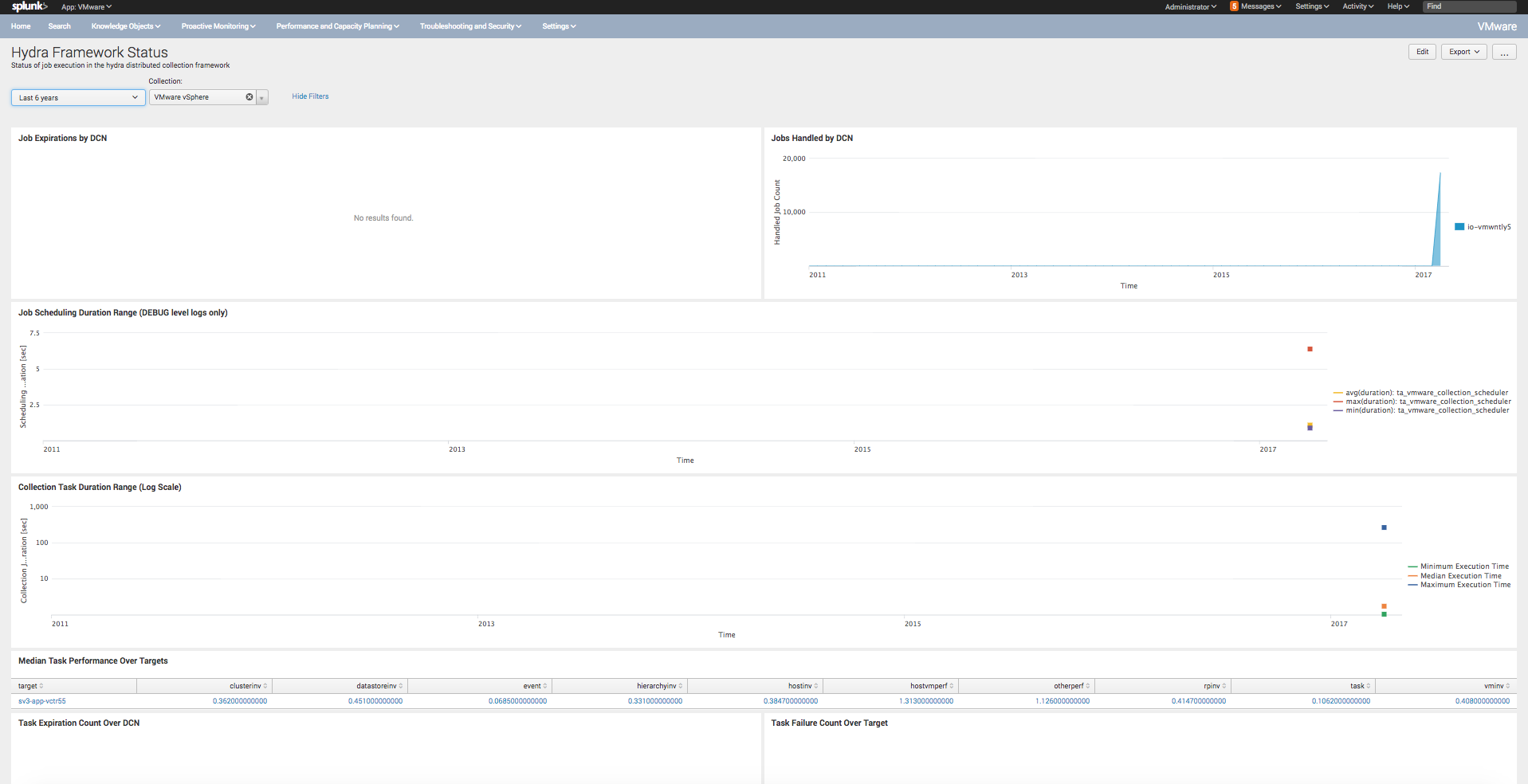
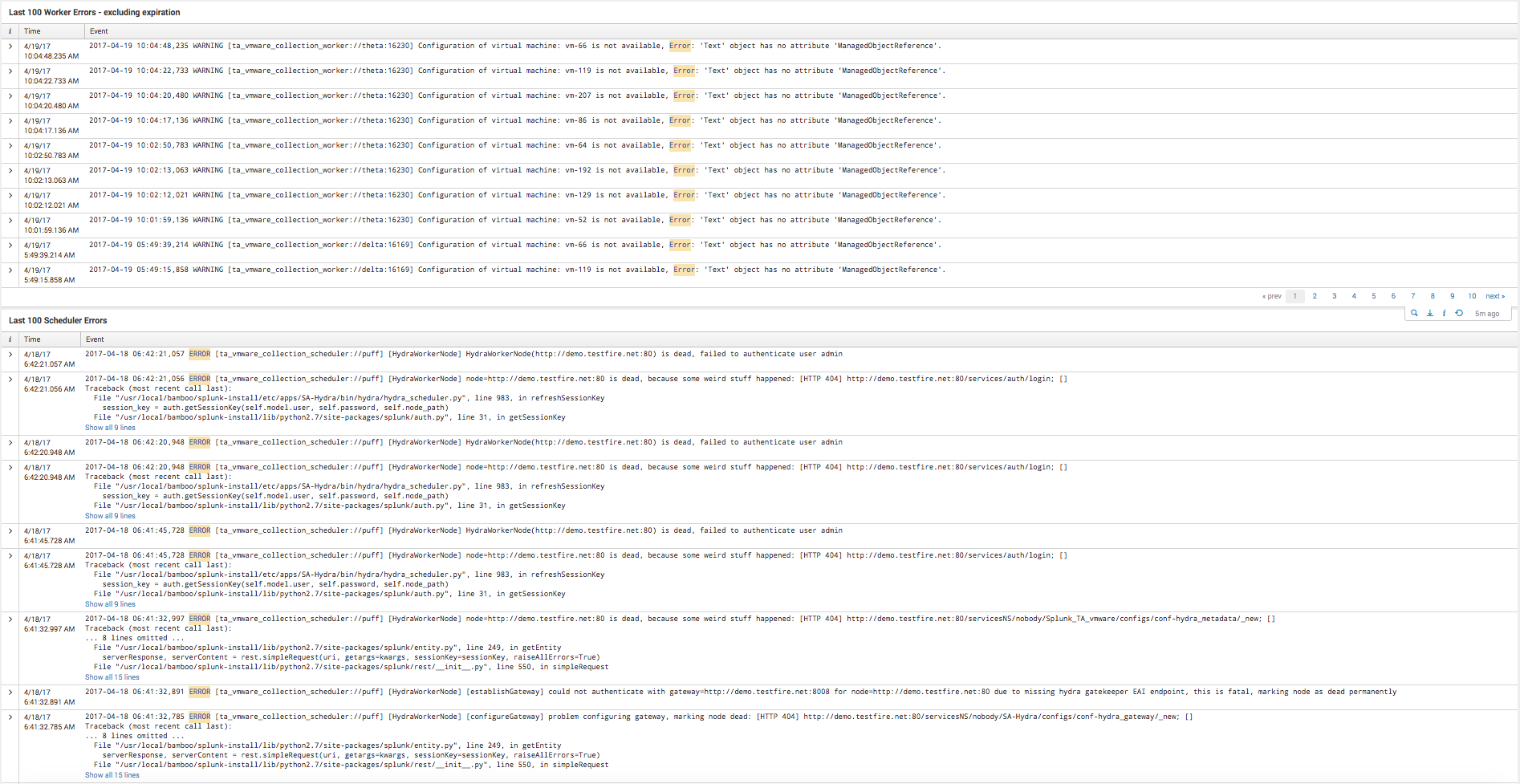
 Download manual
Download manual
Feedback submitted, thanks!