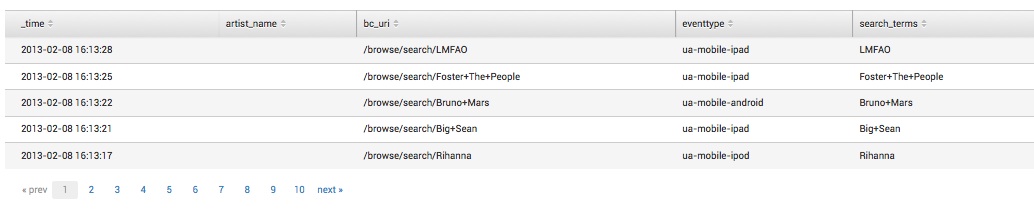
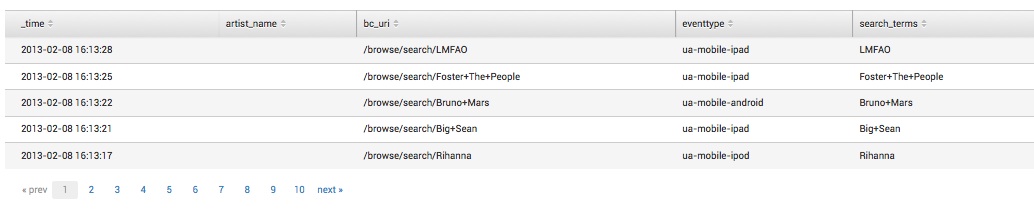
The Table view displays a table of search results.
Name | Default value | Description |
| id | Required. The unique ID for this control. | |
| data | "preview" | The type of data to retrieve from the search results ( results | preview | events | summary | timeline ). |
| dataOverlayMode | "none" | The type of overlay to display ( heatmap | highlow | none ). |
| displayRowNumbers | false | Indicates whether to display row numbers. |
| drilldown | "row" | The type of drilldown action ( row | cell | none ). |
| drilldownRedirect | true | Indicates whether to redirect to a search page when clicked. When true, a refined search corresponding to the point that was clicked is displayed in the search app. When false, you must create a click event handler to define a drilldown action. You can also use the preventDefault method in the click event handler to bypass the default redirect to search. |
| fields | null | The fields to display in the table. Specify a comma-separated string or an array of strings. |
| format | null | The properties for a sparkline, in the format:format: {
"sparkline_fieldname": [
{
"type": "sparkline",
// Sparkline options
"options":
{
"property-1": "value-1",
...
"property-n": "value-n"
}
}
]
}where sparkline_fieldname and type are required. For more, see How to customize table cells and format sparklines. |
| managerid | null | The ID of the search manager to bind this view to. |
| pagerPosition | "bottom" | The position on the page where the page is displayed ( top | bottom ). |
| pageSize | 10 | The number of results per page. |
| settings | The properties of the view. See the methods below to get and set values. | |
| showPager | true | Indicates whether to display the table pagination control. |
| wrap | false | Indicates whether to wrap text in the results table. |
Name | Description |
| addRowExpansionRenderer(renderer) | Adds a row renderer to the table, where renderer is an instance of your custom row renderer. |
| addCellRenderer(renderer) | Adds a cell renderer to the table, where renderer is an instance of your custom cell renderer. |
| collapseRow | Collapses the currently-expanded row. |
| expandRow(index) | Expands the row specified by index, and collapses the currently-expanded row. |
| getCellRenderers | Gets an array of the cell renderers that have been added to the table. |
| getRowExpansionRenderers | Gets an array of the row renderers that have been added to the table. |
| removeRowExpansionRenderer(renderer) | Removes a row renderer from the table, where renderer is an instance of your custom row renderer. |
| removeCellRenderer(renderer) | Removes a cell renderer from the table, where renderer is an instance of your custom cell renderer. |
| render | Draws the view to the screen. Called only when you create the view manually. |
| settings.get( property ) | Returns the value of property for the current component. |
| settings.set( property, value ) | Sets the value of property to the specified value for the current component. |
Name | Description |
| click:cell | Fired when a cell is clicked. |
| click:row | Fired when a row is clicked. |
require([
"splunkjs/mvc/tableview",
"splunkjs/mvc/simplexml/ready!"
], function(TableView) {
// Instantiate components
new TableView({
id: "example-table",
managerid: "example-search",
pageSize: "5",
el: $("#mytableview")
}).render();
});