Install the Splunk App for Anomaly Detection
The Splunk App for Anomaly Detection uses machine learning in a simplified workflow to help you find anomalies in time-series data. Use the following directions to install the Splunk App for Anomaly Detection.
The app works on both Splunk Enterprise and Splunk Cloud Platform. After installation, the application is immediately available to use on data loaded in your Splunk instance. No additional configuration steps are needed.
The app works with any dataset that you can ingest into the Splunk platform environment. Similar to other Splunk applications, the CPU and memory resources the app consumes is commensurate with the size of the datasets you use.
Version dependencies
The Splunk App for Anomaly Detection relies on the Splunk Machine Learning Toolkit (MLTK) app and the Python for Scientific Computing (PSC) add-on. The Splunk App for Anomaly Detection is compatible with MLTK version 5.4.0.
See the following table to ensure you are running compatible versions of the apps:
| Splunk App for Anomaly Detection version | MLTK version | PSC version |
|---|---|---|
| 1.0.0 | 5.4.0 | 3.1.0 or 4.1.0 |
Install the app
Perform the following steps to install the Splunk App for Anomaly Detection:
- Download the Splunk App for Anomaly Detection from Splunkbase.
- In Splunk Web, select the Manage Apps icon next to Apps in the left navigation bar.
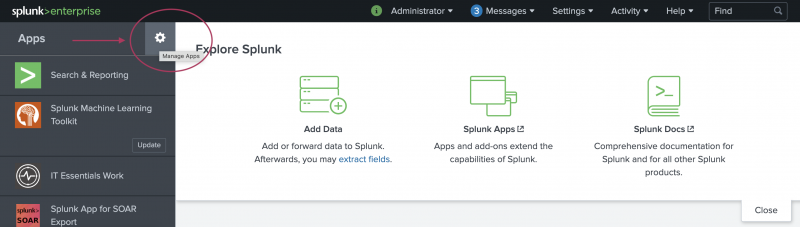
- On the Apps page, select Install app from file.
- Select Choose File to navigate to and select the package file for the Splunk App for Anomaly Detection. Then click Open.
- Select Upload.
- Restart your Splunk instance after installing the Splunk App for Anomaly Detection.
| About the Splunk App for Anomaly Detection | Splunk App for Anomaly Detection workflow |
This documentation applies to the following versions of Splunk® App for Anomaly Detection: 1.0.0
 Download manual
Download manual
Feedback submitted, thanks!