Batch Records to optimize throughput to Splunk Enterprise indexes
Multiple records can be transmitted in one request with batching. Batching records, as opposed to packaging each event individually, can increase throughput by reducing the net amount of data being transmitted. To batch records, use the Batch Records streaming function after doing any desired data transformations in your pipeline.
Routing batched data to different indexes
Right now, you can only designate an index to send your data to using the Splunk Enterprise sink function. Because batching applies any function arguments across the entire batched payload, the index you provide in your Write to Splunk function(s) gets assigned to the entire payload. Therefore, if you want to send batched data to specific indexes, you must make one branch per index that you want to send data to.
Example
Prerequisites
- A data pipeline with a source function.
- A properly configured HEC-token with the indexes that you want to send data to assigned.
- A Splunk Enterprise connection, if using the Write Splunk Enterprise function.
Steps
- After doing any transformations on your data, use the Filter streaming function to filter your records based on what index you want to send your records to.
- Branch your pipeline by clicking the + icon on the function node and add another filter function.
For example, if you want to send records with sourcetypecisco:asato one index and records with sourcetypesyslogto a different index, use a filter function witheq(get("sourcetype"),"cisco:asa");and another witheq(get("sourcetype"), "syslog");. - Add the Batch Records function to both of your branches.
Field Description Example Num records The maximum number of records to send per batch. Capped at 1000 records. 99; Millis The interval, in milliseconds, at which to send batched records. 1000; - End both of your branches with the Write to Index or Write to Splunk Enterprise sink functions.
a. If you are using the Write to Index function:Field Example module ""; dataset "index_name";
b. If you are using the Write to Splunk Enterprise function, select a connection from the drop-down menu and fill out the following fields:Field Example index "index_name"; Parameters async = true If your index is set in your data's attributes, you can type
cast(map-get(get("attributes"), "index"), "string");to send your data to the index specified in your data. - Save and activate your pipeline.
On completion, your pipeline should look like the following.
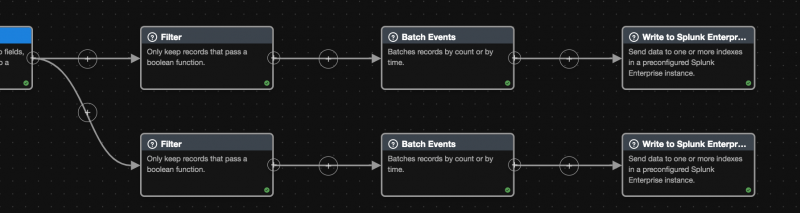
This documentation applies to the following versions of Splunk® Data Stream Processor: 1.1.0
 Download manual
Download manual
Feedback submitted, thanks!