 Download topic as PDF
Download topic as PDF
Set up the Splunk Edge Hub SDK
Use the Splunk Edge Hub SDK for your container application code to retrieve sensor data -- including OPC-UA, Modbus, and SNMP data -- and send metric or event data to your Splunk platform instance.
Set up the SDK with the Splunk Edge Hub Protobuf file and generate the SDK methods in the language of your choice for your container application code. Once you've generated the SDK, your container application code can interface with the SDK.
To learn how to use containers with Splunk Edge Hub OS, see Use Docker containers with Splunk Edge Hub OS.
How the Splunk Edge Hub SDK works
The SDK uses Google Remote Procedure Call (gRPC) to perform uni and bi-directional communication between your container and the Splunk Edge Hub.
Here's a diagram that displays how Splunk Edge Hub SDK transmits data between clients and a Splunk platform instance using gRPC and Protobuf:
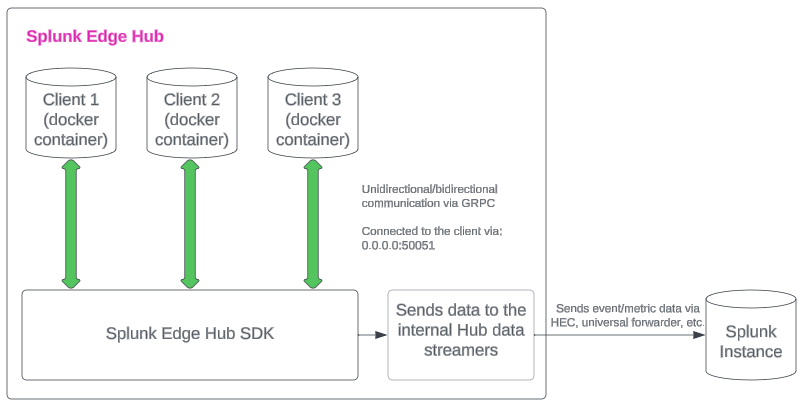
gRPC is an open-source framework that uses a language-agnostic, high-performance protocol called Protocol buffers (Protobuf) for serializing data and facilitates communication between distributed systems. The Splunk Edge Hub SDK uses .proto files that contain a cross-platform data format to serialize structured data.
Clients send protobuf messages to the Splunk Edge Hub SDK using gRPC to request sensor data or transmit event and metric data.
For more information about gRPC, see https://grpc.io/. For more information about Protobuf, see https://protobuf.dev/overview/.
Get started with the Splunk Edge Hub SDK
Contact edgesupport@splunk.com to request the Splunk Edge Hub Protobuf file and documentation to use the Splunk Edge Hub SDK.
|
PREVIOUS Use Docker containers with Splunk Edge Hub OS |
NEXT Manually update Splunk Edge Hub OS |
This documentation applies to the following versions of Splunk® Edge Hub OS: 1.8.0, 1.8.1
Feedback submitted, thanks!