About Splunk AI Assistant for SPL
Splunk platform users interact with Splunk products using the domain-specific Search Processing Language (SPL). It can take time and effort to learn how to write SPL and how to interpret SPL searches. Splunk AI Assistant for SPL offers bi-directional translation between natural language (NL) and Splunk Search Processing Language (SPL).
Splunk AI Assistant for SPL is a generative AI-powered assistive app. Generative AI is a subset of AI that uses algorithms and other techniques to generate new data. Splunk AI Assistant for SPL leverages generative AI to improve your productivity and outcomes by making SPL more accessible.
New Splunk platform users can use Splunk AI Assistant for SPL to help create searches, understand searches, and learn SPL. More advanced users can use the assistant to make more efficient SPL searches and learn more about what their current SPL searches are doing with detailed breakdowns. All levels of users can use the assistant to learn more about Splunk platform products and features.
Splunk AI Assistant for SPL is an option for customers looking for SPL assistance without sharing private company data with public AI and chatbot offerings available. The assistant keeps customer data within the Splunk platform environment while running the service.
While data collected by Splunk for research and development goes into a separate Splunk-controlled environment as outlined in the Splunk AI Assistant for SPL terms, data is not sent to third-party LLM service providers, and customers can opt out of data collection for research and development through the assistant's user settings. See Splunk Protects for full details on data privacy at Splunk.
Version 1.0.0 is free to use for a limited time. When using the free version of the assistant Splunk can throttle usage in our sole discretion.
Requirements for Splunk AI Assistant for SPL
Customers must sign a specialized End-User License Agreement (EULA) covering data use. Once the EULA is signed, Splunk AI Assistant for SPL application is unrestricted on Splunkbase for download for the account associated with the signed EULA.
You must be a customer with an active Splunk Cloud Platform subscription on an AWS commercial stack who has accepted the Splunk AI Assistant for SPL EULA to access this version.
You can use version 1.0.0 of the app for as long as you have an active Splunk Cloud Platform subscription. The app can be self-installed by both Classic or Victoria Experience customers.
Splunk AI Assistant for SPL is only available to Splunk Cloud Platform customers in the following regions:
Splunk AI Assistant for SPL is not compatible with Splunk Trial stacks.
| Region | Service availability date |
|---|---|
| AWS - AP Singapore | June 28, 2024 |
| AWS - AP Sydney | June 28, 2024 |
| AWS - AP Tokyo | June 28, 2024 |
| AWS - Canada Central | June 15, 2024 |
| AWS - EU Dublin | June 28, 2024 |
| AWS - EU Frankfurt | June 28, 2024 |
| AWS - EU London | June 28, 2024 |
| AWS - EU Paris | June 28, 2024 |
| AWS - US East Virginia | June 11, 2024 |
| AWS - US West Oregon | June 15, 2024 |
For more details, see Install Splunk AI Assistant for SPL.
Splunk AI Assistant for SPL features
You can complete the following tasks with Splunk AI Assistant for SPL:
- Write a task in plain, natural language and have the app convert this task into a usable SPL search.
- Copy and paste an SPL search and have the app convert this search into a detailed breakdown in plain language.
- Input a plain, natural language question, or a Splunk platform term or product name and have the app provide information on Splunk product concepts and product functionality, sourced from Splunk documentation, Community forums, other Splunk training materials and resources.
- Iterate on task responses with a conversational user experience.
- Accelerate these tasks all within a familiar Splunk interface.
Where Splunk AI Assistant for SPL runs
Splunk AI Assistant for SPL runs as a separate component of Splunk Cloud Platform (SCP) which is not metered like searches are against data indexed by Splunk.
For version 1.0.0 the SPL generated by the assistant requires a separate step to Open in Search. Searches executed in the Search app work like any other Splunk search, and consume SVC resources accordingly.
Splunk AI Assistant for SPL runs on AI Service, a multi-tenant, cloud service, hosted in Splunk Cloud Platform. This AI Service makes GPUs available for generating responses to customer prompts. All the AI compute is offloaded to AI Service and no AI compute is running on the customer's search head.
| Install Splunk AI Assistant for SPL |
This documentation applies to the following versions of Splunk® AI Assistant for SPL: 1.0.0
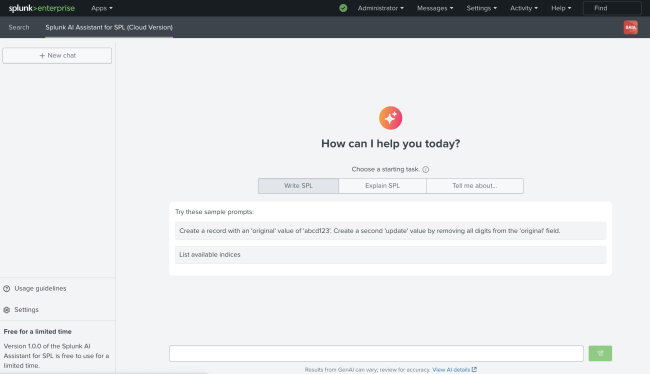
 Download manual
Download manual
Feedback submitted, thanks!