Installation and configuration overview for the Splunk Add-on for VMware
The Splunk Add-on for VMware package contains the following components:
- SA-Hydra - Collects API based data from vCenter. It schedules jobs from the Search Head and runs the worker processes on each data collection node.
- Splunk_TA_vmware - Contains the python based API data collection engine and collects data from VMWare environment. Also provides search-time tagging of VMware data.
The Splunk Add-on for VMware contains the following functions:
- Scheduler - Previously held by the Splunk App for VMware, the scheduler performs job distribution and load balancing for your distributed Splunk platform deployment.
- Python script
splunk_for_vmware_setup.pythat collects DCN details, such as DCN URI, username, and password information from the Collection Configuration page of the Splunk Add-on for VMware and sends them to SA-Hydra.
Layout for on-premises deployment
The below image outlines the best-practice, full installation of the Splunk Add-on for VMware on a distributed deployment.
The below image outlines an alternative, full installation of the Splunk Add-on for VMware on a distributed deployment.
On-premises deployment of the Splunk Add-on for VMware
See the table below to see which component goes on which part of your Splunk deployment.
| Splunkbase Add-on | Component | Search head | Scheduler (DCS) | Indexer | Data Collection Node (DCN) | Dedicated ESXi log forwarder | Dedicated vCenter log forwarder |
|---|---|---|---|---|---|---|---|
| Splunk Add-on for VMware | Splunk_TA_vmware
|
X | X | ||||
| Splunk Add-on for ESXi Logs | Splunk_TA_esxilogs | X | X | X | |||
| Splunk Add-on for vCenter Logs | Splunk_TA_vcenter | X | X | Optional* | X | ||
| Splunk Add-on for VMware Indexes | SA-VMWIndex | X | |||||
| Splunk Add-on for VMware Extractions | TA-VMW-FieldExtractions | X |
(*)Depending on your specific configuration, you might also need Splunk_TA_vcenter to collect VCenter data.
Layout for cloud deployment
The below image outlines a full installation of the Splunk Add-on for VMware on a cloud deployment.
Cloud deployment of the Splunk Add-on for VMware
See the table below to see which component goes on which part of your Splunk Cloud deployment.
| Splunkbase Add-on | Component | Search head | Scheduler (DCS) | Indexer | Data Collection Node (DCN) | Dedicated ESXi log forwarder | Dedicated vCenter log forwarder |
|---|---|---|---|---|---|---|---|
| Splunk Add-on for VMware | Splunk_TA_vmware
|
X | X | ||||
| Splunk Add-on for ESXi Logs | Splunk_TA_esxilogs | X | X | ||||
| Splunk Add-on for vCenter Logs | Splunk_TA_vcenter | X | X | ||||
| Splunk Add-on for VMware Indexes | SA-VMWIndex | X | |||||
| Splunk Add-on for VMware Extractions | TA-VMW-FieldExtractions | X |
| Hardware and software requirements for the Splunk Add-on for VMware | Set up your system for the Splunk Add-on for VMware |
This documentation applies to the following versions of Splunk® Supported Add-ons: released
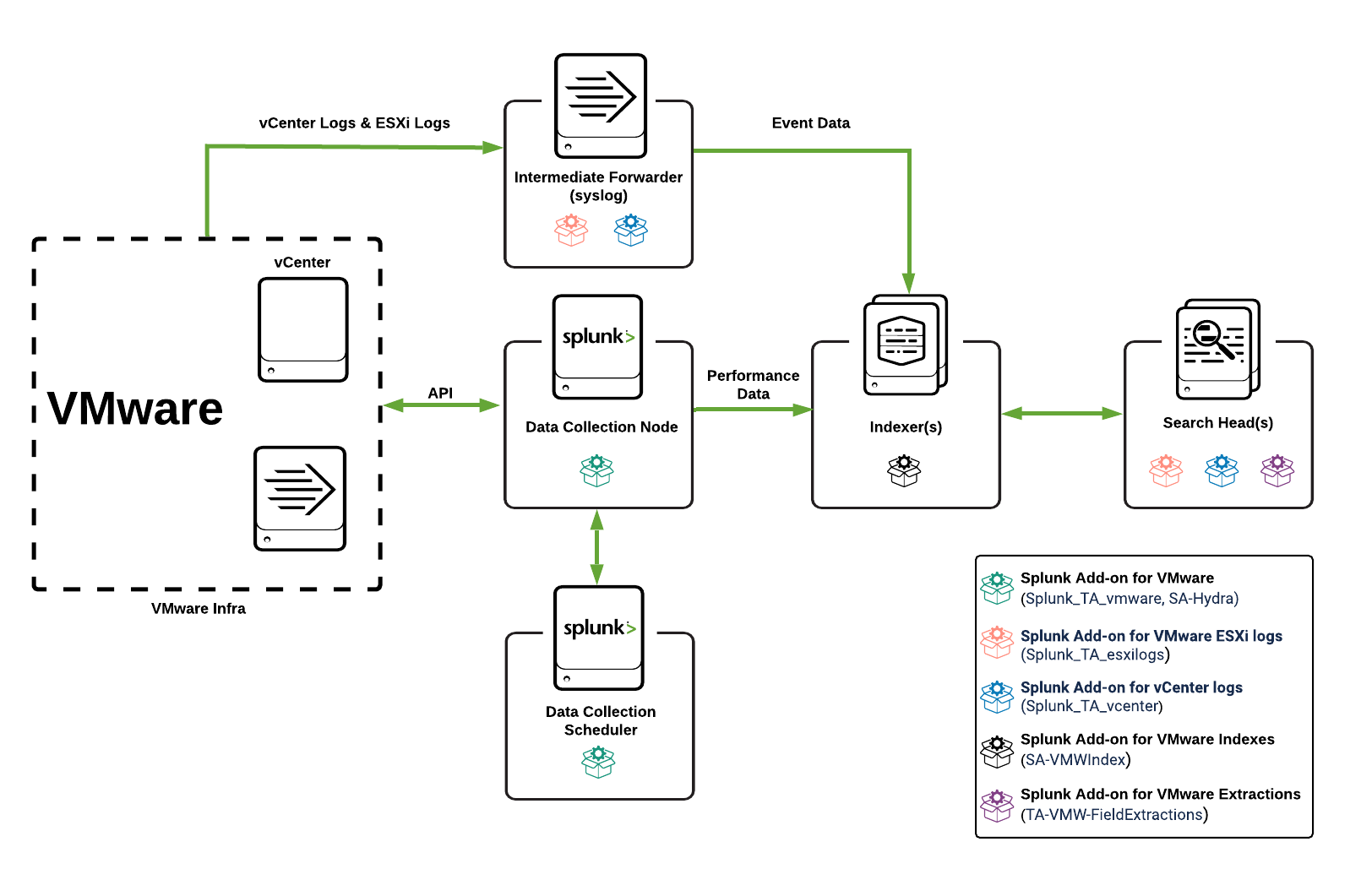
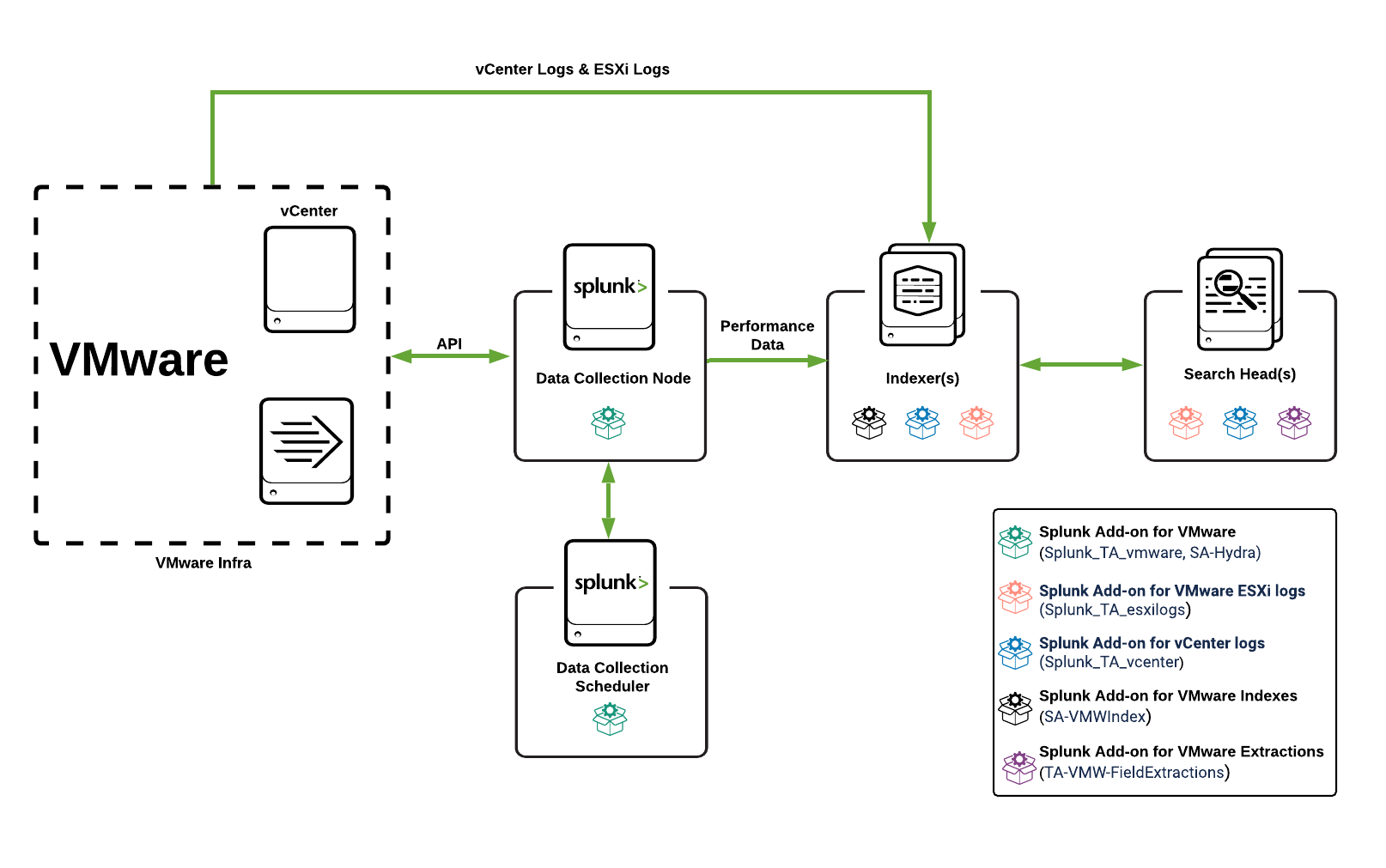
 Download manual
Download manual
Feedback submitted, thanks!