Use the Content Pack for Monitoring Citrix
After you install and configure the Content Pack for Monitoring Citrix, your Service Analyzer should look something like this:
Tune correlation searches
Following the set-up of your environment, you can start creating actionable alerts. The content pack ships with the following enabled correlation searches that detect certain important events in your Citrix apps and infrastructure:
Citrix Broker DB Connection LostCitrix Broker DB Connection RestoredCitrix Critical ServicesCitrix Netscaler Logon FailuresCitrix Netscaler Logon SuccessCitrix Session Disconnect EventCitrix Session Reconnect Event
The correlation searches create notable events in ITSI that you can manage within Episode Review. To access the searches, go to Configure > Correlation Searches. Review and tune each correlation search according to your individual environment. For more information, see Overview of correlation searches in ITSI in the Event Analytics manual.
Group events and create alerts
After you tune the correlation searches, create aggregation policies to group the events into Episodes, and set up action rules to notify the appropriate groups when certain activation criteria are met. For an overview of the entire Event Analytics workflow, beginning with notable events and ending with actionable alerts, see Overview of Event Analytics in ITSI.
| Install and configure the Content Pack for Monitoring Citrix | Upgrade from a previous version of the Content Pack for Monitoring Citrix |
This documentation applies to the following versions of Content Pack for Monitoring Citrix: 1.0.2
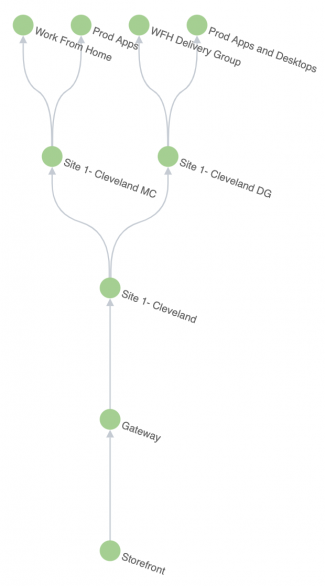
 Download manual
Download manual
Feedback submitted, thanks!