Migrate from the Splunk App for NetApp Data ONTAP or the Splunk Supporting Add-on for NetApp to the Content Pack for NetApp Data ONTAP Dashboards and Reports
The Content Pack for NetApp Data ONTAP Dashboards and Reports replicates the dashboards and reports available in the Splunk App for NetApp Data ONTAP. Migrate from the legacy app to the content pack to take advantage of a consolidated experience within one app, either ITSI or IT Essentials Work. In addition, migrating means you can upgrade all content packs by upgrading the one app, the Splunk App for Content Packs.
On June 10, 2021, the Splunk App for NetApp Data ONTAP will reach its end of life and Splunk will no longer maintain or develop this product.
On January 20, 2023, the Splunk Supporting Add-on for NetApp will reach its end of life and Splunk will no longer maintain or develop this product.
If you are currently using the Splunk App for NetApp Data ONTAP, your deployment might look like the following image:
| Scheduler | Data collection node (forwarder) | Indexer | Search head | |
|---|---|---|---|---|
| Splunk Add-on for NetApp Data ONTAP | ✓ | ✓ | ✓ | |
| Splunk App for NetApp Data ONTAP | ✓ |
You can review the dashboards included in the Content Pack for NetApp Data ONTAP Dashboards and Reports before you migrate. All dashboards except the App Data Volume dashboard from the Splunk App for NetApp Data ONTAP are included in the content pack dashboards. See, Dashboard reference for the Content Pack for NetApp Data ONTAP Dashboards and Reports.
Migration options
You have two options for migrating to the Content Pack for NetApp Data ONTAP Dashboards and Reports:
- One option is to disable the Splunk App for NetApp Data ONTAP to use the same environment. This migration option is fastest but results in an interruption of user access to your associated dashboards and knowledge objects.
- Your second option is to configure Content Pack for NetApp Data ONTAP Dashboards and Reports in a new environment. Choose this option to avoid an interruption of user access to your associated dashboards and knowledge objects.
If you choose the option of using the same environment, you must disable the Splunk App for NetApp Data ONTAP before installing the Content Pack for NetApp Data ONTAP Dashboards and Reports. Both the app and content pack use the same knowledge objects, with the same definitions, and cannot be on the same search head.
Disable the Splunk App for NetApp Data ONTAP to use the same environment
The first option for migrating from the Splunk App for NetApp Data ONTAP to the Content Pack for NetApp Data ONTAP Dashboards and Reports is to disable the Splunk App for NetApp Data ONTAP to use the same environment. Failure to first disable the Splunk App for NetApp Data ONTAP can cause knowledge object conflicts.
Disable the legacy app and install the Splunk App for Content Packs
Follow these steps to use your existing Splunk App for NetApp Data ONTAP environment search heads to install the Content Pack for NetApp Data ONTAP Dashboards and Reports:
- On all search heads where the Splunk App for NetApp Data ONTAP is located, go to Apps > Manage Apps.
- Locate the Splunk App for NetApp Data ONTAP and select Disable. After disabling the app, associated dashboards and knowledge objects won't be accessible, and the knowledge objects won't run or perform any action
- Install IT Service Intelligence (ITSI) or IT Essentials Work on the same search head with NetApp data according to your type of deployment. Refer to these topics in the Splunk IT Service Intelligence Install and Upgrade Manual:
- Install the Splunk App for Content Packs according to your type of deployment:
After following the previous steps, the deployment is installed as shown in the following image and table:
| Scheduler | Data collection node (forwarder) | Indexer | Search head | |
|---|---|---|---|---|
| Splunk Add-on for NetApp Data ONTAP | ✓ | ✓ | ✓ | ✓ |
| Splunk App for NetApp Data ONTAP | Disabled | |||
| ITSI or IT Essentials Work | ✓ | |||
| Splunk App for Content Packs | ✓ |
Install and configure the content pack
- Make sure that the NetApp data collected using Splunk Add-on for NetApp Data ONTAP is searchable from the search head where you installed the Splunk App for Content Packs.
- Install and configure the Content Pack for NetApp Data ONTAP Dashboards and Reports.
Access the dashboards in the content pack
You can now access the dashboards from the content pack:
- In Splunk Web, open ITSI or IT Essentials Work.
- From the main navigation bar, choose Dashboards > Dashboards.
- From the list of dashboards, those with - NetApp Data ONTAP are from the Content Pack for NetApp Data ONTAP Dashboards and Reports. Select the dashboard name to open the dashboard.
Configure the Content Pack for NetApp Data ONTAP Dashboards and Reports in a new environment
The second option for migrating from the Splunk App for NetApp Data ONTAP to the Content Pack for NetApp Data ONTAP Dashboards and Reports is to configure the content pack in a new environment.
To configure the content pack in a new environment, create a test environment and perform these steps to set up the Content Pack for NetApp Data ONTAP Dashboards and Reports:
- After installing the Splunk App for Content Packs, install the content pack in your test environment. For detailed steps, see Install and configure the Content Pack for NetApp Data ONTAP Dashboards and Reports.
- Once you complete testing the content pack in your test environment, install the content pack in your production environment. For detailed steps, see Install and configure the Content Pack for NetApp Data ONTAP Dashboards and Reports.
| Install and configure the Content Pack for NetApp Data ONTAP Dashboards and Reports | Use the Content Pack for NetApp Data ONTAP Dashboards and Reports |
This documentation applies to the following versions of Content Pack for NetApp Data ONTAP Dashboards and Reports: 1.1.1, 1.1.2
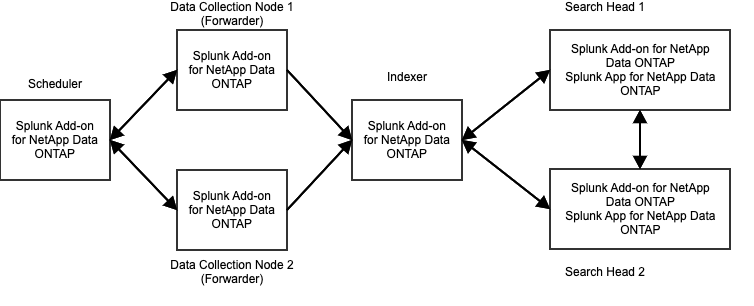
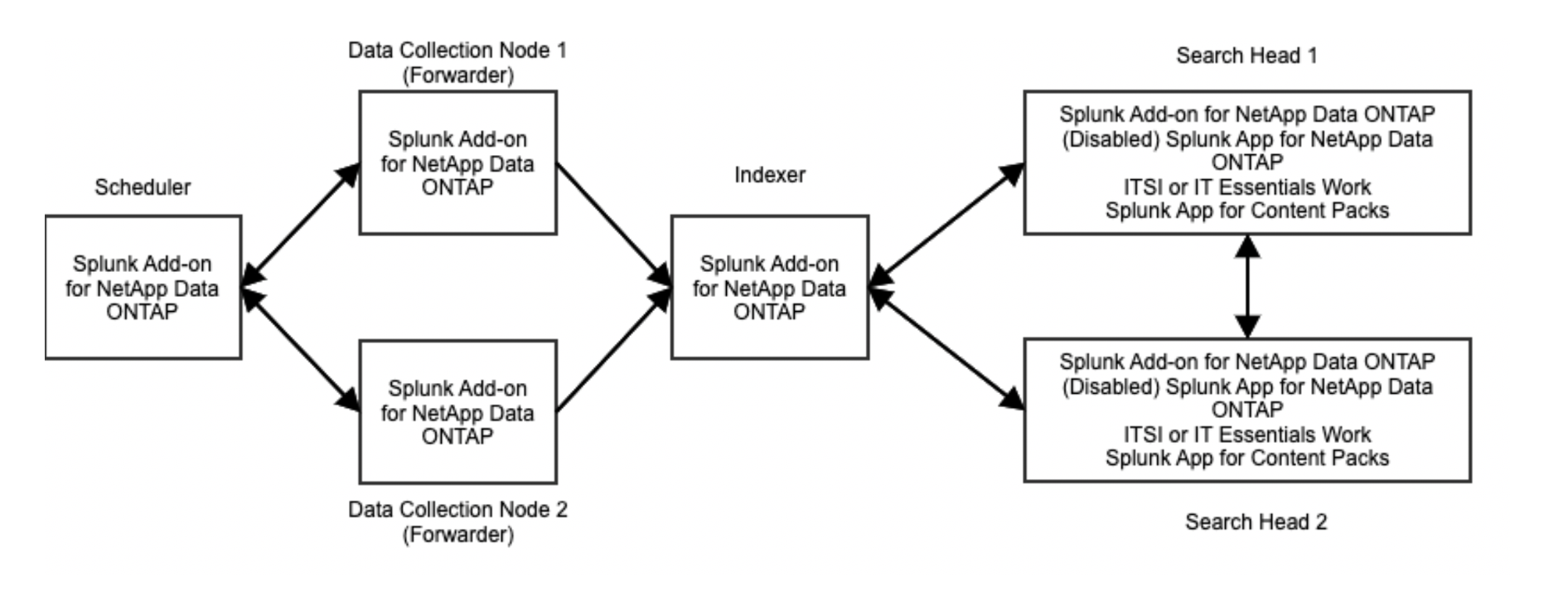
 Download manual
Download manual
Feedback submitted, thanks!