On October 30, 2022, all 1.2.x versions of the Splunk Data Stream Processor will reach its end of support date. See the Splunk Software Support Policy for details.
Data sources and destinations
The can collect data from and send data to a variety of locations, including databases, monitoring services, and pub/sub messaging systems. The location that DSP collects data from is called a "data source", while the location that DSP sends data to is called a "data destination".
Each type of data source or destination is supported by a specific DSP function. For example, you must use the Splunk forwarders source function to receive data from a Splunk forwarder, and use the Amazon Kinesis Data Streams sink function to write data to a Kinesis stream. Functions that provide read access to data sources are called source functions, while functions that provide write access to data destinations are called sink functions.
Some sink functions are only available if you're using a Universal license for DSP. Specifically, the following sink functions require the Universal license:
- Send to Apache Kafka
- Send to Amazon Kinesis Data Streams
- Send to Amazon S3
- Send to Microsoft Azure Event Hubs
See Licensing for the in the Install and administer the manual for more information.
The following diagram summarizes the data sources and destinations that DSP supports, and identifies the data destinations that require a Universal license:
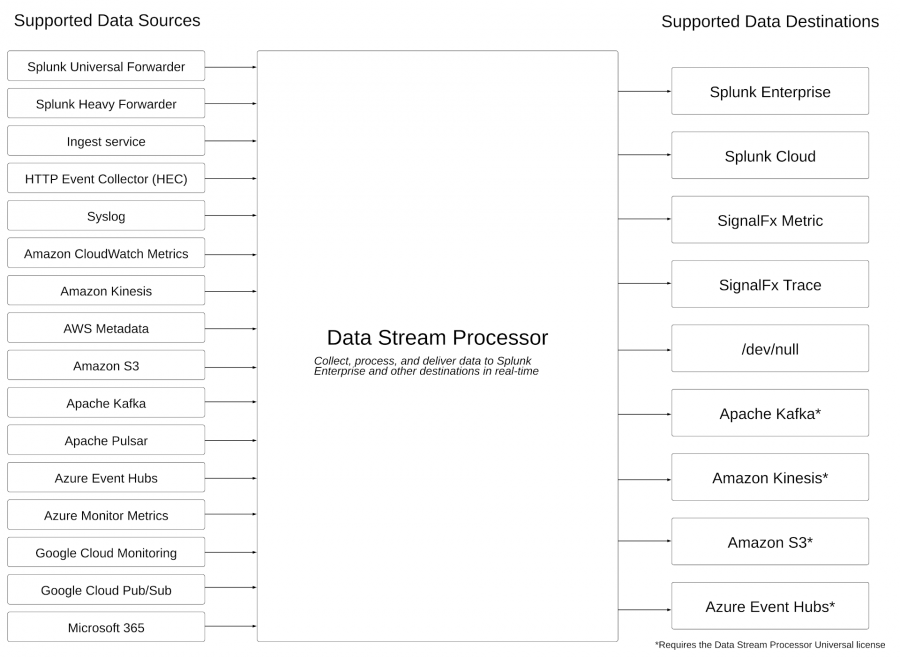
| Getting started with DSP data connections | Data collection methods |
This documentation applies to the following versions of Splunk® Data Stream Processor: 1.2.0, 1.2.1-patch02
 Download manual
Download manual
Feedback submitted, thanks!