Add or edit a virtual index in the user interface
You can also add HDFS providers and virtual indexes by editing indexes.conf. See "Set up a virtual index" in this manual for instructions on setting up virtual indexes in the configuration file.
1. Select Settings > Virtual Indexes.
2. Click the Virtual Indexes tab and click New Virtual Index or click the name of the index you want to edit.
The New/Edit Virtual Index page appears:
3. In the Name field, provide a name for your virtual index.
4. Select a Provider. To add a new provider, see Add an HDFS provider.
5. Provide the following path information:
- Path to data in HDFS: This is the path to the data that Hunk will be accessing and reporting on. For example:
/home/data/apache/logs/
- Recursively process the directory: Check this if you want Hunk to (recursively) include the content of sub directories.
- Whitelist: Provide a regex that matches the file path. You can specify regular expressions to filter in/out files (based on the full path) that should/not be considered part of the virtual index. A common use case for using it is to ignore temporary files, or files that are currently being written to. Keep in mind that ignore takes precedence over accept. For example:
\.gz$
6. Check Customize timestamp format to open the controls that allow you to customize how data is collected based on timestamp information. Use simple date format to optionally customize the following:
- Time capturing Regex: Provide a regex that determines the earliest date/time that will be collected and processed based on timestamp. For example:
/home/data/(\d+)/(\d+)/
- Time Format: For the earliest time above, provide a time format that describes how to interpret the extracted time string. For example:
yyyyMMddHH
- Time Adjustment: Amount of time, in seconds, to add to the earliest time. Example (+7hrs): 25200
- Time Range: Provide a time range for which the index should collect data.
- Time Zone: Select your time zone.
| Add or edit an HDFS provider in the user interface | Set up virtual indexes for archived Hadoop files |
This documentation applies to the following versions of Hunk®(Legacy): 6.0, 6.0.1, 6.0.2, 6.0.3, 6.1, 6.1.1, 6.1.2, 6.1.3, 6.2, 6.2.1, 6.2.2, 6.2.3, 6.2.4, 6.2.5, 6.2.6, 6.2.7, 6.2.8, 6.2.9, 6.2.10, 6.2.11, 6.2.12, 6.2.13, 6.3.0, 6.3.1, 6.3.2, 6.3.3, 6.3.4, 6.3.5, 6.3.6, 6.3.7, 6.3.8, 6.3.9, 6.3.10, 6.3.11, 6.3.12, 6.3.13, 6.4.0, 6.4.1, 6.4.2, 6.4.3, 6.4.4, 6.4.5, 6.4.6, 6.4.7, 6.4.8, 6.4.9, 6.4.10, 6.4.11
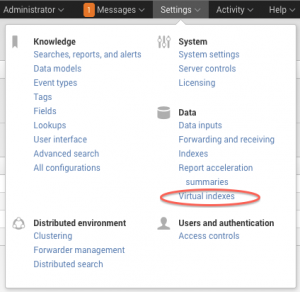
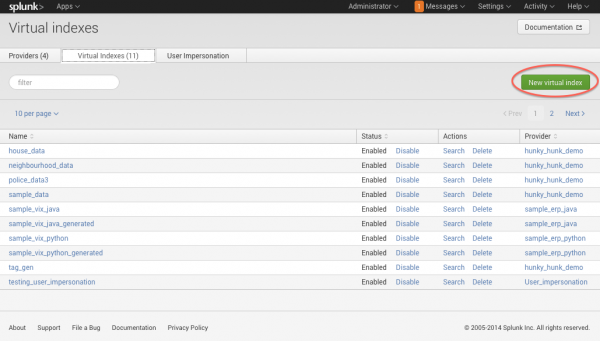
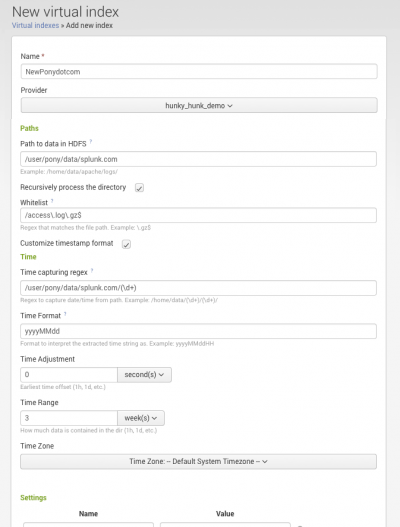
 Download manual
Download manual
Feedback submitted, thanks!