Create a multi-KPI alert from a deep dive in ITSI
Create a multi-KPI alert from a deep dive if you're troubleshooting an issue in IT Service Intelligence (ITSI) and see a correlation between two or more KPIs. By creating an alert based on the correlated threshold values, you can be notified the next time a similar problem occurs.
Prerequisites
| Requirement | Description |
|---|---|
| ITSI role | You have to log in as a user with the itoa_admin, itoa_team_admin, or itoa_analyst ITSI role to create a multi-KPI alert from a deep dive. |
Steps
- Within a deep dive, select the boxes in KPI swim lanes you want to include in the multi-KPI alert.
- Select Bulk Actions > Create Multi-KPI Alert.
- The multi-KPI alerts workflow opens and the KPIs you selected are added for you. Complete the workflow to create the multi-KPI alert.
Next steps
To configure the multi-KPI alerts, see Create multi-KPI alerts in ITSI in the Service Insights manual.
| Add entity and anomaly overlays to a deep dive in ITSI | Receive alerts when KPI severity changes in ITSI |
This documentation applies to the following versions of Splunk® IT Service Intelligence: 4.11.0, 4.11.1, 4.11.2, 4.11.3, 4.11.4, 4.11.5, 4.11.6, 4.12.0 Cloud only, 4.12.1 Cloud only, 4.12.2 Cloud only, 4.13.0, 4.13.1, 4.13.2, 4.13.3, 4.14.0 Cloud only, 4.14.1 Cloud only, 4.14.2 Cloud only, 4.15.0, 4.15.1, 4.15.2, 4.15.3, 4.16.0 Cloud only, 4.17.0, 4.17.1, 4.18.0, 4.18.1, 4.19.0, 4.19.1, 4.19.2, 4.19.3, 4.19.4, 4.20.0, 4.20.1
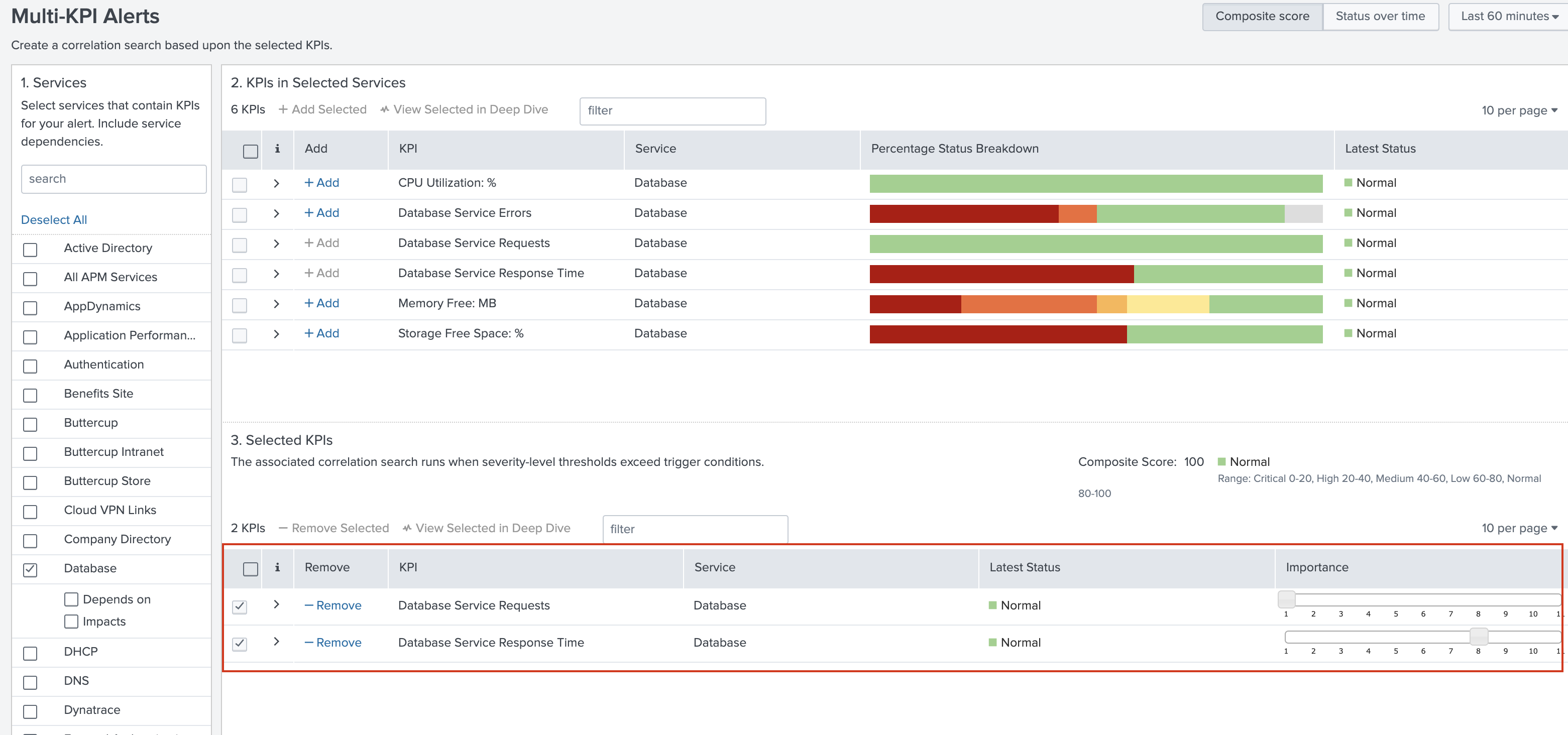
 Download manual
Download manual
Feedback submitted, thanks!