Adjust KPIs and thresholds for the ITSI Continuous Delivery module
The default KPI calculation window for this module is Last 15 minutes, and calculation interval is Every 5 minutes. Adjust the search calculation interval for each supported add-on to match the five minute ITSI module calculation interval.
Adjust the search calculation time for this module:
- Within ITSI, click Configure > KPI Base Searches.
- Navigate to the KPI you wish to modify, and select Edit > Clone.
- Name your cloned KPI base search and click Clone Page.
- Click on the KPI you wish to modify.
- Navigate to KPI Search Schedule, and select Every 5 Minutes from the dropdown menu.
- Click Save.
KPIs for the Continuous Delivery Module are broken down into five groups:
- Continuous Delivery: Build
- Continuous Delivery: Development
- Continuous Delivery: Planning
- Continuous Delivery: Release
- Continuous Delivery: Test
When creating a service, select the KPIs you want from the groups listed on the Create Service page.
Continuous Delivery: Build
| KPI Name | Description | Unit Type | Threshold Values |
|---|---|---|---|
| Average Build Duration | Amount of time the builds take. | minutes | Adaptive |
| Build Success Rate | Percent of builds succeeding | % | Normal > 90
High > 50 Critical > 10 |
Continuous Delivery: Development
| KPI Name | Description | Unit Type | Threshold Values |
|---|---|---|---|
| Critical Issues | Number of critical issues remaining. | N/A | Adaptive |
| Efforts in Progress | Equivalent of number of stories or epics in progress. | N/A | Adaptive |
| Incoming/outgoing Resolution Ratio | Ratio of under/overutilized dev capacity. | % | Critical > 1.5
High > 1 Normal > 0 |
| MTTR | Mean time to resolve a ticket. | hrs | Adaptive |
| Percentage Efforts In Progress | Equivalent of number of stories or epics in progress. | % | Adaptive |
Continuous Delivery: Planning
| KPI Name | Description | Unit Type | Threshold Values |
|---|---|---|---|
| Effort Scoped | Equivalent of number of stories that have story points. | % | Normal > 90
High > 50 Critical > 10 |
| Total Effort | This is equivalent of total story points for a feature. | N/A | Adaptive |
Continuous Delivery: Release
| KPI Name | Description | Unit Type | Threshold Values |
|---|---|---|---|
| Time to Effort Completion | Mean time to close a ticket from progress start. | hrs | Adaptive |
Continuous Delivery: Test
| KPI Name | Description | Unit Type | Threshold Values |
|---|---|---|---|
| Average Test Duration | Amount of time the tests take. | minutes | Adaptive |
| Incoming/outgoing Closing Ratio | Ratio of under/overutilized test capacity. | % | Critical > 1.5
High > 1 Normal > 0 |
| MTTC | Mean time to close a ticket. | hrs | Adaptive |
| Test Success Rate | Percent of tests succeeding. | % | Normal > 90
High > 50 Critical > 10 |
| Configure the ITSI Module for Continuous Delivery | ITSI Continuous Delivery module data model reference |
This documentation applies to the following versions of Splunk® ITSI Module for Continuous Delivery: 1.0.0
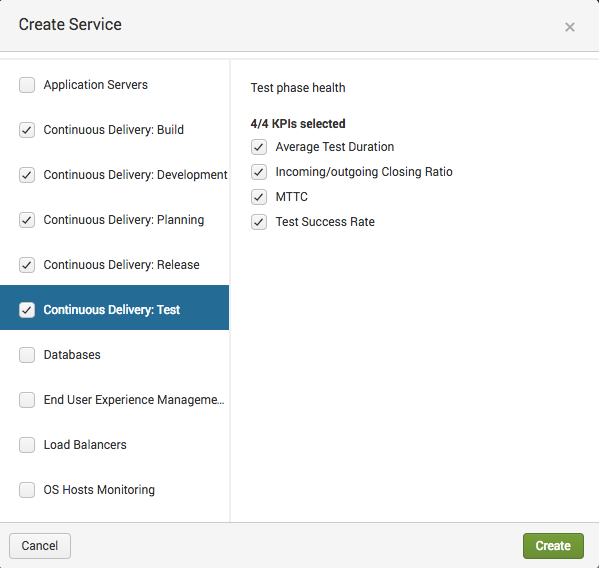
 Download manual
Download manual
Feedback submitted, thanks!