Create user facing messages
The Splunk Machine Learning Toolkit (MLTK) ships with utilities to make user-facing errors easy to manage.
MLTK relies on a different Python interpreter than the interpreter that ships with Splunk Enterprise.
Complete the following steps:
- Import and create a messages logger:
from cexc import get_messages_logger messages = get_messages_logger()
- Add user facing messages:
| Develop and package a custom machine learning model in MLTK | Use custom logging |
This documentation applies to the following versions of Splunk® Machine Learning Toolkit: 5.2.0, 5.2.1, 5.2.2, 5.3.0, 5.3.1, 5.3.3, 5.4.0, 5.4.1, 5.4.2, 5.5.0, 5.6.0, 5.6.1
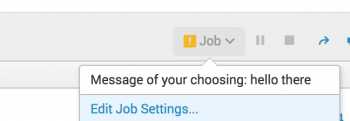
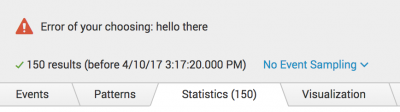
 Download manual
Download manual
Feedback submitted, thanks!