Custom algorithm template
You can use the following custom algorithm template to help get you started with adding a custom algorithm to MLTK.
BaseAlgo class
From base import BaseAlgo.
class CustomAlgoTemplate(BaseAlgo):
def __init__(self, options):
# Option checking & initializations here
pass
def fit(self, df, options):
# Fit an estimator to df, a pandas DataFrame of the search results
pass
def partial_fit(self, df, options):
# Incrementally fit a model
pass
def apply(self, df, options):
# Apply a saved model
# Modify df, a pandas DataFrame of the search results
return df
@staticmethod
def register_codecs():
# Add codecs to the codec manager
pass
Using the Basealgo template in a search, reflects the input data back to the search as shown in the following example.
| fit CustomAlgoTemplate *
These are all described in detail in the $SPLUNK_HOME/etc/apps/Splunk_ML_Toolkit/bin/base.py BaseAlgo class as shown below.
| Write a Python algorithm class | Running process and method calling conventions |
This documentation applies to the following versions of Splunk® Machine Learning Toolkit: 4.4.0, 4.4.1, 4.4.2, 4.5.0, 5.0.0, 5.1.0, 5.2.0, 5.2.1, 5.2.2, 5.3.0, 5.3.1, 5.3.3
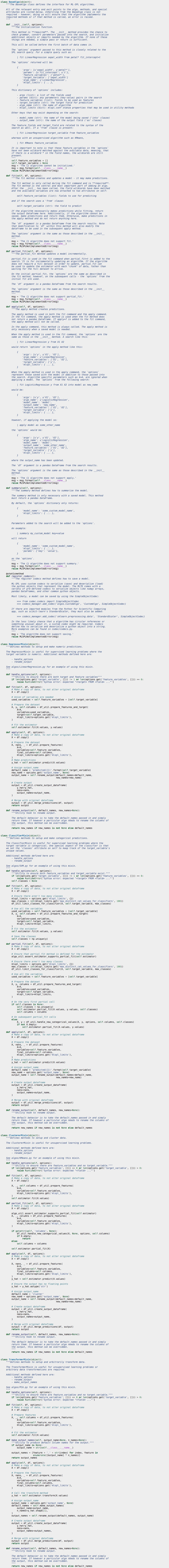
 Download manual
Download manual
Feedback submitted, thanks!