Release notes
This topic contains information on new features, known issues, and updates as we version the Splunk App for Windows Infrastructure.
What's new
Here is what's new in the latest version of the Splunk App for Windows Infrastructure:
Django is no longer supported. Dashboards and panels built using the Django framework will not work in versions 1.4.0 and later of the Splunk App for Windows Infrastructure. All customer created dashboards built using the custom dashboard builder will no longer be available for use in versions 1.4.0 and above.
All dashboards shipped as part of this app will still be available by navigating to Core Views > Dashboards.
Known Issues
The Splunk App for Windows Infrastructure has the following known issues:
None at this time.
Fixed Issues
| Publication Date | Defect Number | Date |
|---|---|---|
| 2016-09-13 | TAG-9508 | Installed on a hunk instance, it will try to search virtual indexes, causing errors. |
| 2016-08-22 | TAG-11434 | Long path preventing distribution of configurations to index cluster. |
| 2016-08-03 | TAG-11496 | When a saved search is created in the Splunk App for Windows Infrastructure, the role that created the search cannot make changes to permissions. |
| 2016-08-15 | TAG-11581 | Not reporting data on Group policy change dashboard. |
| 2016-10-05 | TAG-11858 | "Security Relevant Changes" panel is not populating results for all fields. |
| 2016-10-18 | TAG-12051 | Splunk App for Windows Infrastructure does not work with french (fr-FR) or spanish (es-ES) browser language settings. |
| Best practices guide | Third-party software attributions/credits |
This documentation applies to the following versions of Splunk® App for Windows Infrastructure (EOL): 1.4.0
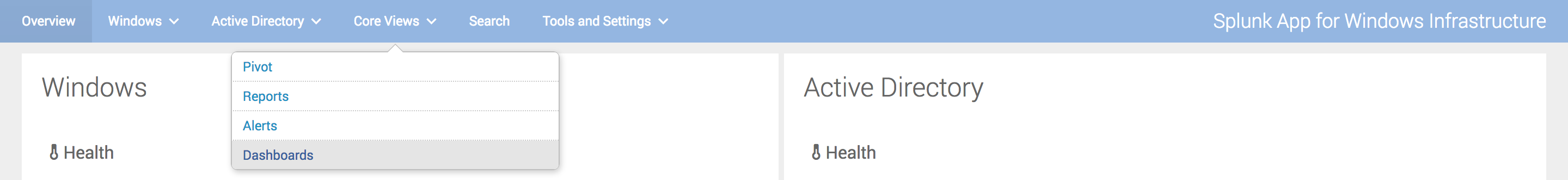
 Download manual
Download manual
Feedback submitted, thanks!