Analyze a Host Drive
This page gives you information about a specific host's drive subsystem.
The page has one panel:
The Drive Contents panel, which lists the mailbox databases present on the selected drive.
How to use this page
Select a host from the Host drop-down to update the Drive drop-down with the drives on that host. You can also search for a host by clicking the drop-down and entering a search string into the text entry box that appears. Only hosts whose names match the search string you enter display. Once you have found the host you want to see, click its name in the list.
Then, select a drive from the Drive drop-down list to show the mailbox databases on that drive.
In the Drive Contents panel, click a database in the list to get additional information about the database (in the "Analyze a Mailbox Database" page.)
You can also export the results to a CSV, XML, or JSON file by clicking on the Export icon in the lower left corner of each dashboard panel.
| Analyze a Host | Mailbox Database Overview |
This documentation applies to the following versions of Splunk® App for Microsoft Exchange (EOL): 3.0.2, 3.0.3
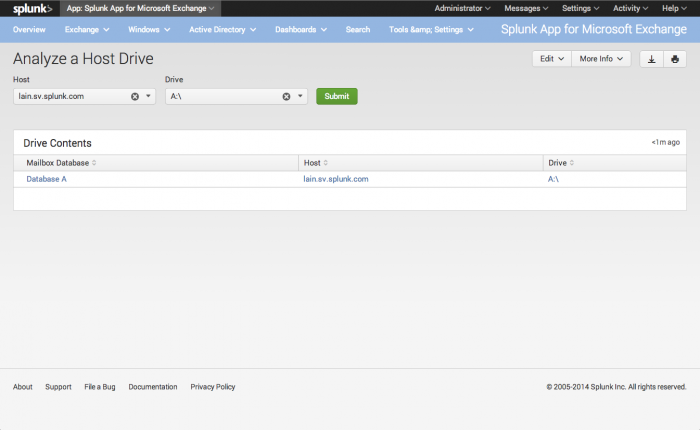
 Download manual
Download manual
Feedback submitted, thanks!