Host Monitoring Disk Information
The "Disk Information" dashboard displays information on disk subsystems for each host. The dashboard has a single panel, which lists hostname, drive name, drive type, total disk space, free disk space, and percentage of free space.
You can filter the host list by selecting entries from the "Host", "File System", "Type", "Free Space %", or "Total Space (GB)" drop-down lists.
| Host Monitoring Operations | Host Monitoring Processes |
This documentation applies to the following versions of Splunk® App for Microsoft Exchange (EOL): 3.0.1, 3.0.2, 3.0.3
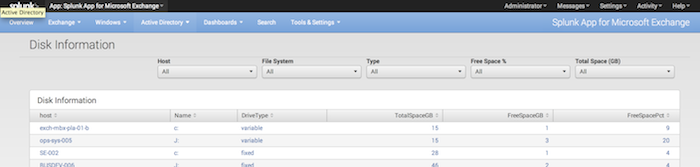
 Download manual
Download manual
Feedback submitted, thanks!